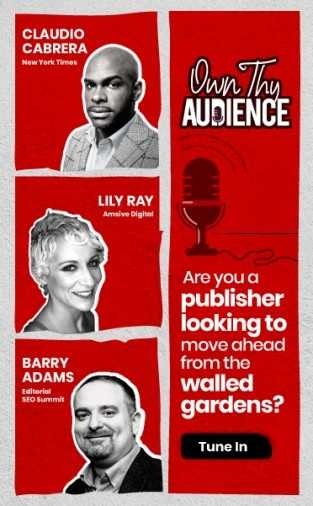YouTube is the most popular platform for people to watch videos. Statistics point out that about 81 percent of internet users have used YouTube. With 2.6B monthly active users, it is the second largest search engine in the world.
YouTube is the most preferred video streaming platform and multiple publishers across the globe upload their videos here. While these videos get visibility on YouTube, publishers embed them on their website to gain additional views. Embedding a video in an article also has other benefits. A relevant video in the article makes it more information dense. Since video is the most engaging format, users are more likely to consume the video on the website. Additionally it also bumps up the time on site for the article with the video.
So far the process has been manual, where the author had to link a specific video in the article. But now there are plugins that help integrate your YouTube channel with your website. Embeds no longer need to be limited to a single video. There are plugins that allow you to embed YouTube playlists that you’ve made and even your entire YouTube Channel if you need to. In this article, we will explore some of the most popular YouTube plugins for WordPress, and how they can help you integrate YouTube with your website without any coding.
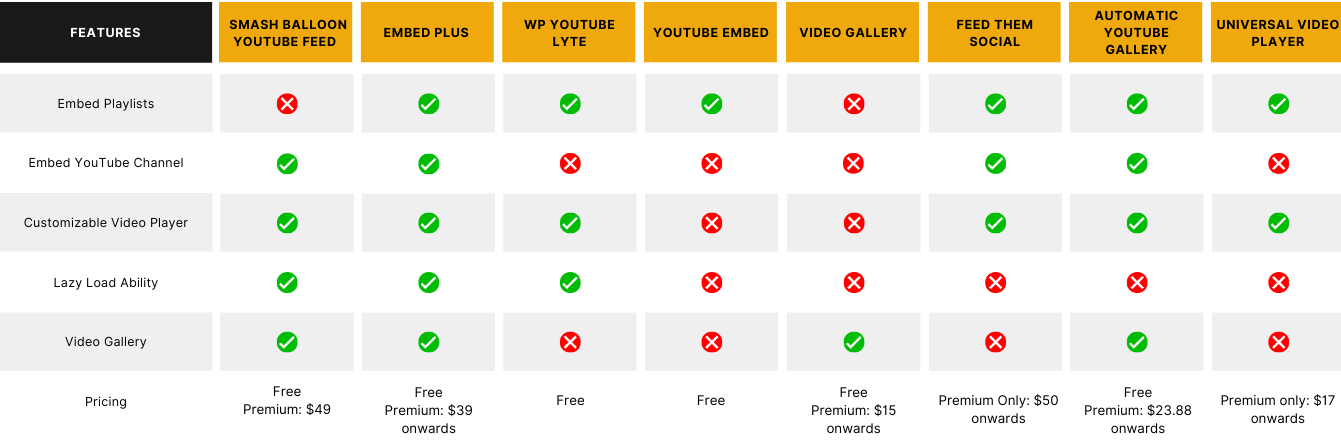
A YouTube plugin can benefit your WordPress website in a few more ways-
- YouTube videos can help publishers improve reader engagement and increase time-on-page. These plugins allow publishers to add videos, playlists and more on their website.
- Using a YouTube plugin news publishers can automatically post the latest video content from their YouTube channel, as the plugin can be used to automatically embed the newest videos in their stories.
- Some plugins allow publishers to add complete playlists to their website. A playlist covering a certain news can be embedded in all relevant news stories, keeping them all up-to-date.
- You also get the ability to lazy load a YouTube video with the help of such plugins to boost page load times. These help SEO in terms of page optimization.
- Certain plugins allow you to embed the entire YouTube channel on a webpage. Publishers can showcase their videos to readers without them having to leave the website.
- A few plugins have support for YouTube Live as well which is great for breaking news..
Adding a YouTube plugin to your WordPress website is a win-win situation for you. Keep your YouTube channel up to date with all the latest news. These plugins help publishers gain extra views and subscribes on their YouTube channel through their website..
Let’s take a look at the top 8 YouTube Plugins for news publishers on WordPress.
1. Smash Balloon YouTube Feed
The Feeds for YouTube plugin by Smash Balloon is a powerful and easy-to-use WordPress plugin that allows publishers to display YouTube videos on their websites in an attractive and organized manner. Premium plan include features such as YouTube Live API, filtering, combine multiple feeds into one, etc
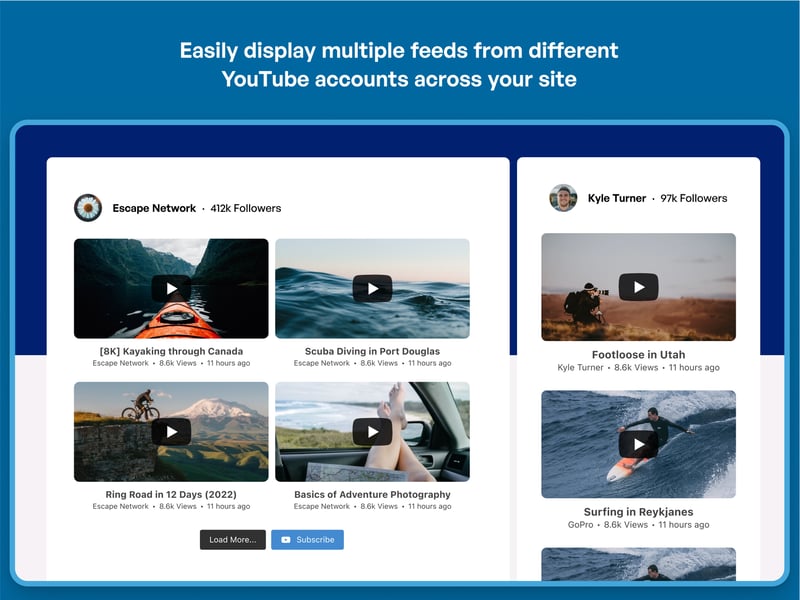
Top Features
- Customize the page layout and the video player layout to match the website’s design.
- Ability to show related videos, thumbnails, titles, and descriptions.
- View statistics of how many times each video has been watched.
Pricing
Basic Plan: Free
Premium Plan: Starts at $49
2. Embed Plus Plugin
Embed Plus is an incredibly user-friendly plugin that allows users to easily embed YouTube videos into posts, pages, and widgets. With Embed Plus, WordPress users can easily enhance their website with rich YouTube content.
Top Features
- Customize the size and color of the video player
- Add video annotations
- Access advanced analytics
- Completely responsive and provides support for mobile devices
- Livestream with the Gutenberg block editor
Pricing
Basic Plan: Free
Premium Plan: Starts at $39.99.
3. WP YouTube Lyte
WordPress YouTube Lyte allows users to embed YouTube videos into their posts or pages. This plugin automatically converts videos into a more lightweight format, which helps reduce load time and improves performance. It also comes with a range of useful features such as a shortcode generator, lazy loading, and compatibility with WPML and Polylang.
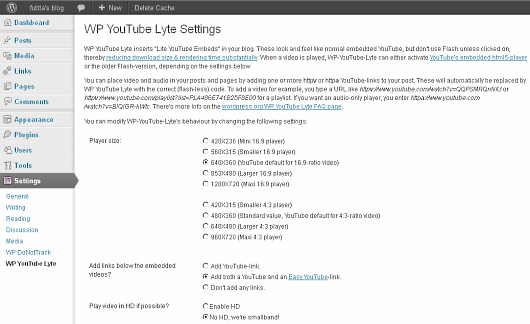
Top Features
- Customize the embed parameters, including autoplay, loop, and more. Preview and test the embeds before they go live.
- Lazy load your videos by inserting responsive Lite YouTube Embeds. This helps reduce download size substantially.
- Add entire YouTube playlists.
Pricing
Basic Plan: Free
4. YouTube Embed
The YouTube Embed WordPress plugin provides an easy way to embed YouTube videos into posts, pages, and other sections of the WordPress website. The plugin supports the latest YouTube API, so it can be used with any video URL. It also allows for customization of the video size, auto-playing and looping of videos, and the ability to hide suggested videos when the video ends.
Also Read: 8 Tips For News Publishers To Grow Their YouTube Audience
Top Features
- The plugin supports YouTube’s annotations and closed captions
- Compatibility mode for older versions of WordPress
- Built-in support for Google Analytics, allowing users to track the performance.
- Allows users to create their own playlists
- Compatible with other WP plugins
Pricing
Basic Plan: Free
5. Video Gallery
The Video Gallery plugin is a powerful and easy-to-use WordPress plugin that allows you to create stunning video galleries from YouTube, Vimeo, and other video sharing sites. With the Video Gallery plugin, you can create beautiful and captivating video galleries, without any coding.

Top Features
- Showcasing YouTube galleries in multiple layouts.
- Easily customize the look and feel of your video galleries with an intuitive, user-friendly interface.
- Embed video galleries directly into posts and pages.
- Showcase videos in a stylish grid layout with customizable video thumbnails.
- Automatically pull in video titles, descriptions, and more.
Pricing
Premium Plan Only: Starts at $15.
6. Feed Them Social Premium
Feed Them Social allows you to easily display and manage YouTube videos on your WordPress website. It helps publishers create responsive feeds for YouTube as well as other social media websites.

Top Features
- Display YouTube videos in multiple formats including grids, lists, and masonry layouts.
- Customize the appearance and behavior using custom templates, CSS, and built-in customization options.
- Manage and organize videos in galleries or playlists.
- Add video titles, descriptions, CTA, and other metadata to each video.
- Share videos on social media platforms, email, or embed them on other websites.
Pricing
The premium version is available for $50 for a single site.
7. Automatic YouTube Gallery
Automatic YouTube Gallery allows news publishers to automatically create and manage video galleries from YouTube on your WordPress website. It offers the ability to automate video galleries based on YouTube sources such as username, channel, playlist, search term and more.
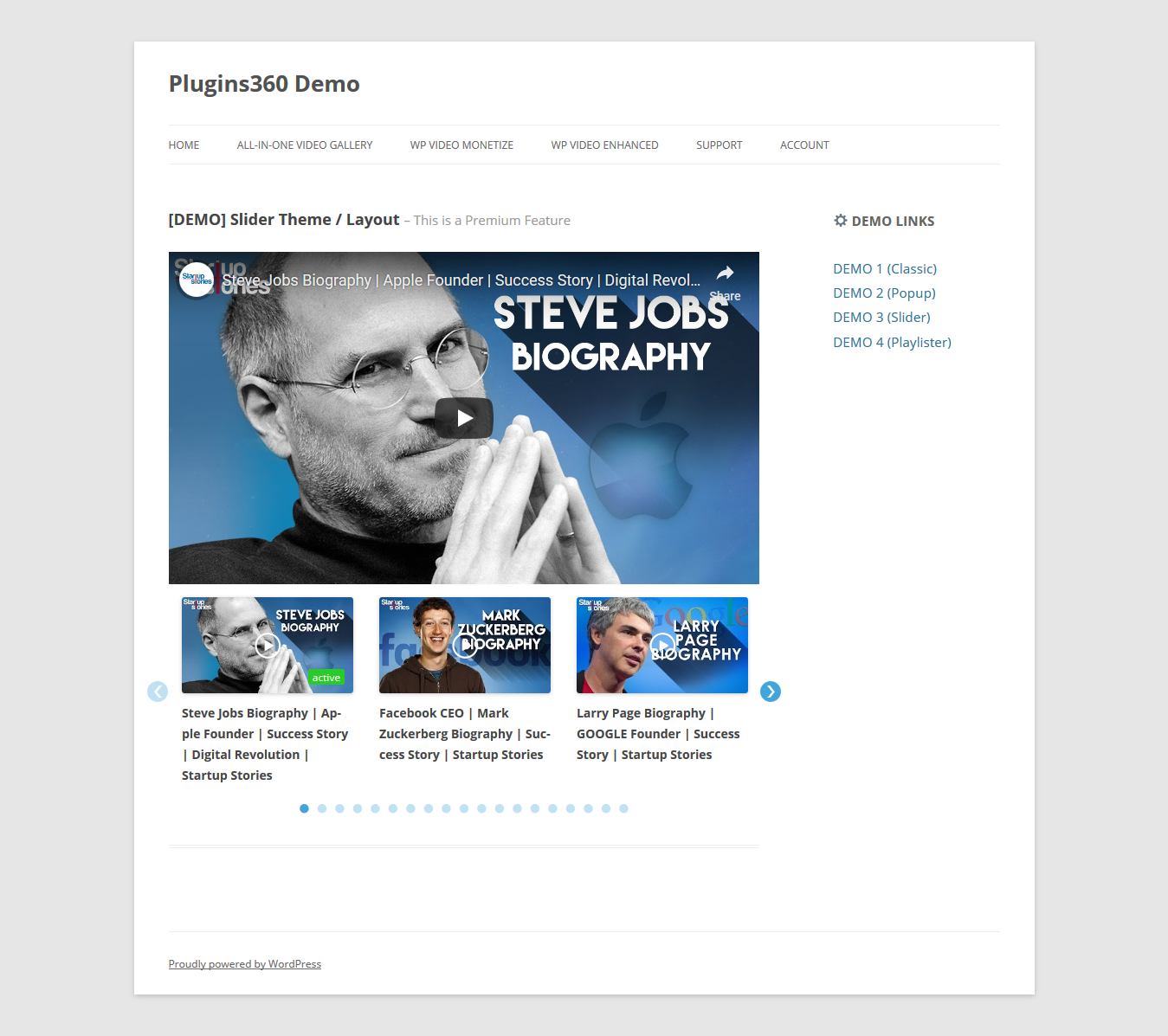
Top Features
- Automatically import videos from YouTube channels, playlists, or user accounts.
- Display YouTube videos on your website in a variety of formats, including grids, lists, and masonry layouts.
- Add video titles, descriptions, and other metadata to each video.
- Option to share videos on social media platforms, email, or embed them on other websites. It also lets you create a video sharing site quickly with minimal steps.
- Ability to add videos to any post, page, or widget using shortcodes.
Pricing
Basic Plan: Free
Premium Plan: Starts at $23.88
Also Read: How to Build an in-house Video Team for a Newsroom
8. Universal Video Player
The Universal Video Player (UVP) is a plugin for YouTube that enhances the video viewing experience by providing additional features and customization options. This is an easy-to-use tool where you simply have to add the IDs of the videos you want to feature on your website.

Features
- Customizable player skin and color scheme
- Support for both YouTube videos and playlists
- Autoplay, loop and mute options
- Responsive design to fit different screen sizes
- Option to show or hide player controls
- API methods for controlling player programmatically
Pricing
Premium Plan Only: $17
In conclusion, these are the best Youtube plugins for news publishers using WordPress. Each of these plugins offers a range of features to help you embed and showcase your Youtube videos on your WordPress site.
They provide the ability to create playlists, customize the look and feel of your videos, and improve overall website engagement for your WordPress site. With the help of these plugins, you can maximize your reach as a news publisher and strengthen your brand image.
Looking for different plugins for your website? Check out the best WordPress plugins for you blog.