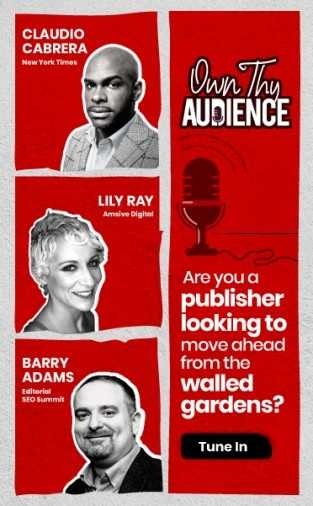With a market share of 55% and more, Chrome clearly is the most popular browser - both on mobile and desktop. Google Chrome has been constantly tweaking and innovating to make its features better. One of most of powerful feature available on Chrome is the ability to “Sign in to the Browser”. Chrome allows users to seamlessly sync their browsing data with their Google Account - a feature which is extremely handy when you move to new machine. Chrome notification subscription is one thing that has been confusing a lot of people and still continues to do so.
The option of managing multiple browser accounts when you are using the same device; of course for better user experience. Chrome syncs your browsing data, password manager, history and bookmarks to make browsing easy for you. For users using one device at work and at home, this is extremely handy.
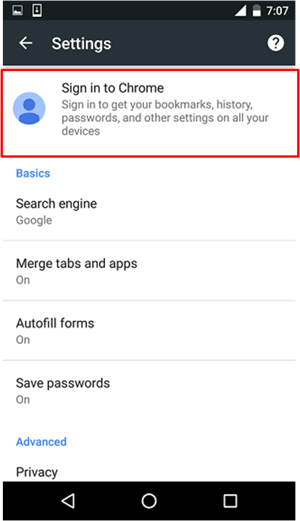
But did you know that it has its own consequences? Well probably not as bad as you think, but when it comes to notifications, people have a tough time. It is not just users that get confused, but also the marketers.
Multiple Subscriptions to a Website
In the context of web push notification, a specific scenario pops out. Web Notification Subscription is essentially managed at your browser level. In Chrome specifically, if you are signed in, your subscription is mapped your Google Account - just like everything else. Though, if you switch your Google Account in your browser, you will need be prompted again for notifications. So technically, a single user with two Google accounts can subscribe to notifications from a website - twice.
Multiple Notifications from a Website
Here is the catch - for a notification to be delivered on Chrome, the only pre-requisite is whether or not the user is on the browser and connected to the internet. So essentially when a notification, it will be delivered twice to the users because of two subscriptions. Not the most ideal user experience.
This can happen on both Desktop as well mobile. As of now, there is no definite solution to this specific problem. The only way to get around this is by unsubscribing for notifications from either of the accounts.
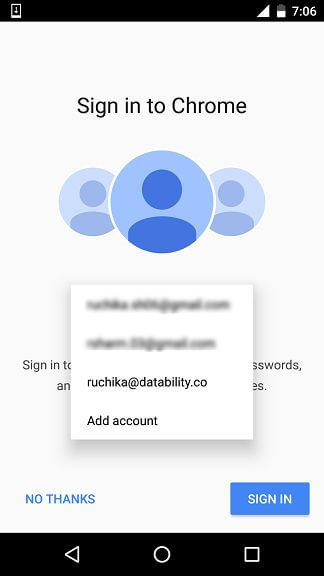
P.S- We discovered this only during troubleshooting with one of the partners. While I understand that this can be a corner case but again, next time you receive two “same” push notifications, before shooting an email to your dev, check your browser settings :)