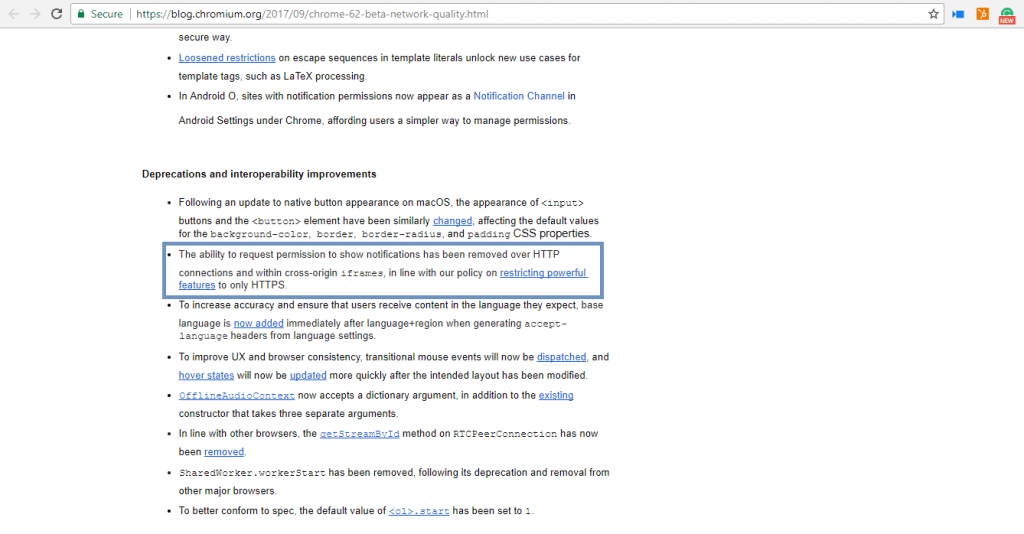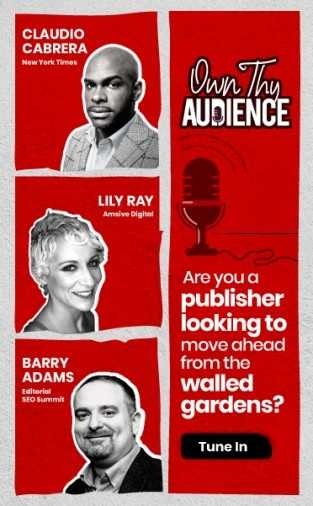Web Push Notifications is hitting the sky nowadays. It brought a relief to marketers and developers globally. What helps this star to shine among many marketing tools, is that all the Browsers (Google Chrome, Firefox, Safari) easily support it.
Every day more than 10 billion Chrome Push Notifications are sent. Subscriber acquisition rate is faster than any other channel of communication – 30X times faster as compared to Email.
In this article, we shall show you how to get the best out of this communication channel and talk about the right approach towards implementing push notifications.
Own Your Subscribers:
It is important to ensure that you set up Web Push Notifications in a manner that you ‘own’ the subscribers across browsers.
Given that Web Push Notification is a browser specific feature, as a marketer and developer, you will be building subscriber base across different browsers.
All the three browsers have a different setup process requirements. Here is a quick overview of how you should implement Web Push Notifications for the three most popular browsers – Chrome, Safari, and Firefox
- Chrome: Chrome requires you to generate a GCM Sender ID (Now Firebase Sender ID) and Server API Key.
- Firefox: Firefox doesn’t tie subscribers with API keys, you can migrate your existing subscribers to a new platform easily with the current implementation.
- Safari: Safari requires an APN certificate to be generated for push notifications. You need to be registered as a developer to generate these certificates. Registration cost itself is 99 USD. Nevertheless, all the leading providers allow you to use their certificates. Given that Safari Push Notifications are only applicable for Desktop and a Safari has limited exposure, this often gets ignored. Nevertheless, to migrate you would need to get the Certificate and the keys.
Why is it important to use your own key: If you are using a third-party platform to push notifications, this will give you the ability to migrate – either to a different more feature rich platform or your in-house platform if you develop one. Furthermore, your FCM Key will make sure that you have your information secure and can not be used by another person who is not the owner.
Subscription Domain
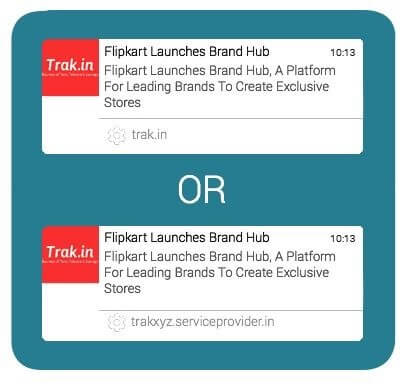
We have known this for a while that only websites supporting and operating on HTTPS protocol can prompt users for a subscription. The end user fundamentally subscribes to notification of a specific domain. This is a given for websites already on HTTPS protocol but for websites operating on HTTP protocol or without HTTPS, this creates a catchy situation. Here is how this is currently handled by some of the notification-as-a-service providers:
Create a subdomain such as YourBrandName.XYZServierProvider.com and allowing users to subscribe to https://yourbrandname.xyzserviceprovider.com?
Your end users, in such cases, will be subscribing to https://yourbrandname.xyzserviceprovider.com and hence will receive notifications from https://yourbrandname.xyzserviceprovider.com and not https://yourbrandname.com. You essentially lose ownership of these users and can’t migrate these users to a new platform as these are not tied to your domain.
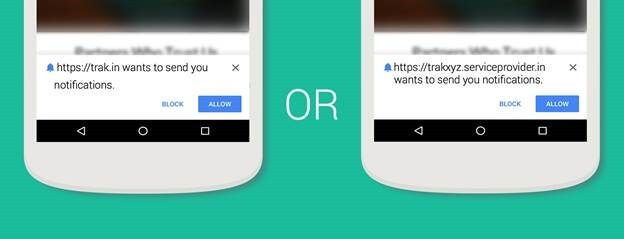
To ensure that your brand name sticks around. What is the right approach? There are three possible ways to look at this
- Configure a Sub-Domain Name for your brand
Create a CNAME entry pointing it to sub-domain of the service provider and insisting service provider on taking consents on your sub-domain. For eg: With ‘notify’ as a CNAME entry pointing to yourbrandname.xyzserviceprovider.com, subscriptions would be taken on notify.yourbrandname.com. With this implementation, a customer stalkbuylove.com would take subscriptions on notify.stalkbuylove.com instead of stalkbuylove.izooto.com.
- Create a single HTTPS Page
You can create an https page for taking subscriptions – https://yourbrandname.com/notifications – white the rest of your site resides on HTTP. With this implementation, subscribers will directly be linked to yourbrandname.com. So,http://trak.in would take consents on https://trak.in/notitfications – all subscriptions tied to https://trak.in domain.
- Migrate to HTTPS
You can migrate your domain from HTTP to HTTPS by setting SSL up for your domain. My personal recommendation would be to try LetsEncrypt – an open source.
For the meantime, it is strongly recommended to move from HTTP to HTTPS and this is due to the expansion of restrictions Google put to Push Notifications on HTTP website. This is due to lack of security HTTP websites have. Here is an article that elaborates further.
Timing the Subscription Request
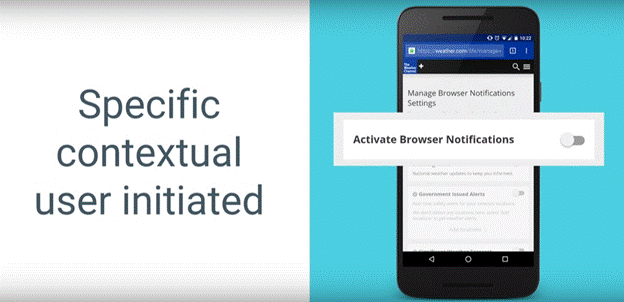
Subscription Requests on page load create a broken experience for the end user. It is critical to connect with the user, build trust, offer value and only then seek their consent for a subscription.
Welcome Notification
Web Push Notifications can be new from some of your users. Introduce your self to them in a magical creative way that will keep them around. This will ensure more interaction and engagement. Yet, your Welcome Notification should be simple, catchy and not overwhelming. Here are some templates for this. To evoke the right emotions, you can check out this article.
Details go a long way in creating delightful experiences. Creating delightful experiences is the only way to ensure that your users stick around with you.
This article was originally published at trak.in -India’s leading weblog covering technology, startup, and business trend.