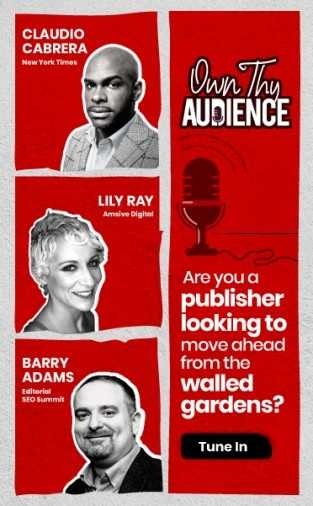According to eConsultancy, up to 30% of e-commerce visitors will use the internal site search. And site search visitors makeup to 13.8% of the overall revenue. Yet most online store owners rarely make an effort to improve their internal search experience.
People who search for a particular product on your online store know the product they plan to buy. Searchers are high intent users who have an intention to find and buy a product.
Following is an example which portrays the same. For the e-commerce site below the people who used the search box showed high buying intent. The conversion rate of people who have used the search box is 7 times that of a user who hasn’t used the search box.
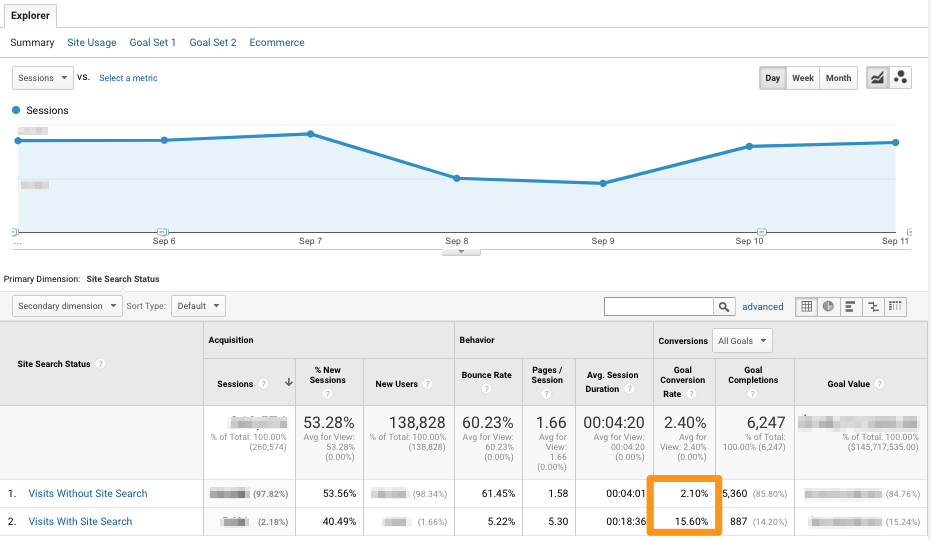 The internal site search data report is also an incredible data source. It can help you know the products people are looking for, understand their needs and tweak your product portfolio. Following image shows the kind of products and number of times a product was searched for in site internal search.
The internal site search data report is also an incredible data source. It can help you know the products people are looking for, understand their needs and tweak your product portfolio. Following image shows the kind of products and number of times a product was searched for in site internal search.
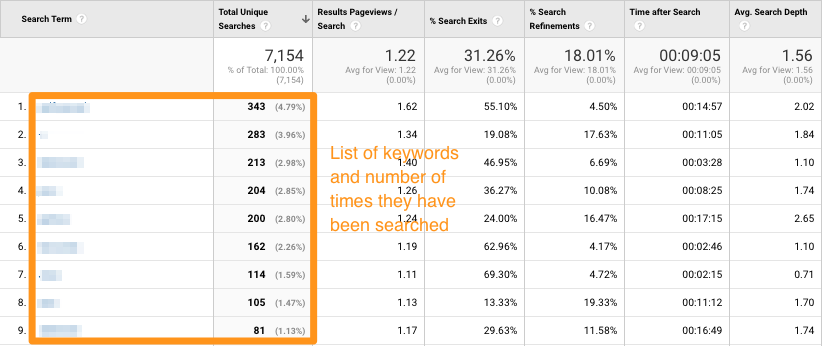
You can find such useful information on Google Analytics if you set up Site Search feature in your Google Analytics view. Following tutorial will help you with the same.
How to set up the search in Google Analytics
You can setup up your Google Analytics to track the search terms people are are typing in your internal search in 4 simple steps.
But before you get started it is important to understand the query pattern which defines your search page URLs. If you use your search box for a query and the resultant URL looks something like this www.example.com/?s=apple then your query parameter is ?s.
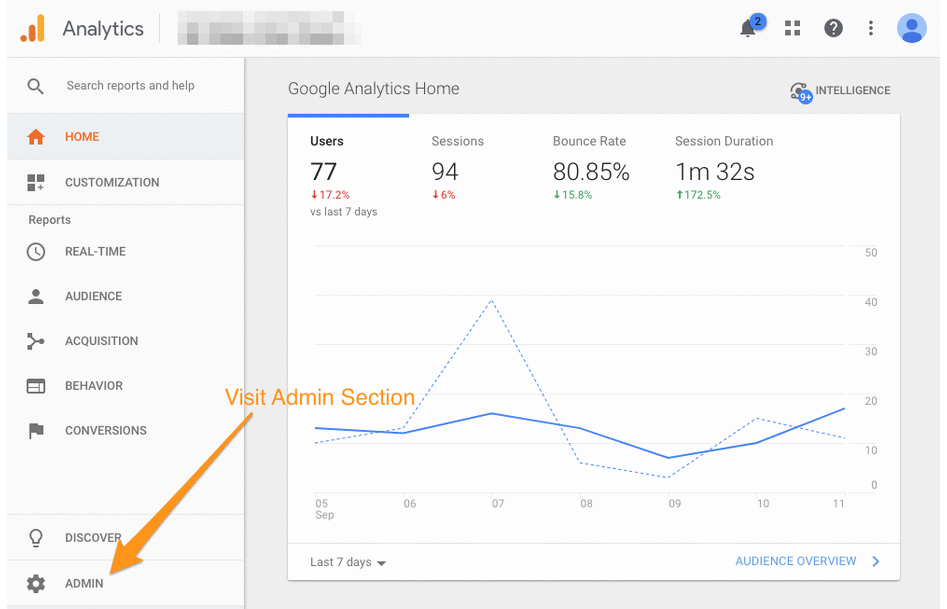
Once you follow the steps above and hit save Google Analytics will start populating your search term reports and other relevant metrics.
How to improve site search experience to boost revenue
The impact of improved search experience on revenue is evident. But the challenge is in creating a search experience which helps users find products and boost your revenue. Here are a few best practices you could follow to achieve the same.
Give your search box maximum visibility
Don’t make your shopper search for the ‘search box’. This is the most forgotten e-commerce site search basics. Ideally, you want it placed on top, right next to the logo or a prominent place above the fold which users cannot miss. Use a big and open search bar in the site. Amazon is an excellent example of giving your search bar the maximum visibility.
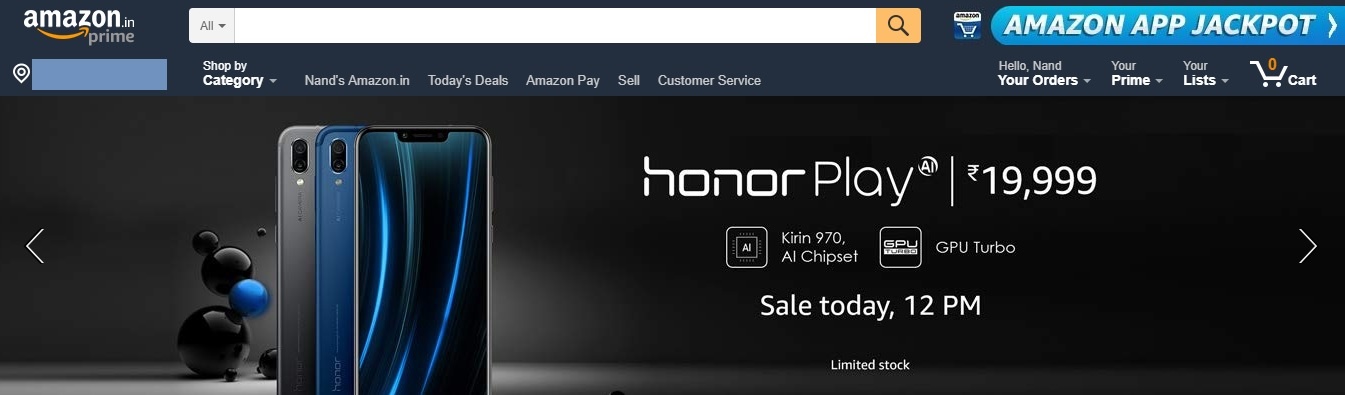 Give advanced search choice
Give advanced search choice
One way to improve onsite search experience of the shoppers and help them quickly reach to their desired products by giving them a choice for advanced search. Advanced search as a feature is needed if your site has thousands of products and the default search engine of your CMS shows vague and irrelevant results. An advanced search helps users search with more filters. Shoes.com gives its shoppers an advanced search option wherein they can apply filters like gender, size, color, category etc while entering the search term. It results in more specific search results for the user.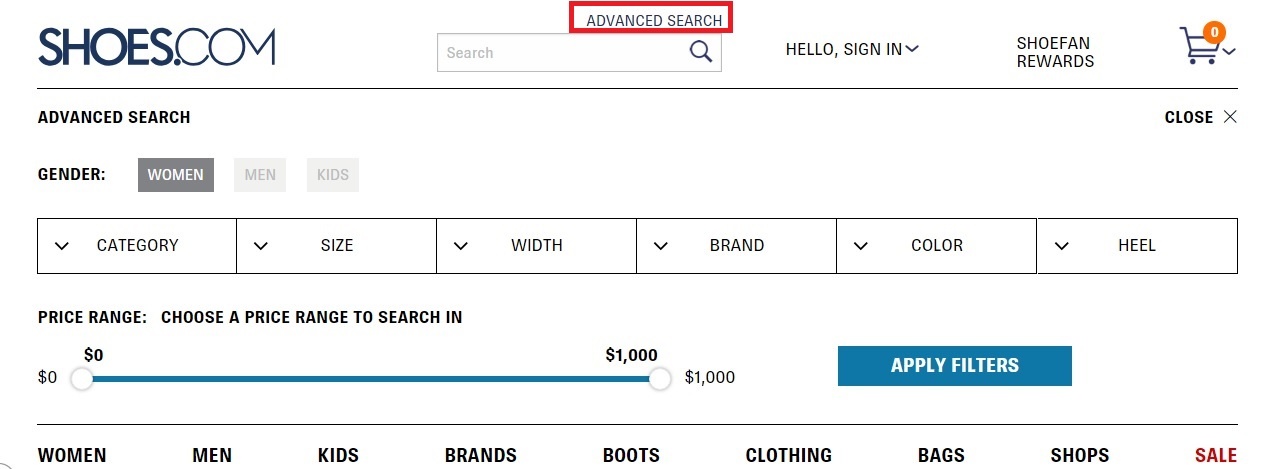
Keep it consistent across the site
Make sure your search box is placed at a single place across the entire site. This sets the user expectation and helps them find it when they need to look something up. It will save your customers time and help him find the desired products quickly. Amazon has made its search bar a part of its header menu so whichever page you are on the website, the search is always there at the top.
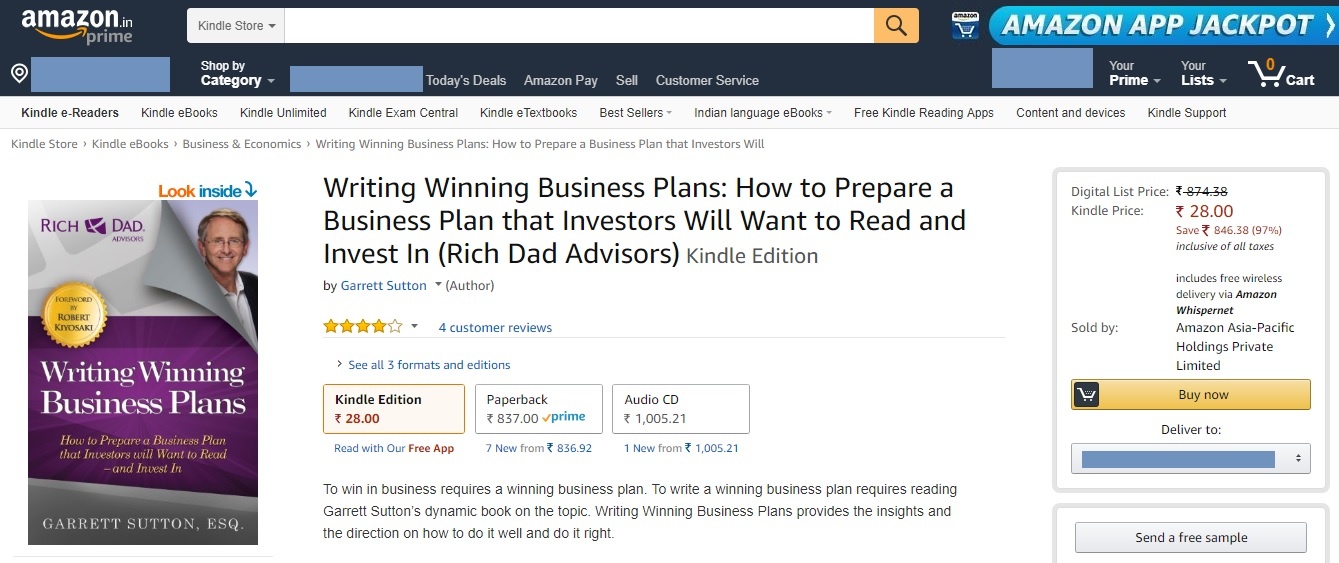
Use autosuggestion in your search box
Predictive search or autosuggestion helps your shopper in 3 ways. One, it saves them from the effort of typing. Second, it helps them search the product even if they don’t know the exact term. Thirdly, it is also a great way to show your shoppers other product categories available in your store. Also, take care of spelling errors in the search queries and enable returning results with the closest relevance.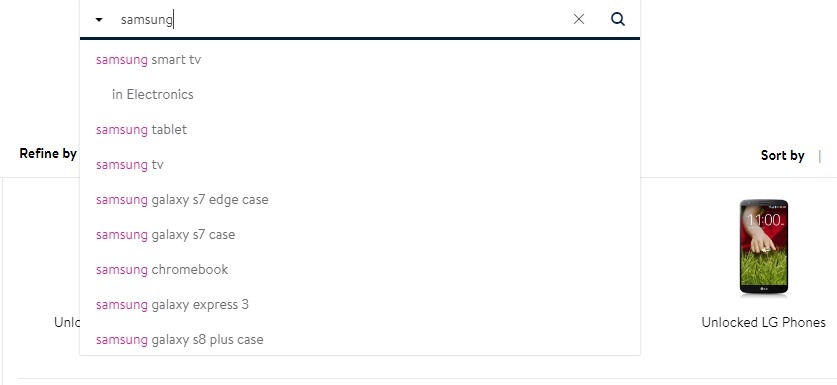
Enable filtering and sorting
Filters and sort are useful tools for a shopper to narrow down the collection to the product of their choice. By applying filters based on color, size, price a user can narrow down their choices. Sorting the results on relevance, price-low to high/high to low helps them find the desired item quickly as well as look at the choices available within their budget.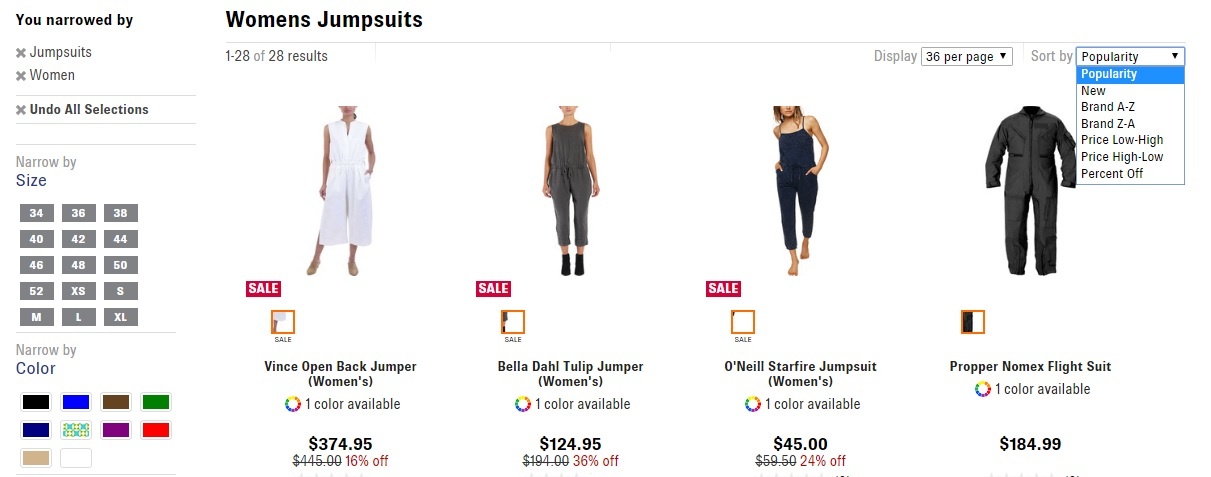
Use ‘No results’ to show more
A shopper comes to your store. Searches for a product in the search box and ‘No results’. Dead end! What next? You may not have every item in your store. So there will be searches for which there lead to no results. But instead of showing a blank page, convert it into an opportunity to show something relevant and useful to your shopper.
Also, make a list of search queries that are returning no results and the number of people searching for it. It may be a good idea to add these items to in your product portfolio.
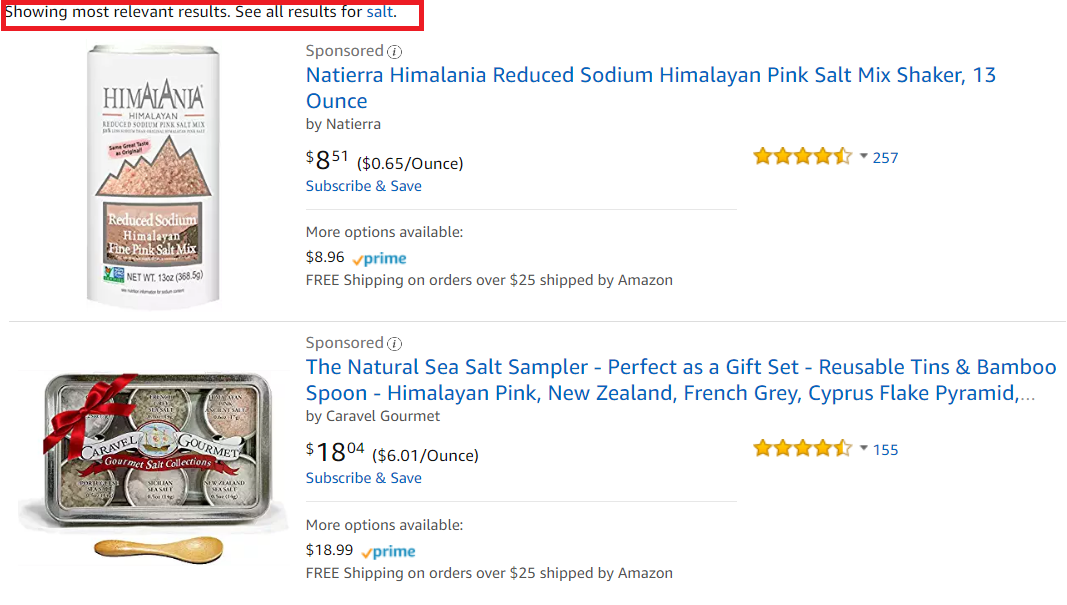
Design your search pages
Many e-commerce stores take their visitors to bland search pages. It is a mistake. Design your search pages well and improve its usability and experience. Display good product images. Allow users to choose between list or grid view of the results as per their preference. Make sure the design and experience are in alignment with the rest of the site.
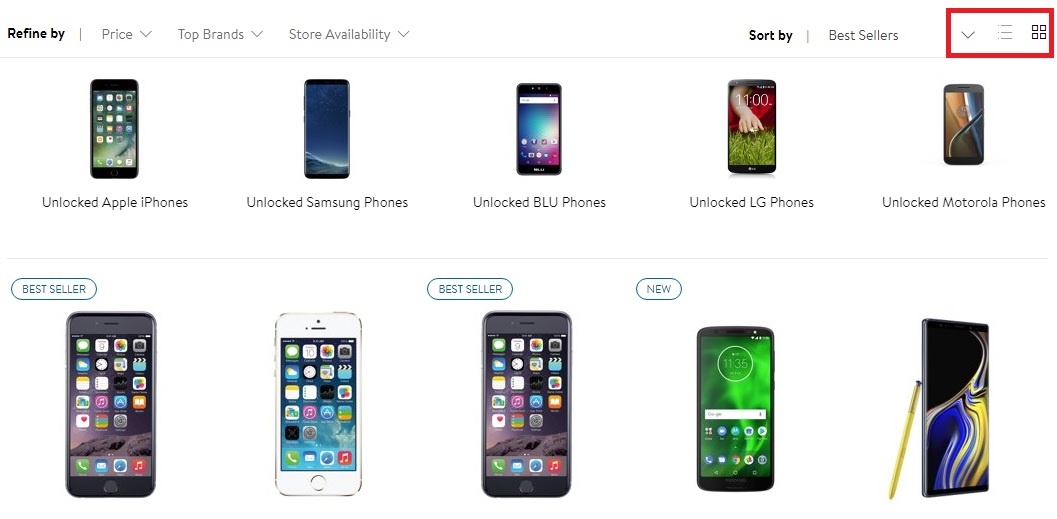
Provide all key information on products in the search results
There are some key product information like price, discount and customer ratings that influence a shopper’s buying decision. The same information is also your selling points. This information also helps a shopper narrow down his choices to a few. So structure the search results to provide all key information on the search page itself.

Allow your shoppers to compare and buy products
Product comparison is a good way to help your shopper make a buying decision. Enable product comparison within your search results so that people can compare products and find the best as per their needs. Also, enable ‘speed buying’ from the search results so as to quicken the buying process.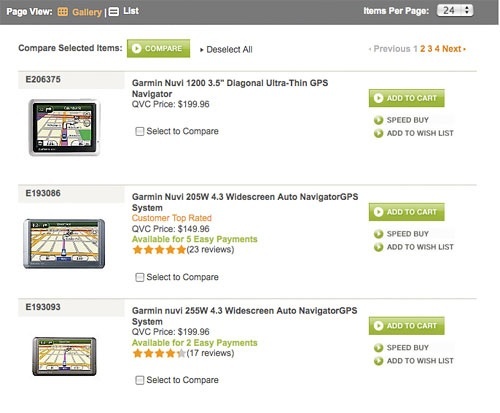
Add active CTAs in your search results
Call-To-Action (CTA) nudges customers to the next action. Your search results must have active CTAs to create urgency in the minds of your customers and motivate him to the next step. Use CTAs like ‘Get it Now’ or ‘Buy Now’ instead of a simple ‘Buy’ for better effect. On mobile devices make sure that the product images are linking to its respective product pages. This increases the clickable area and makes it easy for the user.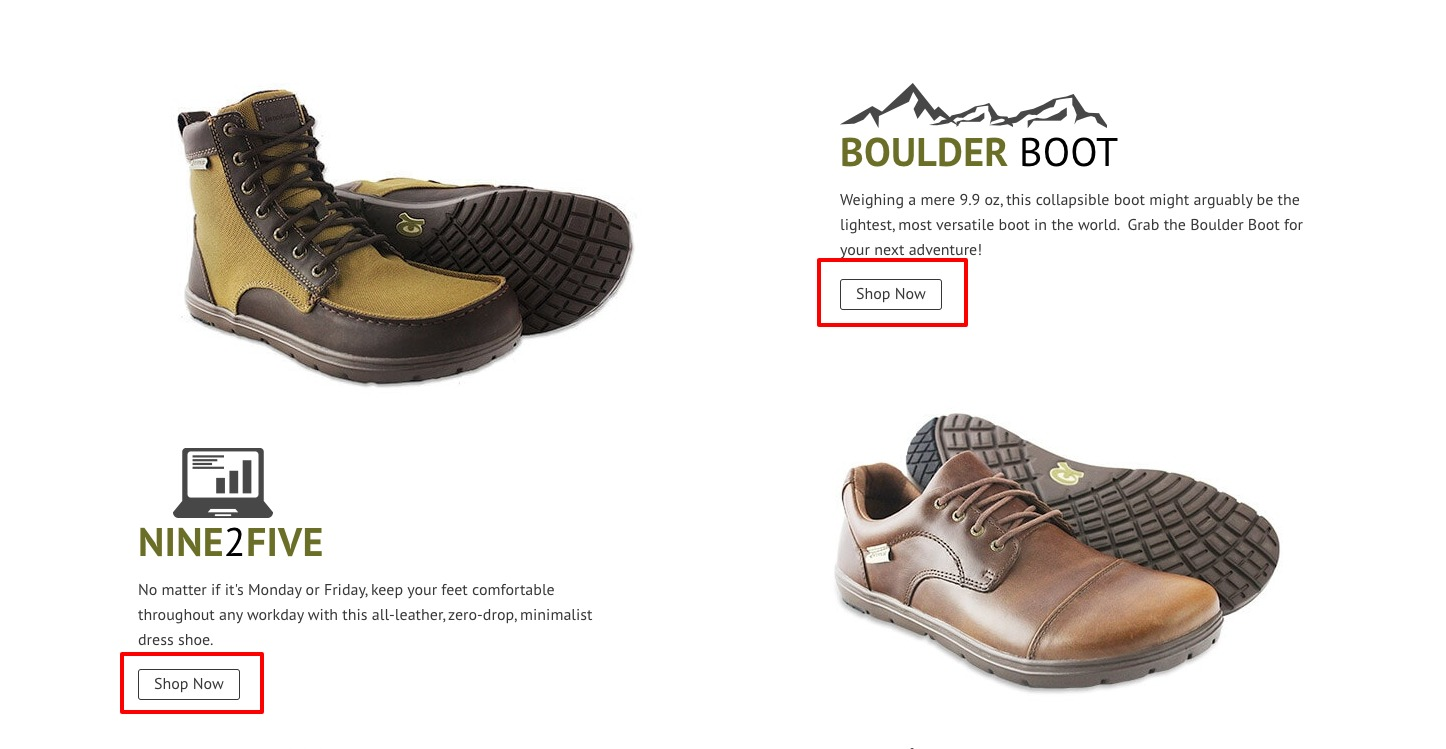
Think mobile first
A vast majority of people shop on their mobile devices and the number is only going to increase. A significant number also use mobile to research for the products or window shop. So you could expect higher internal search usage on mobile devices. Optimize your search results for mobile devices so as to boost the conversion rates of your mobile audience.
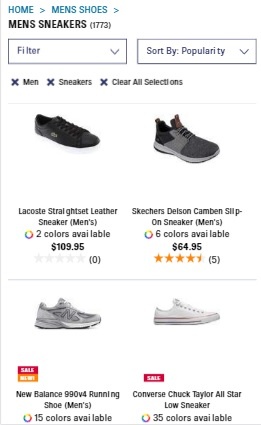
Leverage e-commerce site search apps
There are many plugins which help you execute the above best practices easily. If you are using a popular CMS like Bigcommerce, Magento, or Shopify plugins like Tagalys, SwiftType, Unbxd and SearchSpring can help you optimize your search experience fast without the hassle of tech development.
Case Studies: Real-World Results
Optimizing your internal search experience can bring high impact to your business revenue. Following are 3 business which has results to prove the same.
- Big Stock a stock images website tested their internal search algorithm for fuzzy versus exact match. This A/B test lead to 6.52% increase in the number of images added to the cart and a 3.2% increase in downloaded images.
- FootSmart dug into it's analytics and saw search results for underperforming searches. They optimized each of those pages in order to give users highly relevant searches. This lead to increased on-site search conversion from 26.2 percent to 47.6 percent in one year. This 82 percent improvement in conversion rate leads to multi-million dollar revenue gains.
- InSound, an online music store optimized it's search algorithm to make it more relevant to its user search terms. This lead to a conversion rate uptick by 39%. The experiment also improved the overall Average Order Value of the online store.
Next steps
Now that we have discussed all the tips to optimize your search results. It's time to take action.
Start with an audit. Use this simple checklist to audit the internal search of your store-
|
Factors |
Yes/No |
|
Is your search box getting maximum visibility? |
|
|
Is the search box accessible from any page of your site? |
|
|
Are you using predictive text or autosuggestion in your search? |
|
|
Are ‘filters’ and ‘Sort by’ enabled in your search? |
|
|
Does the user have an option to navigate your site when she hits the “no results” page? |
|
|
hIs the design of the page appealing to shoppers? |
|
|
Does your search results provide all the information to make a buying decision? |
|
|
Do you allow your shoppers to compare and buy products from the search results? |
|
|
Are you using active CTAs? |
|
|
Is your site search friendly to mobile devices? |
Now implement all the things that are not available in your site search. And then continuously monitor the conversion rate to understand the impact of each change. If something is not working then try to find out the reason behind it.
Customer experience is fast becoming the key differentiator in the success. Search is a key part of the customer experience which in turn affects revenue.
This is a guest post by Arun Kothapally of EcommerceYogi.
Send contextual push notifications for better user experience. Get started for free!