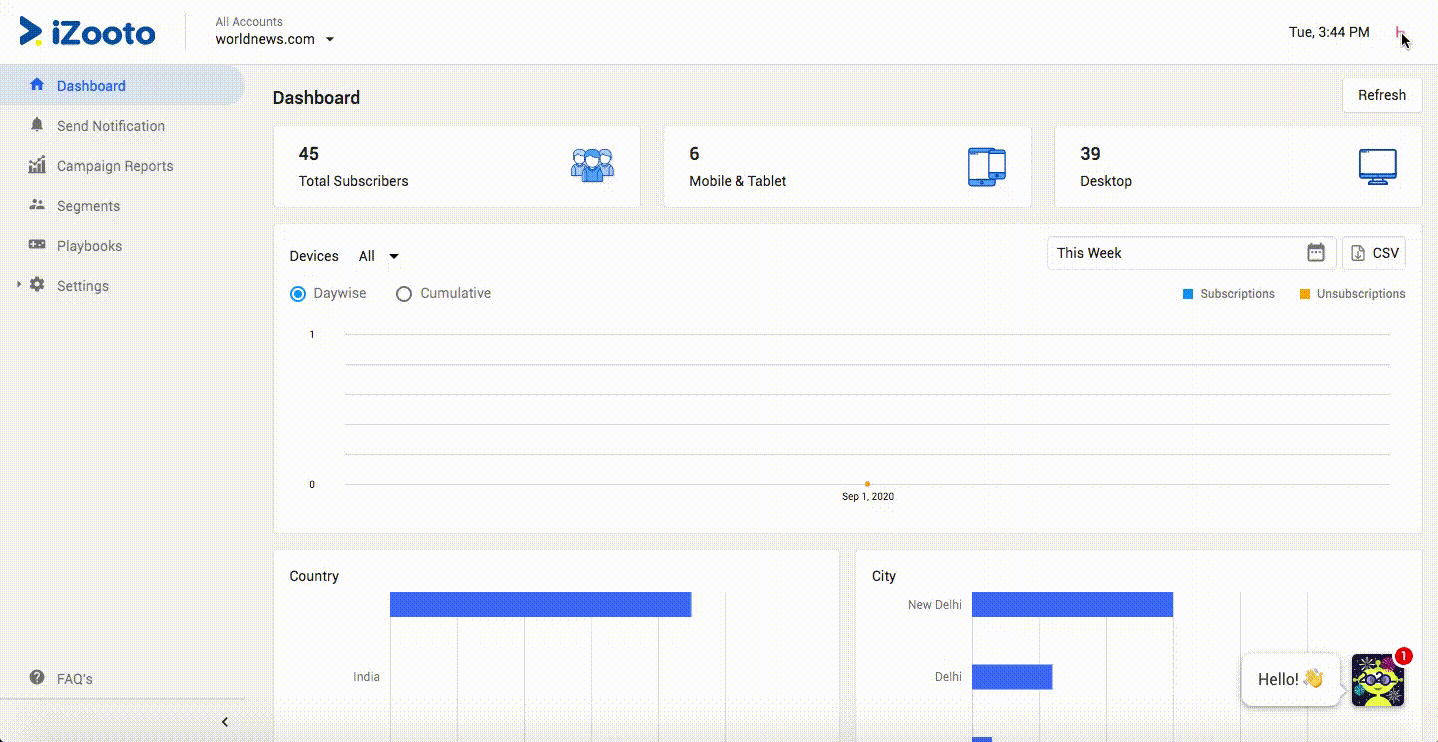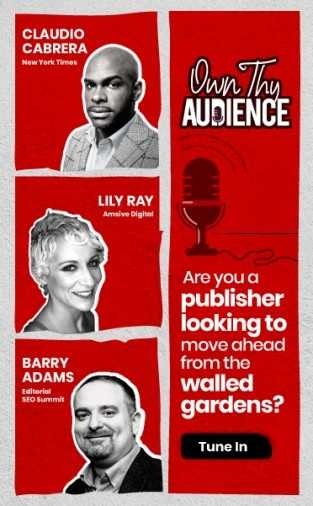“Design is not what it looks and feels like. Design is how it works”, Steve Jobs. And iZooto's UI has never been this fast. In the last few months, we did a lot of brainstorming, researching, and experimenting to arrive at the best version of the UI we have ever made.
Infused with months of customer insights and feedback, this revamp is focused on creating a seamless experience, so that you can do more with less. And by building a better stack we have ensured faster development in UX, frontend, middleware, and backend. At the same time, we have addressed legacy UX bugs and flaws to provide a seamless experience. It’s the iZooto you know and love, but only better.
Small changes lead to a bigger impact
Things could change for the better or worse in a blink of an eye. An editor’s lifestyle is such that execution speed could define if your readers choose you over your competitors. And it's no joke. Time is of essence. And we get it. The snappier the work gets done, the more the time you have to focus on other important tasks.
This also translates to better navigation, a smoother interface, easier terminologies so that you can make the most of your time seeing the result and not stressing on making it all happen. Be on track with your schedules and hit your targets like a sharpshooter. It’s break or make, and Flash UI will make sure you are on top of your game.
What’s New?
You deserve a UI that matches your speed and dedication. And that’s exactly what we have tried to achieve in this UI release. Here is what has changed-
Dangerously fast: For a more receptive and responsive UI
It is bolder, faster, and smoother. Now get your tasks done at lightning speed. Create campaigns, segments, Playbooks, and send notifications in a flash.
Uniform look and feel: Consistency for a pleasant experience
We have created standard design specifications to provide a consistent experience- changing the way it looks, keeping it simple and uniform throughout. Flash UI feels familiar and yet will surprise you with the little tweaks.
A fresh splash of colors and change of fonts
Now the UI is cleaner with an interface that is easier on the eyes. We have adopted a fresh color scheme in the background, changed the CTAs, and the menu options making it look sleek and modern.
Change in terminologies and visual representation
We have toned down the terminologies, making it easier to understand what a particular option is all about. Here are the changes-
- Audience --> Segments
- Subscription Prompt --> Opt-in
- Revenue Dashboard --> Ad-Revenue
- We have also merged Mob and Tab on the dashboard
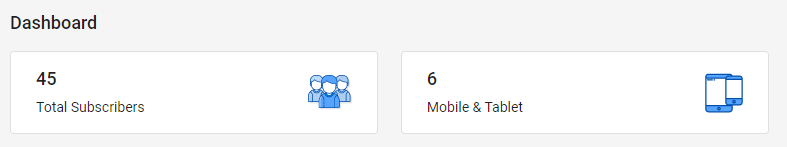 Geographical distribution
Geographical distribution
No more boring tables. Now you can graphically check out the geographical distribution of your subscribers (the countries and cities) and get an idea in one glance.
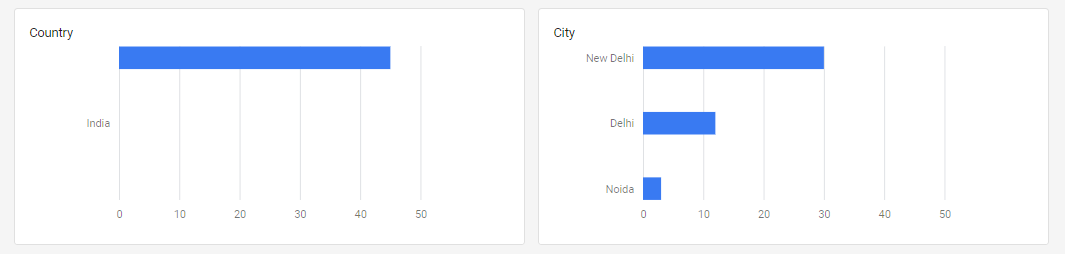
Easy accessibility: Menu placement for better navigation
No more rummaging for the right button, or going through multi-steps to choose an option. It’s cleaner, easier, and right in front of you. We have merged a few options so that you can work on it at one go.
The menu options are broadly categorized into 3 -
- At account level- You can find all the account level information such as pricing, billing, user access in the Account menu
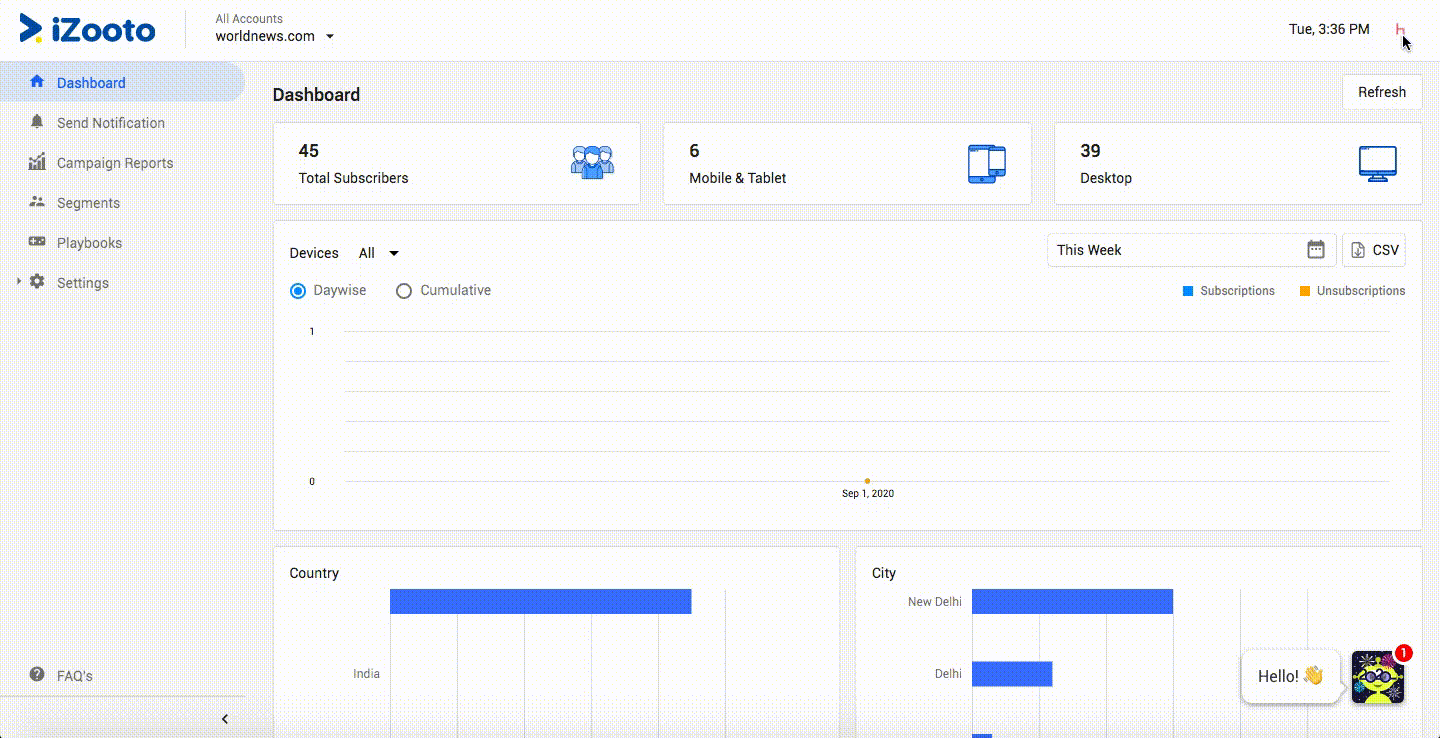
- User-level - timezone, profile picture, default website at the login
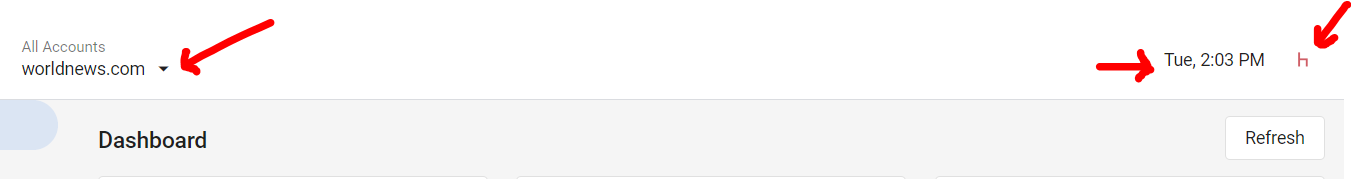
- And the rest are website lever information which includes all the features
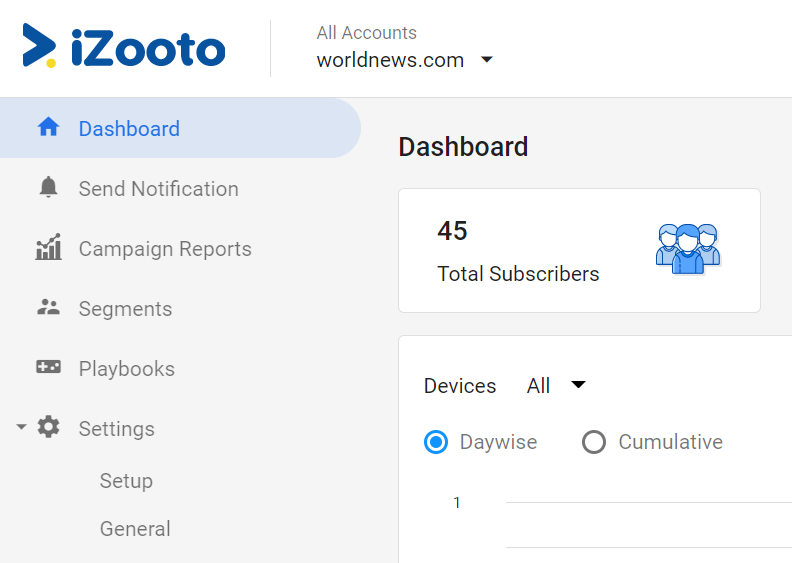
The objective was to consolidate options into these 3 categories and place them correctly to avoid any confusion and for better navigation.
Merged for better usability
Earlier, Settings used to have a lot of options- Integration details, API key, App, General, and Invite Users. Now all these options have been merged for a better experience.
- Setup
Now you can find everything related to Setting up your website under on tab, covering Installation and Opt-ins. You can now select your desired opt-in or make changes to it in a jiffy. Also, now one can separately edit opt-ins for Mobile and Desktop without any confusion.
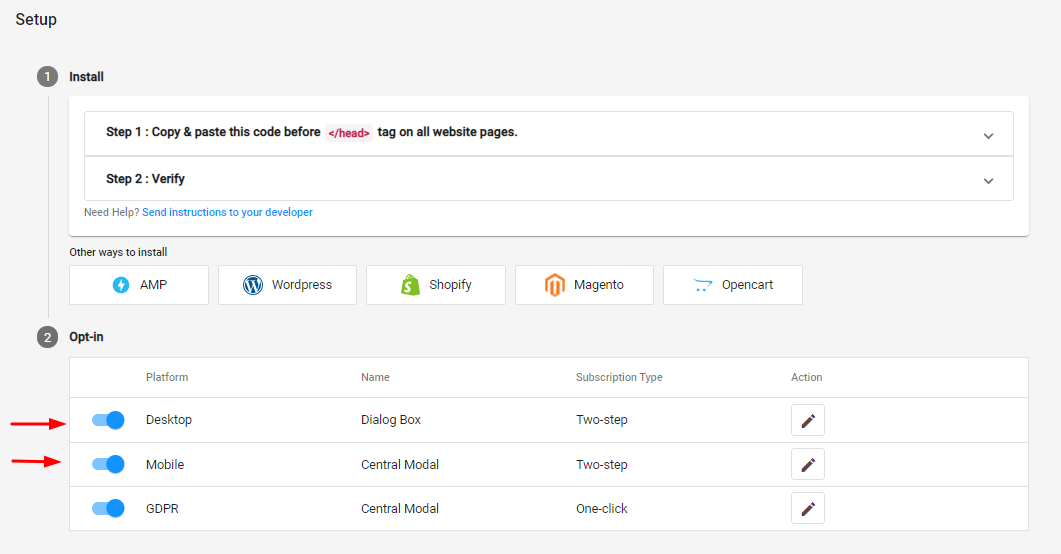
- General
Under General, you can find Website Details, Keys, and Integration. Here is what has changed - No multiple-step to get the keys! Now you can just copy the account ID or the API keys right under ‘General’. Easy-peasy.
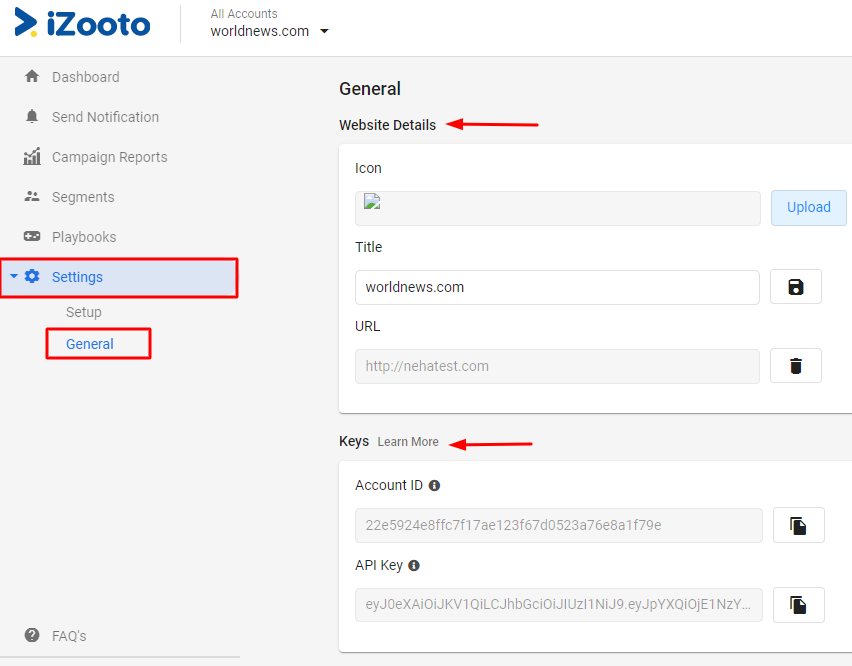
- Segments under Campaign Reports
Segment Reach and Segment Name are now combined into one column. You can know the estimated reach by simply clicking on it.
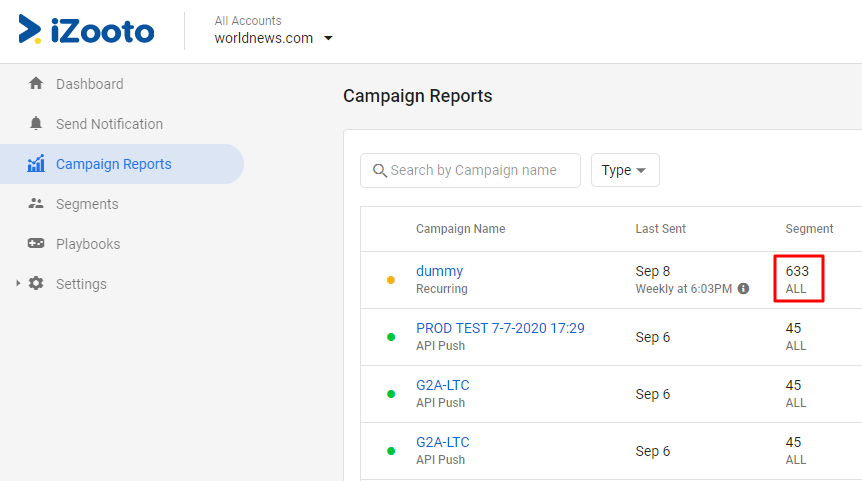
More power to you - Take charge with roles
Moving ahead with a fresh approach, where earlier there were 4 roles - Super admin Administrator, Reader, and Pusher. Now we simplified it to two roles -
- Admin
- User.
The Admin has all the power and can also add more admins and users. The Admin who created the account can’t be removed and has all the control.
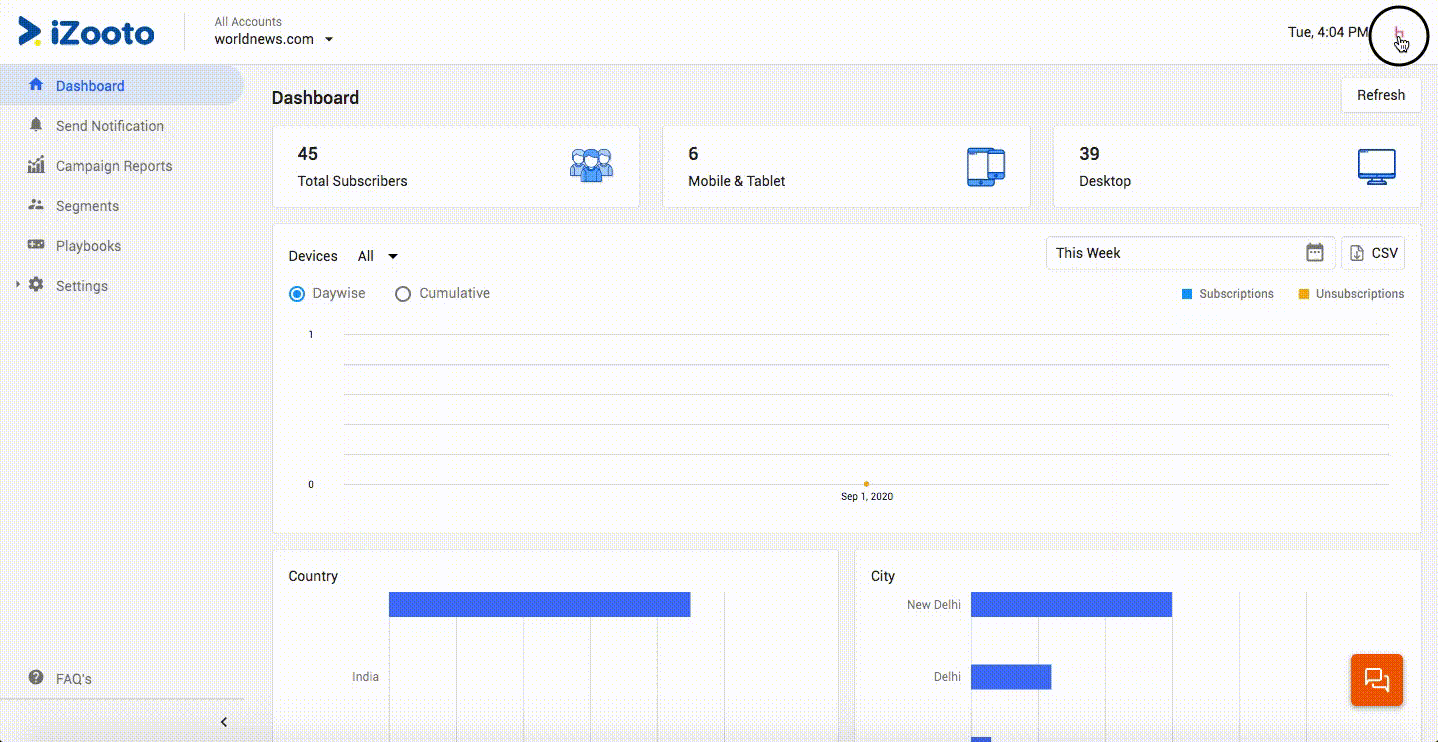
Effortless Playbook creation: Set it motion in just a few clicks
Rather than jumping to multiple options, not you can set a trigger and put it in motion on the same flow. Preset templates still find its way in the new update making it easier to start off with a Playbook.
Playbook reports are now available directly on the Playbook landing page. You can turn or off Playbooks from there. Also, Playbooks that were never switched on would remain in Draft status.
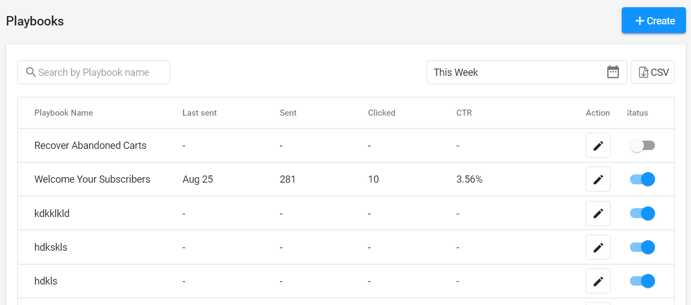
Switch like a pro - Add Project
Easily switch to another channel from the drop-down. Seamlessly switch, create campaigns, and check the report swiftly.
-1.png?width=654&name=Screen%20Shot%202020-09-01%20at%201.25.18%20PM%20(1)-1.png) Reports: Faster and Easier To Understand
Reports: Faster and Easier To Understand
For scheduled campaigns, the schedule is shown on the campaign reports page. Reports now are simpler to analyze and easier to take out findings. The status of a campaign is now shown visually with different colors supported by a tooltip. You can now find the segment name under the segment right below the segment reach.
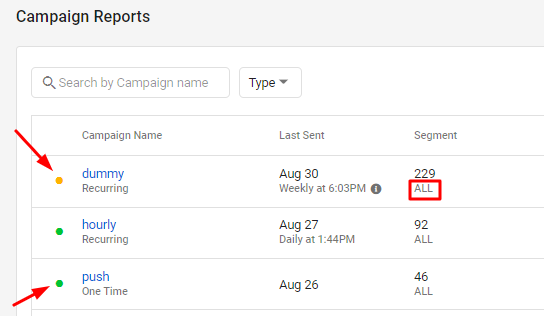 Once you click on a specific campaign, the performance details are now shown in graphic and not in a table.
Once you click on a specific campaign, the performance details are now shown in graphic and not in a table.
-1.gif?width=701&name=ezgif.com-video-to-gif%20(4)-1.gif)
PS - If you have made use of two CTAs, the count for each will be revealed when you hover on Clicks.
Brand new additions
Users can see which websites he/she has access to. This can be found under My Profile > Invite Users.
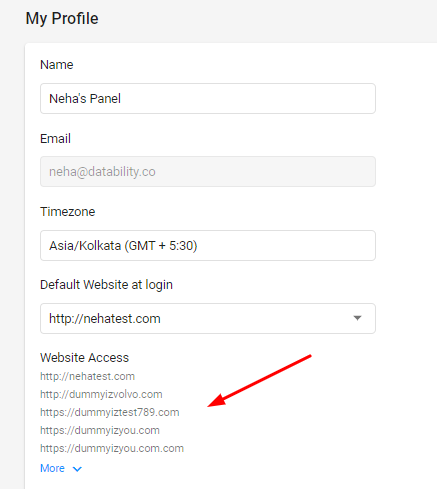
The Admin can keep track active, inactive invite acceptance, and check the last time they logged in.
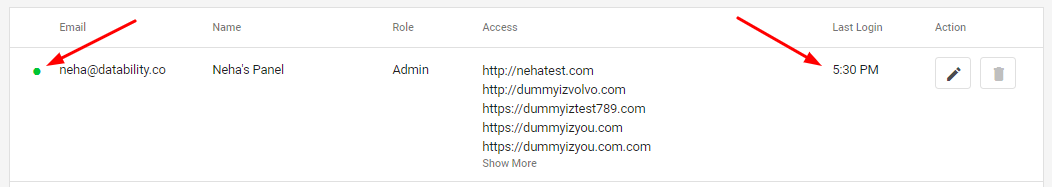
Addition of Clock in the toolbar to show the current time as per the timezone you’ve set.
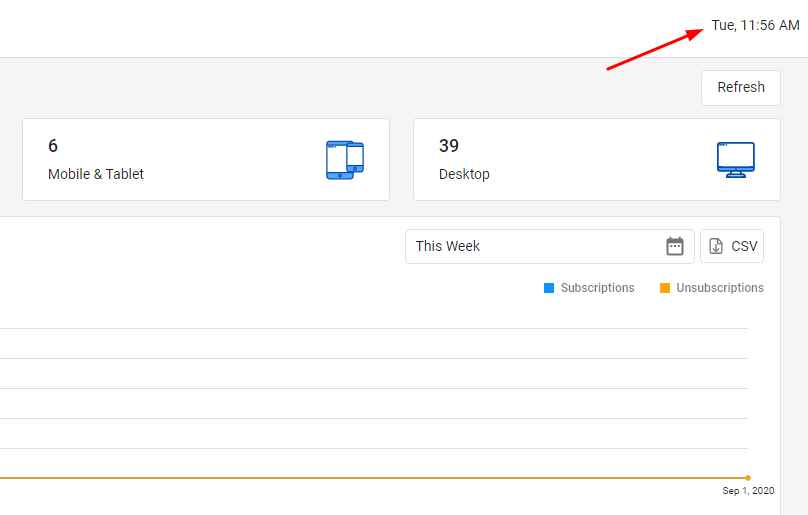
Billing
Now see all the websites that are added, the start date of the plan, and the renewal date of the plan. You can now also Upgrade right then and there and the request for the Upgrade will be sent if a jiffy.
Dive into a completely new experience
Flash UI is more than just fast. It’s your fast track to reach your goals. Check it out right now. See what has changed, play around, send notifications, and create magic. We would love to get some feedback to know what you think about Flash UI. You can reach out to us at shrikant@izooto.com.