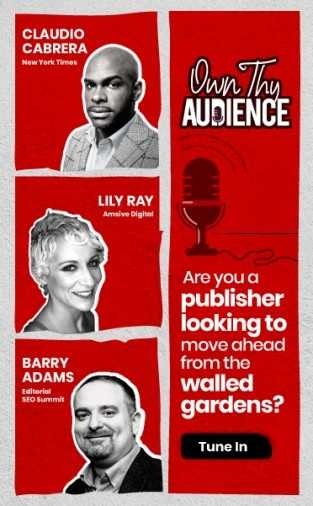Apple has always said to keep user experience on top of their mind with every update, be it security or interface. With iOS 15, they have made quite a few changes, especially with push notifications. Some businesses abuse push notifications as a channel by sending multiple notifications, which come across as intrusive to the subscriber. A few changes with iOS 15 try to address exactly that. While there is not a lot to ponder over for businesses who have been sending relevant and contextual notifications.
With iOS 15, they have made quite a few changes to the look, how notifications can be received, and given more control to the users. Let’s dive right in-
Enter notification summary and schedules
With iOS 15, subscribers can choose to schedule notification summaries at scheduled intervals. So even though a subscriber keeps receiving multiple notifications, from multi websites and apps, they would only be shown all the notifications at a set time.
Let’s say one receives 10 notifications every hour. All notifications grouped together would be shown to the subscriber at the designated times they choose, where they can browse through the notifications and click on the ones that interest them. One can set the notifications to be summarized multiple times a day, by default, the summaries are set to 8:00 a.m. and 6:00 pm. Subscribers can access it by navigating to the Notification Centre on the lock screen.
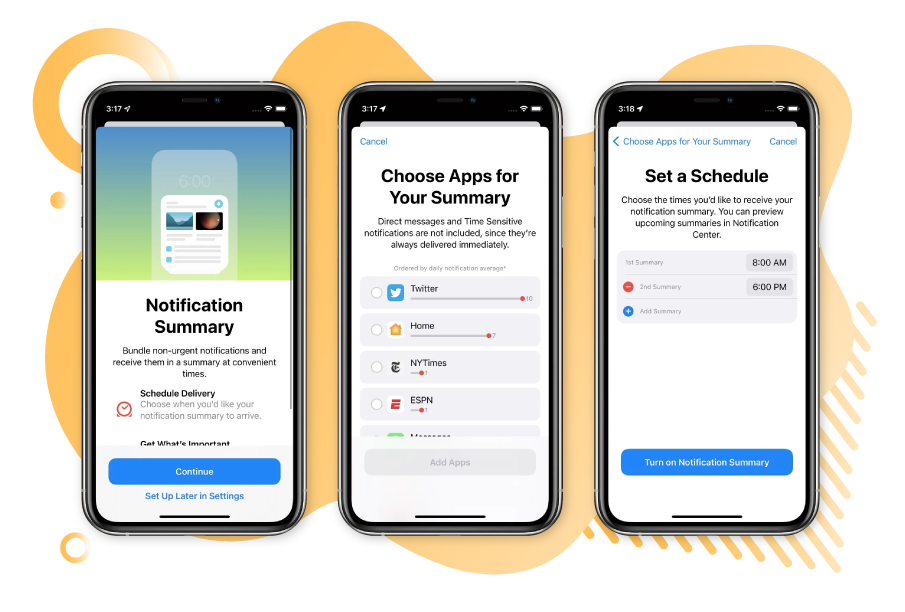
In which order would the notifications be displayed?
Well, this depends on Apple’s AI, based on what apps you usually interact with generally. What is interesting is that attaching media to your notifications increases the chances of it being shown on top. App developers can also add a relevance score helping iOS summarize better. It is seen that notifications with media in it also increase the chances of notifications being shown on priority.

Subscribers can also, add a notification to a summary just then and thereby a long press on the notification. So make sure you are sending people relevant notifications.
Change in notification prompt
The permission prompt is seeing a few changes as well. Subscribers would now be asked to choose if they want the notification from the app to be shown immediately, as a scheduled summary, or to not allow notifications at all if they have enabled scheduled summary from settings..
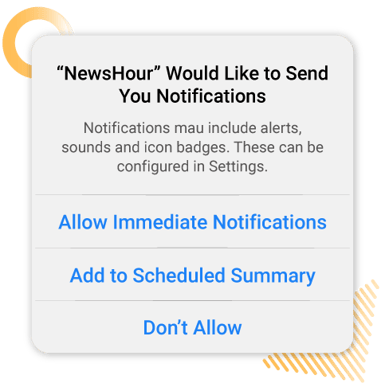
Notification focus mode
With this, subscribers are given three new notification preference focus modes, along with the no disturb mode, which was previously available-
- Work
- Sleep
- Personal
With this subscribers can select which apps or websites they want to receive notifications according to these modes. One can create a work focus mode from 10 am to 6 pm blocking all social media distractions and activating apps such as slack or zoom or even notifications from news publishers if one wants to. Subscribers can also set different modes automatically based on timing, location, events, and so on with auto-configuration of the AI. With AI, sleep schedule preferences can get the sleep mode into action as the subscriber’s bedtime approaches.
Notification interruptions
Notifications can now be classified into-
Passive notifications: These notifications are delivered without the user being informed in any way - no sound, no vibration. Passive notifications can’t break the focus modes.
Active notifications: This is the classic notification, that will inform the users of its arrival. But they will not, however, break the focus modes.
Time-sensitive: Time Sensitive API will let developers show notifications that are urgent like a notification on your cab, or food delivery, for example, breaking the focus modes.
Critical: It breaks all focus modes and system controls. It will alert the subscriber and let them know the important update immediately. This is meant for critical updates such as safety alerts.
Notifications have got a makeover
- The title now needs to be shorter - The title would be shown in 1 line (~50 characters) and the message can occupy up to 4 lines (~230 characters)
- The icon is now larger
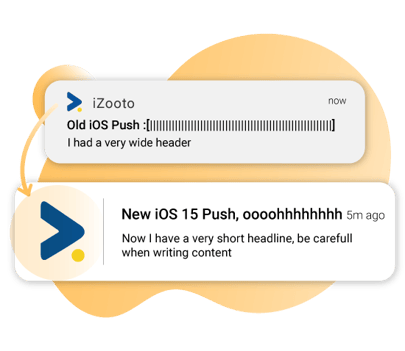
- Media is now displayed below the copy
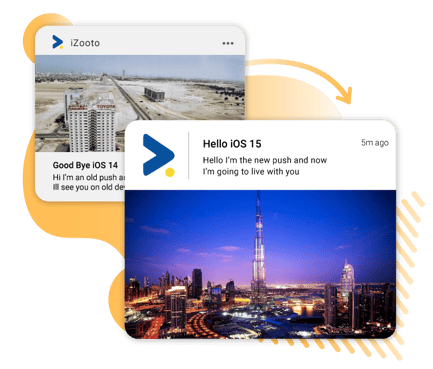
- Small action buttons with icons with Haptic touch
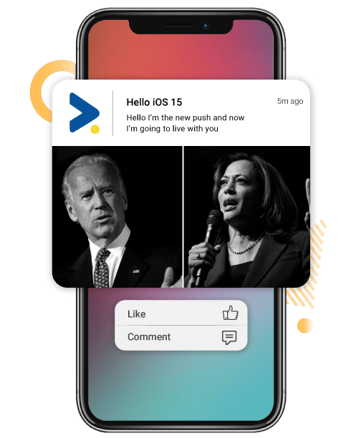
As a marketer what should you do?
Optimize time to push
Send notification to subscribers at a time they are most likely to click. Don’t push on timings you think are right, analyze data and make sure to reach them at the right time. This also makes sure that subscribers are not annoyed and put you on scheduled summary notifications.
Keep a tab on the frequency and send relevant notifications
Send subscribes notifications that are relevant to them. Keep it to a minimum and assign a relevance score so that the subscribers get notifications accordingly. Make sure you use iZooto's Show Latest feature especially if it is breaking news, which likely would need constant updating.
Send important notifications with media
Add a media to your notification for it to be placed higher in the stack of notifications. This is one of the criteria that has been taken for placing the notifications on the top.
Don't abuse time-sensitive push
Just because notifications are sent with the time-sensitive API, it does not mean that you abuse this by sending notifications that aren’t time-sensitive. The subscriber will eventually get annoyed and delete your app, to begin with.
Web push notifications are now available on iOS! Are you catering to a huge iOS audience and want to get the ball rolling? Reach out to us at support@izooto.com. Subscribe to our blog to stay tuned with the latest updates on iOS push notifications.
Publishers and developers can also consider Messenger push notifications as a complimentary channel to reach out to the vast audience on both Android and iOS. Get started for free with iZooto right away. Book a demo here.