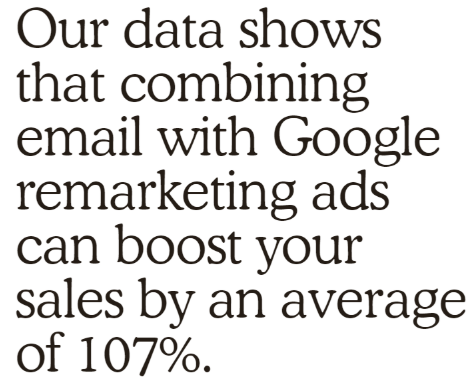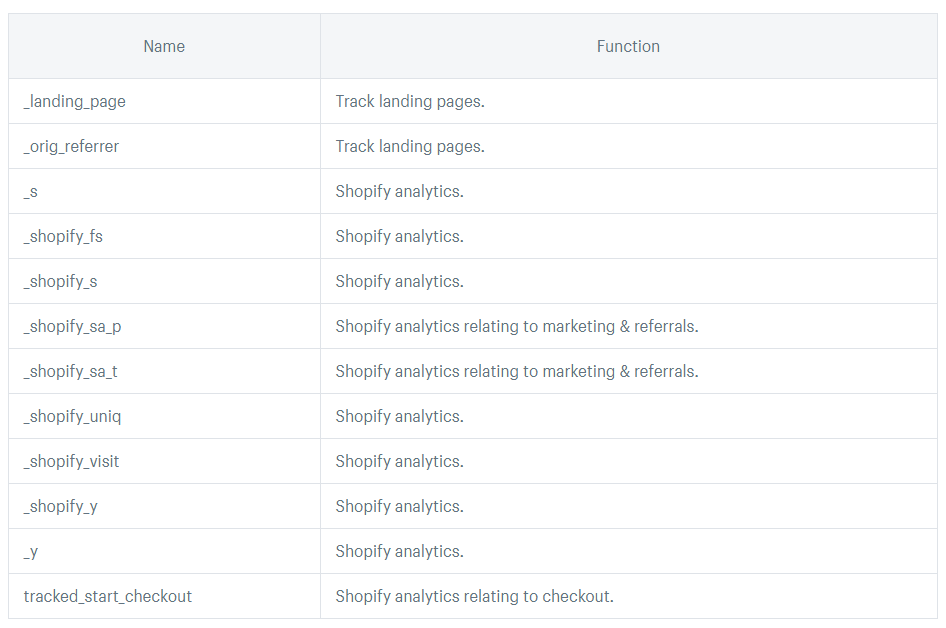Have you ever wondered how your favorite website remembers who you are, what you like, and shows you the coolest stuff each time you visit? Well, digital cookie plays a crucial role in that experience.
These small bits of data help your site recognize users and adapt, based on their info and preferences, with a wide range of support. The ability to personalize always runs some risks, where people can feel creeped out by you knowing or using too much. A digital cookie often gets cast in the same light, but they don’t run the same risks.
Let’s look at cookies and what they can do for your site to understand any risks and the many benefits that they provide. Here’s what we’ll cover:
- A quick overview of the modern cookie and why they're good
- Cookies for seamless Shopping Cart experience
- How cookies help in on-site personalization
- How cookies help bring back lost sales
- Tailor-made recommendations and updates
- Why you need to have a clear cookie policy
- And striking a balance
There’s a lot of potential here, so we’ll be focusing mainly on the positive side of the cookies. They’re a force of nature in the e-commerce world, one you can either harness for good or watch it go a little crazy and wreck all your hard work.
Understanding digital cookies stored in browsers
Just in case you’re unfamiliar, a digital cookie is a small bit of information stored on your computer that records how you interact with a website. This is used to provide tailored information or keep track of things you’ve done (like adding products to a shopping cart), typically to make your use of the site better.
Nearly all websites today have cookies, and it is very rare they harm the computer itself. Many sites can still operate if someone blocks cookies, but functionality may be limited.
For our purposes, there are two general types of cookies: Session and Persistent.
- Session — These cookies last until the browser window is closed. Then they’re automatically deleted. In general, these cookies come with an anonymized session ID, so there is little to no personal details collected about you or your computer.
- Persistent — This set of cookies have a defined lifespan. They can live on even after you close your web browser and to get rid of them. They must expire or be removed manually. Such cookies are often used for analytics purposes, while sites can also use them to support ads across the customer journey.
Digital cookies are becoming easy to block and mitigate, so you’ll want to ensure that your site can run without these. What they’ll end up being is a way to give your visitors a better experience.
Cookies for seamless shopping cart experience
A must-have for e-commerce is the cookie for the shopping cart. There are many cookies associated with managing the shopping cart, adding items and discounts, and walking through the checkout process.
Using these ensures that your cart automatically stays updated and makes prices easier to display on every page. Shopping cart cookies also last longer than a browser window, so the customer can come back later and see everything in their cart. This is a required step for retargeting and other options to make it easier for return visitors to buy.
There’s not too much risk here, and your customers are going to expect them, so embrace the shopping cart cookie.
How cookies help in on-site personalization
Cookies can also be used to adjust your site to your customer. You can tweak what they see and how the site interacts with them, based on that person. Cookies do this by either capturing data from their machine and habits or by storing information related to things like rewards accounts.
Personalization at this local level is simplest when someone has an account with you. Stored data means you can greet customers by name, offer deals based on past habits, or update the site based on their preferences. So, if someone has viewed or purchased certain products in the past, your e-commerce site knows to show them related things.
You also get the opportunity to be even smarter. Allow customers to tell you what they don’t like, and cookies empower you to customize interfaces and remove those unwanted items. This can prevent you from showing unusable coupons or tailor your up-sells so that they’re most likely to succeed.
However, this veers into the “bad” side when you use it to restrict content from a customer’s view completely or when an offer they have previously seen is removed. If someone visits you on their phone and gets a deal but doesn’t when they’re signed in, they may feel like you’re tricking them.
The goal with personalization is to show people what you think they’ll like and avoid what they don’t. But you don’t want to remove those from search altogether, because you could be viewed as hiding something, significantly upping your shadiness.
There’s a lot of potential customization around recommendation in e-commerce. You can show what others also bought or what people like you visited. Test and see what works best for your audience and thank these cookies for making it easy to execute.
Cookies help bring back lost sales
Encourage people to revisit their cart or your site when a purchase isn’t complete is a great way to turn a lost opportunity into a sale. Cookies help by tracking the user and their cart, plus integrating with advertising tech. You can define campaigns around the digital cookie data to retarget each user based on the products they like.
Why do this? Because just 3% of e-commerce shoppers are going to buy from a website on their first visit. Retargeting lets you tackle the remaining 97%.
For most companies, the available software will need a specific ad to go with a particular circumstance, so most brands will build out a set of ads that target the most popular items. When a customer had one of those in their cart, they get the ad for it as they browse the web. This reminds them of the product and can also directly mention their shopping cart or link a coupon to draw them back in.
It’s a good idea to build out generic ads that mention your brand, just in case a customer doesn’t have one of your most popular items. Taglines like “What can we do to win you over?” or “Take 20% Off Now!” can help generate a little bit of interest and lead to more clicks and a few more purchases.
To stay on the right side of your users, match your digital cookie window to the buyer’s journey. If your sales are quick, but you’re sticking to the default 30-day digital cookie window, then you could be serving too many ads and wasting time and money on people who aren’t willing to buy. Or, they might see your ad so often that they get a distaste for the brand in general.
If you have a long purchase cycle, gentle reminders after a site visit or cart abandonment followed by a gradual increase in ad-language intensity can keep you keep it on top of your mind for when the customer is finally ready to buy.
Cookies help in tailor-made recommendations and updates
Cookies that track purchase habits, as well as logins, can ensure that a customer gets the right recommendations based on what they look at and how they click. All that data can give you a better understanding of how they feel about your business and your website too while building up customer profiles in your customer data platform.
Cookies that track habits can be paired with heat-maps to see what your customers are looking at and how their mouse movements and clicks correspond to different sales or approaches. Analytics cookies, which sometimes may track usage but not personal/individual information, help you take a big-picture approach to your site.
There are a ton of uses and configurations that you can manage and tweak to test and get the data you need. Shopify alone has more than a dozen cookies just for analytics purposes:
Analytics cookies help you look at larger patterns to see what a group of customers (say, all customers in March) did, how they purchased, what they skipped, and how many abandoned their carts. In some ways, especially early on, you don’t care what a specific individual did. You’re going to want to find out what the group did to learn how to sell to that cohort.
This is a boon because you can tell some of the more curious or skeptical users that you don’t want to track or know everything they personally do— you’re interested in the 50,000-foot view. It’s a smart idea to tell them that (see the next section for more).
Even if you don’t include it in overt messaging to customers, include it in your policy to help guide your team. Tracking all this data in the aggregate will help marketing and sales to define the best strategy for audience development. It controls their retargeting, customization, and all the other efforts we noted.
A set of analytics cookies are a smart and reliable way to help you validate the decisions you’re making that use all the other cookies we mentioned.
Why you need to have a clear cookie policy
Your digital cookie policy is essential for two reasons: it tells customers the information that you’re going to track and use, and it gives your team a guide for how to behave. Each is equally important to the long-term survivability of your digital business.
For customers, cookies are something we may clear out every few weeks or never, and don’t give much thought to generally. The big exception to that is when something goes wrong, or a site feels like it is getting too personal. If the users have noticed how you use cookies, the policy is your best chance to make them stay on the site.
For your team, the policy helps them remember the purpose of your cookies and the agreement you currently have with customers. If the marketing team doesn’t have permission to change the cookie policy without approval, then their testing efforts must align with the parameters. It’s an excellent way to protect your organization and have digital cookie discussions remain relevant or have specific reasons for any significant changes.
Here are a few big tips for your digital cookie policy and notifications:
- Have the policy link available and include it in your first pop-up. Remember, GDPR and general best practices now say you’ve got to get affirmative consent to set cookies on someone’s machine.
- Use regular language so that someone without a technical background can understand it. Instead of just labeling something like a “Session Cookie,” explicitly say that it lasts until the customer closes the browser window.
- Define how you use each digital cookie specifically. If you’re setting multiple lists out each by name and provide their purpose.
- Tell the customer why this is important for them. The shopping cart cookie you set is designed to make it easier if they revisit your store or if they accidentally close the window. That way they don’t have to go back through and search for things again. It’s a time saver if they make a mistake or change their mind.
- Don’t ask for or track too much. Look through the data you can collect and then decide what of it you need. Limiting that here keeps you out of the “creepy” factor more often.
When the average customer dives into a cookie policy, whether it’s yours or another brand, they can get a little confused or upset. Cookies track a significant amount of what we do, especially when you look at those related to advertising. Countless privacy breaches that are in the news — like the most recent discovery of a large database that has way too much personal information on 80 million Americans — often make us feel unsafe.
A clear policy keeps you from being a bad guy in the digital world where people are shopping online more, but also growing less trustful of the companies, they interact with digitally.
Striking a balance
Cookies aren’t inherently bad, even in the GDPR world we live in — but they aren’t inherently good either. They’re a tool that can provide your customers with a fulfilling experience that enriches your brand. Or, they can get too personal, grab too much information, and leave a bad taste in the mouth.
Cookies are harmful to e-commerce when the customer is always aware of them, and they break the usability of the service. There are multiple flavors of this, such as unnecessary personalization or when too much personal info is used. You’ll also run into issues if your site can’t function when someone blocks cookies on their browser.
When cookies are used to deliver the customization, shopping cart management, or recommendations we mentioned above, they work to improve the overall customer experience. The level of detail and impact of these depends on your customers.
So, test and test again. See what customers like, what they don’t, and where cookies (or any other data collection for that matter) make it harder for someone to buy from you.
This is a guest post by Jake Rheude of Red Stag Fulfillment.