
General
Features
Implementation
Migration
Partners
Pricing & Payment
iZooto, is a user engagement and user retention platform that enables marketers to send personalized browser push notifications, in turn driving more revenue for them. Browser push notifications, also known as web push notifications, are crisp and succinct updates that are sent to the users even when they are not on your website.
Note: These files should be accessible at www.yourwebsite.com/manifest.json and www.yourwebsite.com/service-worker.js.
Yes, using iZooto APIs, you may send browser push notifications to -
More details here
On mobile, for Chrome and Firefox, browser push notification stays unless user interacts with it - dismisses or clicks on the notification.On desktop -
No, since both the websites are on the same domain, you can place the pixel on the desktop website and it will work for both mobile and desktop. However, in the rare scenario where both websites are on 2 different domains (https://mywebsite.com and https://mymobilewebsite.com), they would have to be added individually on the iZooto panel and each will have its own integration instructions and subscribers.
Yes. It is totally safe to enter credit card details to purchase on iZooto. We use Stripe, a payment gateway certified to PCI Service Provider Level
Sign up on iZooto and start growing and engaging your audience. 2 Weeks Free Trial




