The marketing ecosystem today is full of noise; everyone wants to engage and retain their audience, but most marketers end up annoying them. Amidst this chaos, businesses are leveraging different marketing channels to pave their way towards efficient engagement. Hunting untapped channels have become crucial for maintaining the efficient nature of engagement. Facebook messenger push notifications, which is the new kid on the block, comes across as an engagement hero.
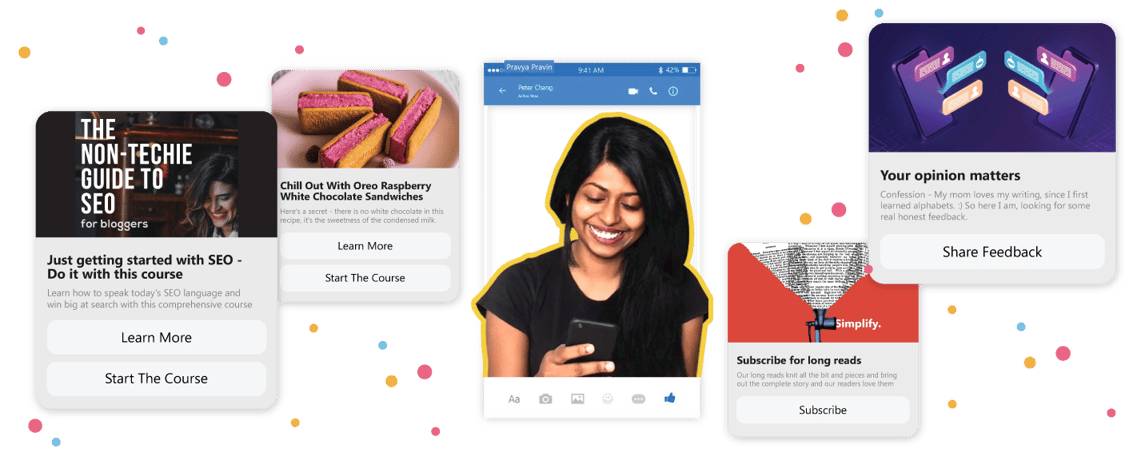
Facebook messenger push notifications are broadcasted media-rich messages that are sent to users who have either initiated a chat with you on Facebook or have given permissions (similar to the classic web push notification permission) to you on the website itself.
These notifications appear just like an app push notification received from the messenger, clicking on which, the user lands inside the messenger inbox. Messenger push notifications appear on all the browsers, operating systems, and devices that have messenger installed in it.
Messenger push notifications help you build and engage your audience on Facebook messenger. Engaging the audience on a channel with 1 billion+ active users gives businesses a chance to reduce their Facebook ad spend. Messenger push notifications as an engagement channel work best in online retailing and publishing industries where effective touch-points are required to interact with the target audience. Here are some of the popular use cases:
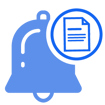
Editors can share updates on the newly published content can be with the audience in real-time.

Delivering real-time event updates of news and shipping details, flight check-in, change, and connection information, etc

Sharing sales alerts, new coupons, and product updates, and all the time related offers.
Messenger helps businesses interact with their audience like a friend. Delivering messages right inside their messenger inbox allows you to become a part of their personal life, unlike web push notifications that get delivered at an arm’s length. Here are some of the key differences between the two:
| Messenger Push Notifications | Web Push Notifications |
| The Messenger app needs to be installed to receive a notification. The notification will be delivered directly to the Messenger inbox even if you do not have an app installed. | No app needs to be installed to receive a notification. The notifications will be flashed on the device screen and be stacked in the notification tray. |
| The audience is not notified on desktop (unless subscribed to Facebook’s notifications). | The audience is notified both on desktop and mobile. |
| 2-way communication | 1-way communication |
| Text, Images, videos, and gifs are supported | Only text and images are supported |
| Supported on iOS, Android and Desktop | Supported on Desktop and Android. Not supported on iOS. |
| Longer shelf life. The notification that lands in the inbox, stays forever, making it easier for users to go back to it. | Minimal shelf life. Once the notification is dismissed from the notification center/tray, it is gone forever. |
| Once the notification is clicked, it takes the users to the Messenger inbox initially. If a user clicks on the link on the notification, the page opens in-app. | Once the notification is clicked, it opens the page on your website. |
After connecting your Facebook page to your messenger push notification solution, your website will start showing a messenger prompt. You will be able to send messenger notifications from the dashboard to the audience once it opts-in to receive your messages. There are 6 key elements of a messenger push notification:
The primary message of messenger notification in bold is called the title. It is present just below the embedded media.
We know that there’s a character limit to the title, crossing which Facebook simply shows a 3 dotted line at the end of the title. A message pasted right below the title is what helps brands describe the notification intent.
Icons on a messenger notification helps audiences build brand recall. To distinguish your notifications from hundreds of other notifications received by a user, it is always advised to use your brand logo as your notification icon.

A website URL is shown just below the message in a messenger push notification.
The messenger platform supports most of the widely used content types. You can embed a video, .gif, a banner image, text, files, etc in a messenger notification.
Up to 3 call-to-action buttons can be used in a messenger push notification. CTA buttons are used to trigger various set of actions. For example - a notification can ask a user to choose content pieces from three distinct titles.
We know that in order to engage a user on messenger, the conversation must be initiated by the user. Facebook has classified the messaging into three broad types. Each of these messaging has its own set of guidelines attached to it. To give you an overview-
It is free and has a 24 hours policy attached to it. In order to send messages to a user, there must a "user interaction" within the last 24 hours. Every time the user interacts with the message, the 24-hour limit gets reset in which the brand is allowed to send as many messages as it wants.
Messages can be promotional, news, updates, etc. Remember, if a user clicks on a button that takes the user to another website won’t reset the hourly limit.
Requires users to grant permission to the brand to engage them with messages. It has no hourly limit attached to it. This version is currently in the beta stage and requires publishers to be approved as News Publishers via the NPI (News Page Index). At iZooto, we strongly advise our audience to submit their forms. Applying sooner will fetch you sufficient time for the review and approval process. The Eligible Subscription Messaging Categories are - News, Productivity, and Personal Trackers.
Has no conditions attached to it. It doesn’t follow the hourly limit. There is no eligibility criterion for your messages. It can be promotional. The only set back here is that you pay for the engagement. You can reach out to any user that initiated a chat with you at any time with a message that has “Sponsored” marked on it.
Message Tags enable businesses to send important and personally relevant 1:1 updates to users outside the 24 hour Standard messaging window for a set of approved use cases. For example, you may send updates about shipping and delivery, an upcoming reservation or flight, or alerts about a customer’s account.
When a person creates Post Comments or Visitor Posts on your Page then, Private Replies allows the Page to send a message on Messenger.
One-time Notification allows a Page to get a one message opt in from a person to send a follow-up message after 24-hour messaging window have ended.
To be able to send a messenger push notification to the audience, the brand is required to collect the user’s permission to receive your messages. There are eight ways in which a brand can engage a user -
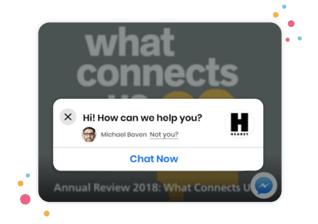
It allows you to bring the Messenger experience to the website itself. It lets users chat with the businesses at ease by getting the same media-rich and personalized experience offered on Facebook messenger. The plugin automatically fetches the recent chat history of the user and the business from the messenger which helps in creating the single chat experience for the users. Businesses can reply to the messages even after the user has left the website.
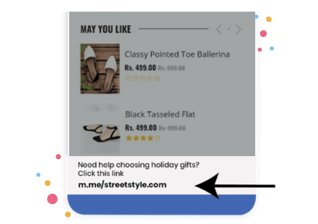
m.me links are the shortened URL that gets pasted on the website, email, newsletter, etc. On clicking on a m.me link, the user is redirected to a specific page inside the messenger. Once the user lands on the page, the chat window shows a message that says - "You have entered this conversation by following a link. We've let PAGE_NAME know you're here."

Messenger codes are the scannable profile codes that have dots and dashes circling your profile photo. A user can easily opt-in by simply scanning a messenger code of your page. They work beautifully on fliers, ads, or any platform where your audience can scan them. Using the messenger code API, you can easily get a messenger code for your Facebook page.
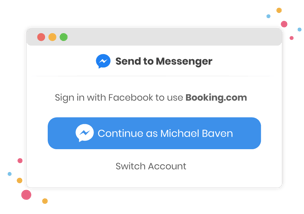
The “send to messenger” is similar to the “message us” opt-in as it gets integrated within your app and/or your website. The key difference here is that users can become a subscriber on the website itself without getting redirected to the messenger. It triggers an authentication event to your webhook which lets you add parameters such as purchase ID or user ID. It stores the information of the user, by linking it to the webhook at the backend, and the transaction tied to the event.
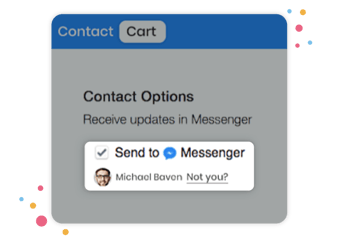
A checkbox plugin, similar to “send to messenger” plugin allows businesses to embed a checkbox in their website forms that lets users opt-in to receive the messages. The only difference is that it can be added to almost all the website forms. Whenever an already logged in user lands on the website, it will be shown a checkbox with its profile picture and name mentioned just below the checkbox. This will help the user know which Facebook identity will be entering in communication with your business. If the user clicks on “Not you?”, it clears the active Facebook session stored and presents a login dialog.
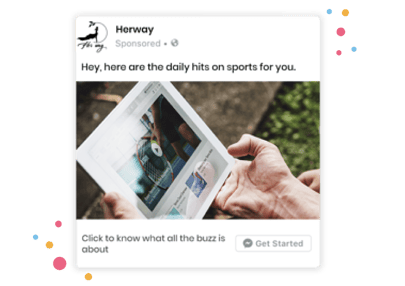
Facebook ads that show up in your feed can also be used to send users to messenger. Businesses can segment users by leveraging Facebook targeting and start re-engaging users. An ad can be created from Ads Manager > Consideration > Messages. You can create custom audiences for retargeting. Ads that click to messenger help you raise brand awareness, generate leads, upsell and tailor the conversation flow in order to meet the specific needs of the users.
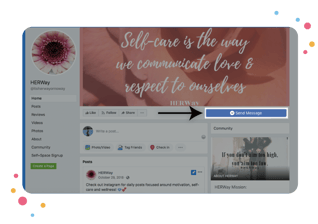
Notifications can be sent to a user once it has initiated a chat with you on your Facebook page. Consider setting "Send Message" as your primary CTA for the page.
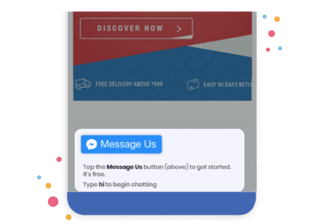
The “message us” opt-in is integrated within your app and website. Users that click on the opt-in are redirected to your Facebook page where they can start a conversation with you by clicking on the “Get Started” button and become a subscriber.
While Standard messaging is free, it has a 24-hour policy restriction attached to itself. With Message Tags, you can message the users 1:1 by sending relevant, important and personal updates, even if you use Standard Messaging. It is advised that you should respond to the user within 24 hours of the user messaging you. But with message tags, you have the luxury and freedom to reach out to users after the Standard Messaging window.
Even with Message tags, though you can message users after the 24-hour window, you can not send them promotional messages. If you do, you may be restricted when it comes to sending more messages. Here is a table of what each tag is and what is allowed and what is not -
|
Tags |
Description |
Allowed |
Disallowed |
|
CONFIRMED_EVENT_UPDATE |
Users can be updated about an upcoming event or an event that is currently taking place if they have registered for it. |
|
|
|
POST_PURCHASE_UPDATE |
If a user has purchased something recently, inform them about any update on the product. |
|
|
|
ACCOUNT_UPDATE |
Informing users about a non-recurring change in their account or their application. |
|
|
|
HUMAN_AGENT |
It allows you to respond to user queries and doubts. In this, messages can be sent within 7 days after a user sends a message. |
|
|
With this tag, you can send non promotional messages to users who have subscribed to messenger push notifications. According to the Messenger platform subscription policy, you can send messages that in no way promotes you brand directly. Here is what is included in the tag and what isn't.
|
Tags |
Description |
Allowed |
Disallowed |
|
NON_PROMOTIONAL_SUBSCRIPTION |
|
Any message that pertains to news, Productivity, and Personal Trackers are included in this tag.
|
After March 4th, 2020 publishers require to be approved as News Publishers via the NPI (News Page Index), and only then can they send messages. |
Note: Page that fall under these categories need to immediately register with the News Page Index to make sure that there is ample time to get it reviewed and approved before the new policies go into effect.
Notification templates help you create an engaging user experience by integrating media, buttons, lists, etc in your standard text format. Using these templates
businesses can offer information on multiple options that users can choose from. Here are the notification templates currently offered by Facebook:
A generic messenger notification template contains a title, a subtitle, an image, and CTA buttons (up to 3). It is the most widely used template as it allows businesses to send a horizontally scrollable carousel (up to 10 in one message). These carousels support images with an aspect ratio of 1.91:1 (images that do not fall under the aspect ratio will get cropped).
Carousels are best used for messages that are consistent in their information hierarchy, for example - weather forecast list of multiple days, preview list of articles, list of products, etc. It is recommended to limit the number of templates used in a carousel to make it easier for users to remember the options.
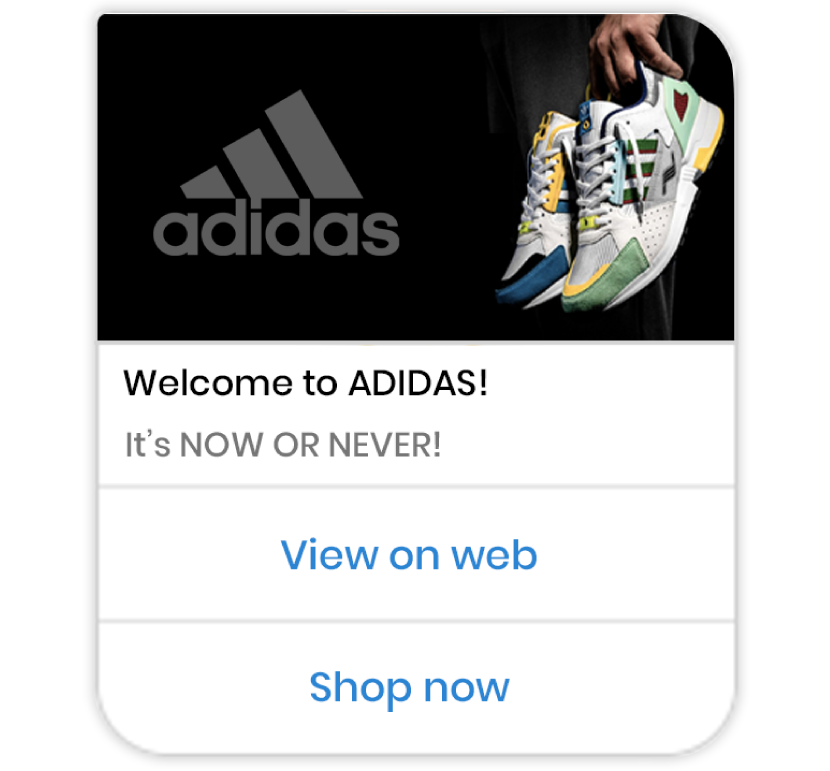
Button template helps with offering multiple responses to given notifications. For example - a notification mentioning Black Friday sale could offer multiple product categories to choose from. You can attach up to three buttons in a button template. The character length should be limited to 20, including spaces.
These buttons can invoke different types of actions including the likes of Login, Logout, Game Play, Call a Representative, etc. It, however, is advised to not rely heavily on URLs for the buttons. The more conversation you have inside the messenger, the more seamless the experience gets.

As the name suggests, a media template allows you to embed .gif, images and videos in a notification. Animated .gifs and videos sent using the media template can be played inside the messenger conversation. However, if you want the user to consume the content outside messenger, you can use buttons. Remember, you can only attach media URLs that take the user inside Facebook. For external sites, upload it using Attachment Upload API.

Receipt templates are used to keep users informed about their orders. The notification here includes an order summary, payment information, and shipping details. Once the order confirmation details are sent to the users, you can send them timely updates on shipping and delivery.
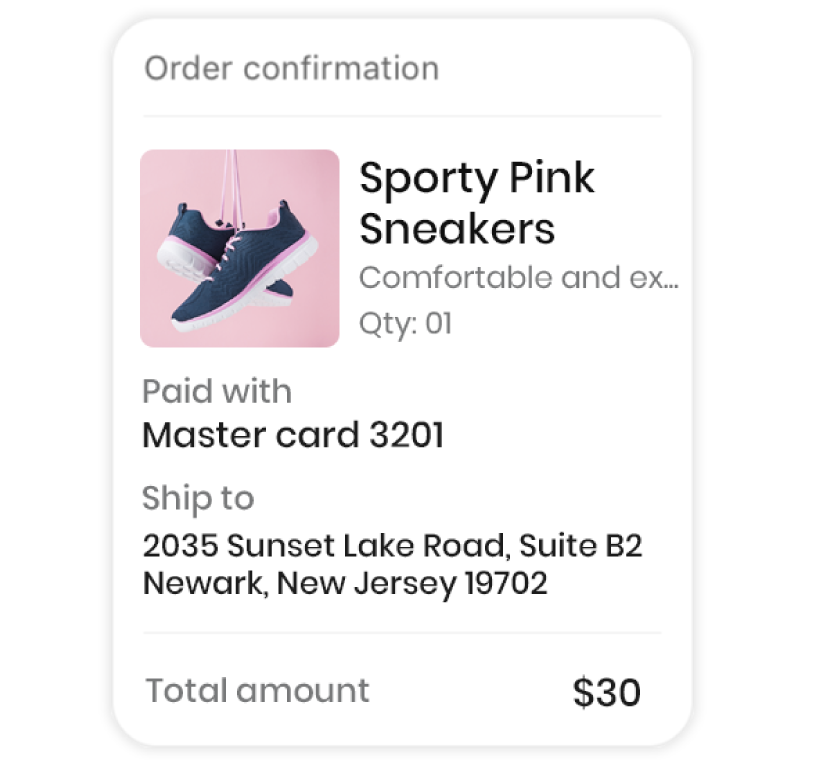
The airline template is a dedicated notification template that supports use cases like sending boarding passes, check-in reminders, flight updates, and itinerary details. The template has four sub-templates that are specifically designed to share structured updates with the airline customers.
Helps airline businesses in sending the boarding passes to the passengers. The template has a “View Boarding Pass” button that opens up the full boarding pass when tapped.
Helps airline businesses in sending a check-in reminder with flight details. The template has a “Check-in” button that takes the user to the check-in page of the airline.
Helps airline businesses in sending purchase receipt and the flight itinerary to the users. The template has a 'View Details' button that shows the entire flight itinerary when clicked.
It is used to send flight changes or updates to the users, such as status, schedule, and gate changes.

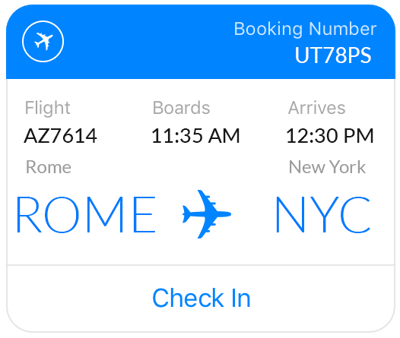
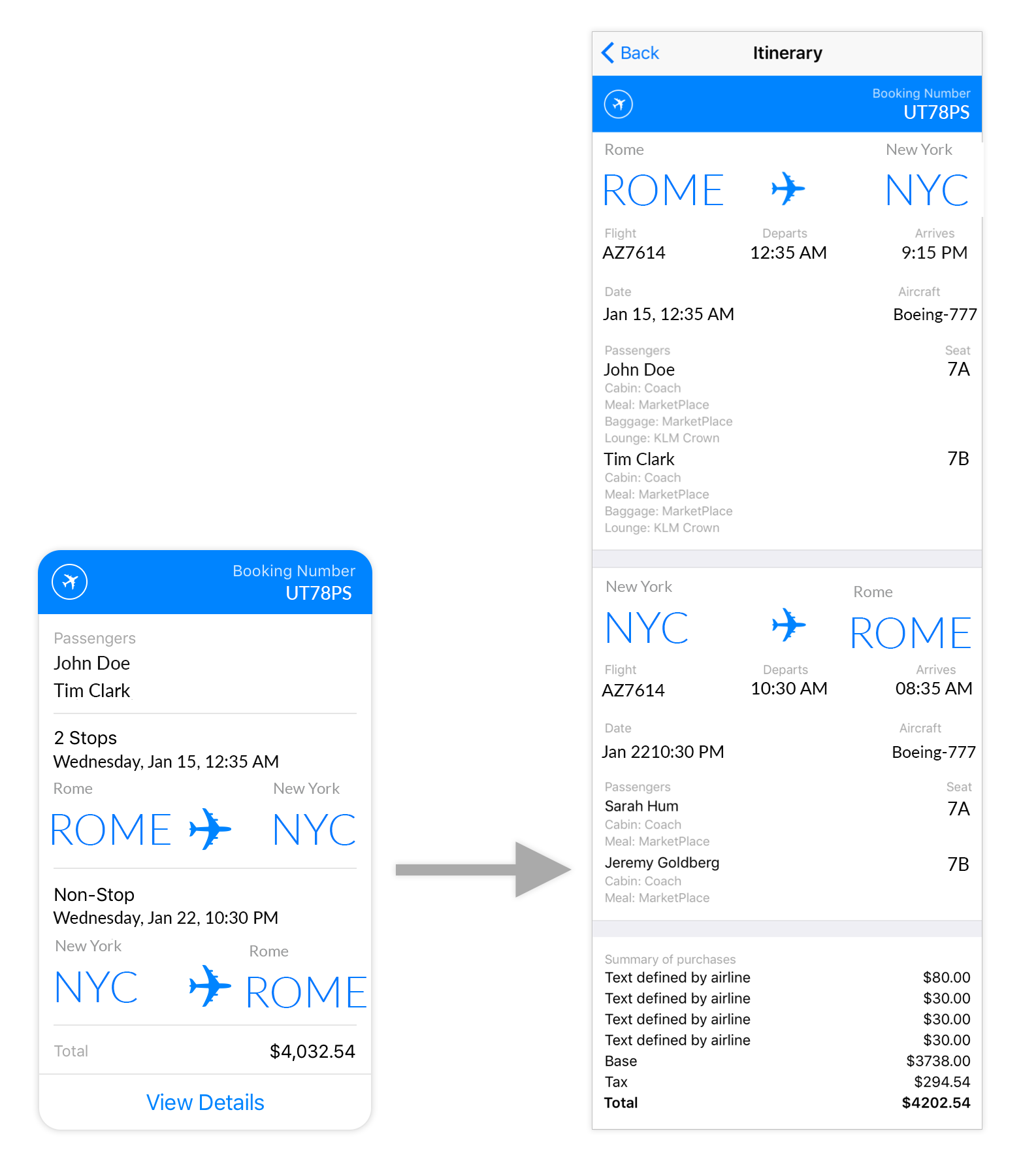
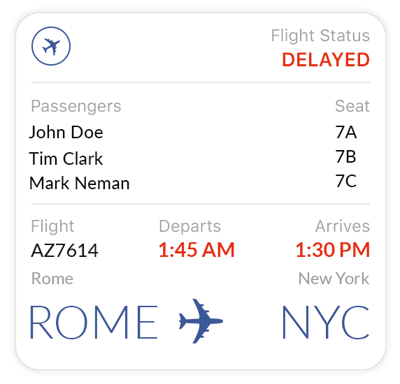
The messages you send your users will get delivered to them no matter what device your users are on. This cross-device capability helps send messages to users on desktop, mobile (both Android and iOS) and tablets. Reach out to users whenever, wherever and on whatever device.
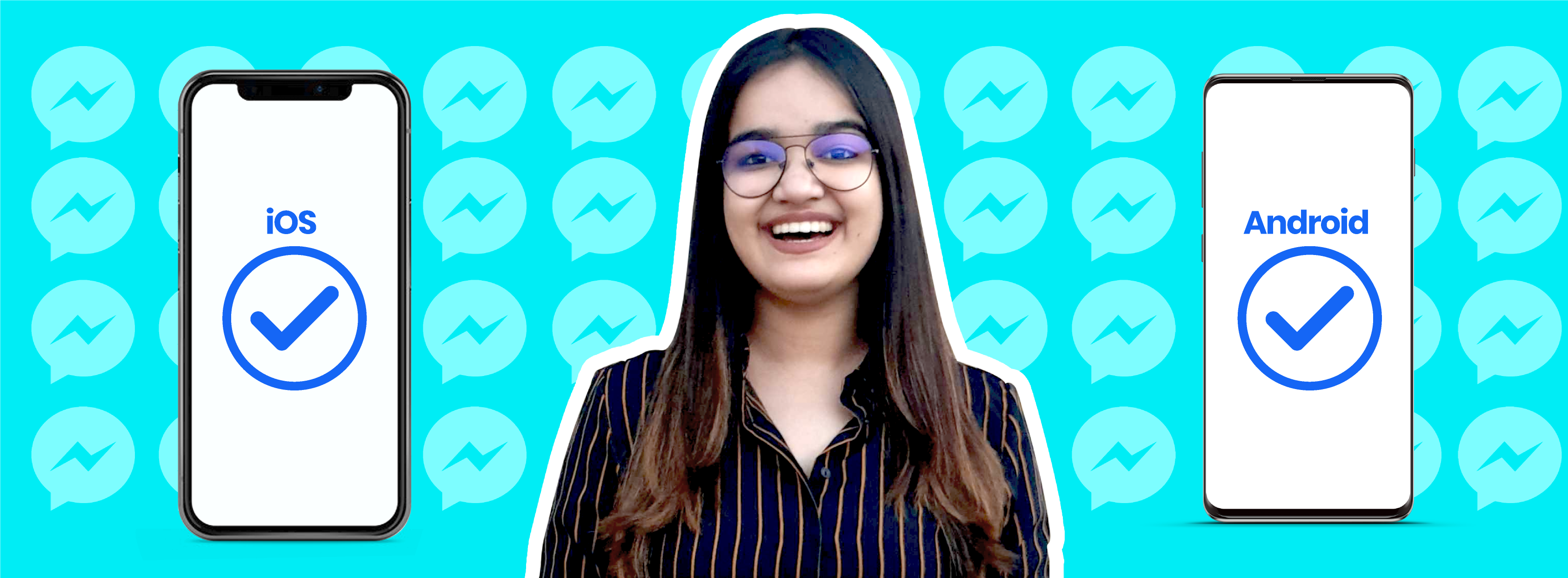
Marketers have been using web push notifications to engage, retain and retarget from quite some time now and have seen amazing results. But, when it comes to reaching out to users on iOS, web push notifications have taken a back seat. All the leading browsers with the exception of Safari on iOS support service workers and web push API, making iOS push notification a distant reality.
With messenger push notifications, there is finally a workaround to reach out to users on iOS. iPhone users account for more than 45% of all smartphone users in the United States, and the number is just growing. You can’t afford to turn a blind eye on these users anymore.
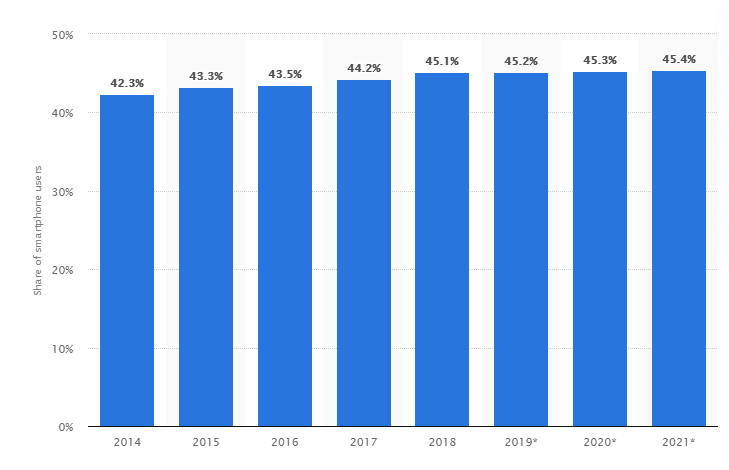
Source
Messenger push notifications give you the luxury to reach out to users on iOS and engage with them. This gives you an opportunity to increase the number of subscribers who you can reach out to and build a loyal audience base.
Facebook messenger notifications are a permission-based channel, which gives users the power to choose if they want to receive messages from you or not. As marketers, it gives you a wonderful opportunity to identify users who have an interest in your brand, and to reach out to them with relevant notifications.
While the prompt asks for permission to send notifications, it does not make sense to show it to them as soon as the page loads. The users might not even know if they are interested in your brand, let alone receive notifications from you. Not only does it hamper the user experience, but it also decreases the chances of users subscribing on the first go. Don’t come across as an annoying website that just wants to put their interest before the users’.
Let the users show intent before you display the prompt. Give them time to browse your website, understand what your brand is all about and then show them the prompt.
Messenger notifications are used by different businesses for different purposes. Some use it for updating users with news, some use it to share the shipping updates, while some use it to inform users about flight schedules. Here are some messenger push notification use cases that businesses make use of-
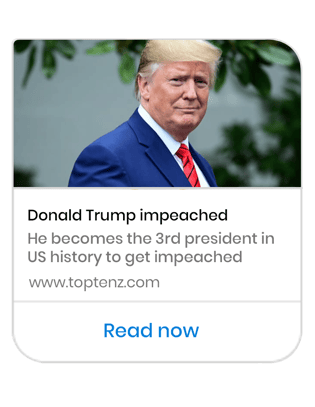
Publishers can send out real-time news updates, keeping users abreast of what is happening around the world. A lot of people depend on Facebook to get their daily news. Facebook messenger push notifications is a wonderful solution to send breaking news and flash news making sure that they heard it first from you. You can also send real-time event updates like cricket scores to make sure users don't miss out on anything.
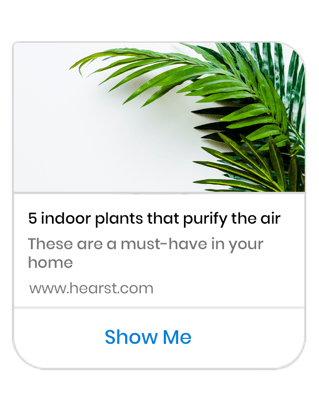
Users can be kept in the loop when they publish new content. You can segment the users and send relevant Facebook messenger push notifications according to the genre of content they usually read. You can announce the event that is being held in the town or a podcast that has been uploaded to make sure they are well informed.
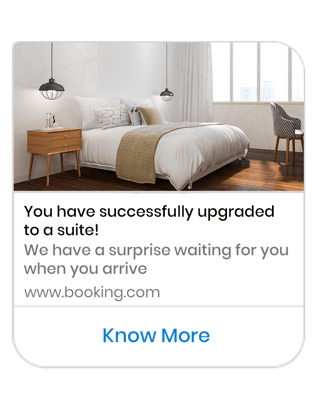
Send booking confirmation, inform the users about a price surge, show them the different kinds of packages you have to offer and lure them into planning a trip. Send them flight reminders, update them about a flight's status, share reward programs with users and encourage them to write feedback with Facebook messenger push notifications.
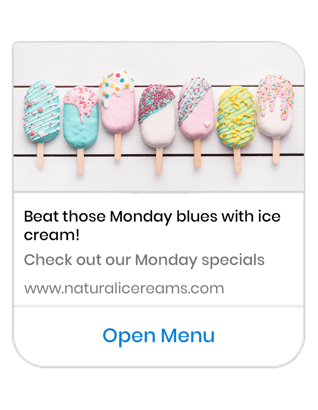
With Facebook messenger push notifications you can flaunt the new dishes you have added to your menu, share an offer code they can redeem or tell them what is your most popular dish. Online food chains can make use of this solution to update users about their food delivery status to keep them informed.
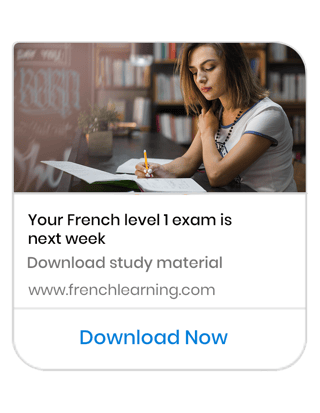 Ed-tech businesses
Ed-tech businessesYou can remind the users about the courses they have enrolled, announce about new chapters added to the course, and remind them about a test and share the test results. Share updates about the courses they have enrolled and keep them in
the loop.
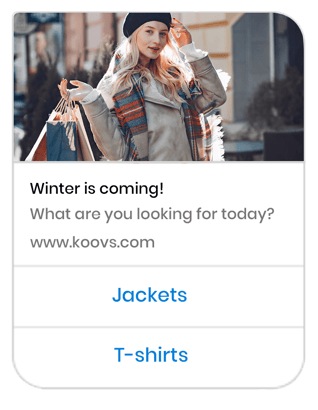 E-commerce
E-commerceWith Facebook Messenger, you can help users make a choice, guide them to make a purchase and answer their queries. You can share delivery details to make sure they are well informed. Users can be encouraged to have a conversation and lead them to purchase.
An effective messenger notification strategy can give you amazing click-through rates and even outperform email and web push if executed well. Here is what you need to keep in check-
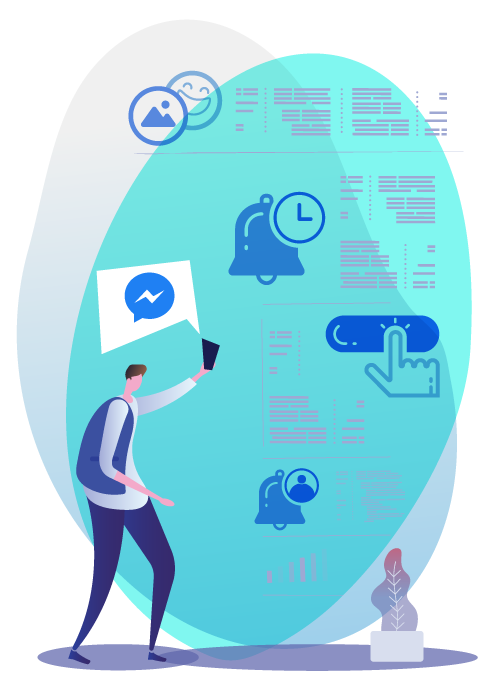
No one wants to receive a notification that is not relevant to them. The one size fits all approach does not yield as much as a personalized message would. Mass messages get annoying after one point of time and will lead to unsubscriptions. This means that you need to segment users based on geography, interests, physiography & behavior, user status, and loyalty.
Time zones exist, and it is about time marketers start taking it seriously. Sending messages in the wrong timezone is absurd. Imagine you receive a Facebook messenger notification in the evening that reads - 'Top 5 songs to listen to start your day’. Or a messenger push notification that you read first thing in the morning, that talks about 5 ways to sleep like a baby. Absurd! Make sure that you adhere to time zones for a good user experience.
Encourage users to take action, by showing them the next step that needs to be taken. Provoke an immediate response, by using action words. You can also provide them up to 3 options to choose from, giving them the power to make the right choice.
They say that a picture is worth a thousand words. But with Facebook messenger notifications, you can speak volumes with videos and gifs. Adding a media makes the conversation interesting and helps you convey the information in a jiffy.

Don’t send users notifications, just because you can. Receiving too many notifications can be irritating, especially if they are not personalized. Do not go overboard with Facebook messenger notifications, the users will end up blocking you.
If you are on a subscription model, make sure that you do not send promotional messages. Facebook will ban your website if you start misusing the platform to send promotional messages.
Unless subscribed to notifications on Facebook, your users will not be notified on the desktop when you send them a Facebook messenger push notification. But the notification would appear in their inbox. (The users would be notified on mobile if they have installed the Facebook messenger app.)
If you plan to send promotional messages, it needs to fall under ‘Standard messaging’ or needs to be a 'Sponsored message'. This might lead to losing out on an opportunity to reach out to a potential customer if they do respond in 24 hours.
Users can unsubscribe to notifications by turning off messages, as shown in the image below.
Another way a user can unsubscribe is when a brand sends out a notification with options for the user to unsubscribe, just the way emails provide an option to unsubscribe from the mailing list.
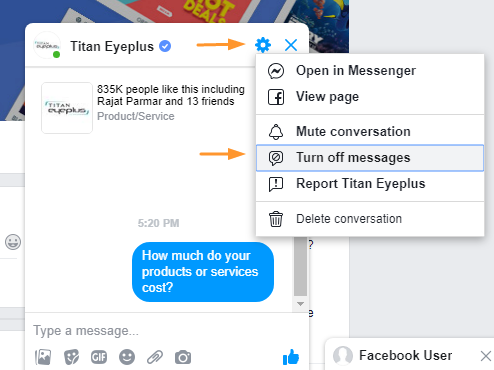
Facebook bans websites if they do not adhere to the Facebook Community Standards. The Facebook community states that any notification/post that pertains to Violence and criminal behavior, that hampers someone’s safety, posting objectionable content, harming integrity and authenticity, hampering intellectual property, adverse content-related requests get blocked.
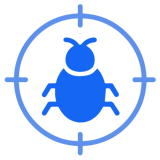
If your Facebook page has been blocked even if you did not send any sensitive information, then run it through the Facebook debugger. This shows the information that is used when website content is shared on Facebook Messenger.
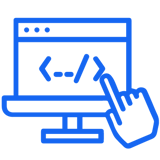
You can also use the OpenGraph protocol to see how your markup appears to the Facebook crawler and how it appears to your users.

If the message is newsworthy and in the public interest, Facebook exempts the clauses and goes against their Community standards, making it possible to send the right information at the right time.

Should you build your own Facebook messenger notifications solution or use a 3rd party service provider? This is a question a lot of brands have. Building a solution requires a lot of time and effort, which you would have to dedicate while running your core business. You would be required to
Make a choice taking all this into consideration. It goes without saying that you can not compromise on your core business, you need to make the right choice. We would advise that you let experts take the load off of you and help you market on Facebook effortlessly.
Join over 25,000 in beating the failure of strategies by following our blog.
