Add iZooto's Web Push Notifications plugin to your WordPress site with our 1-click integration
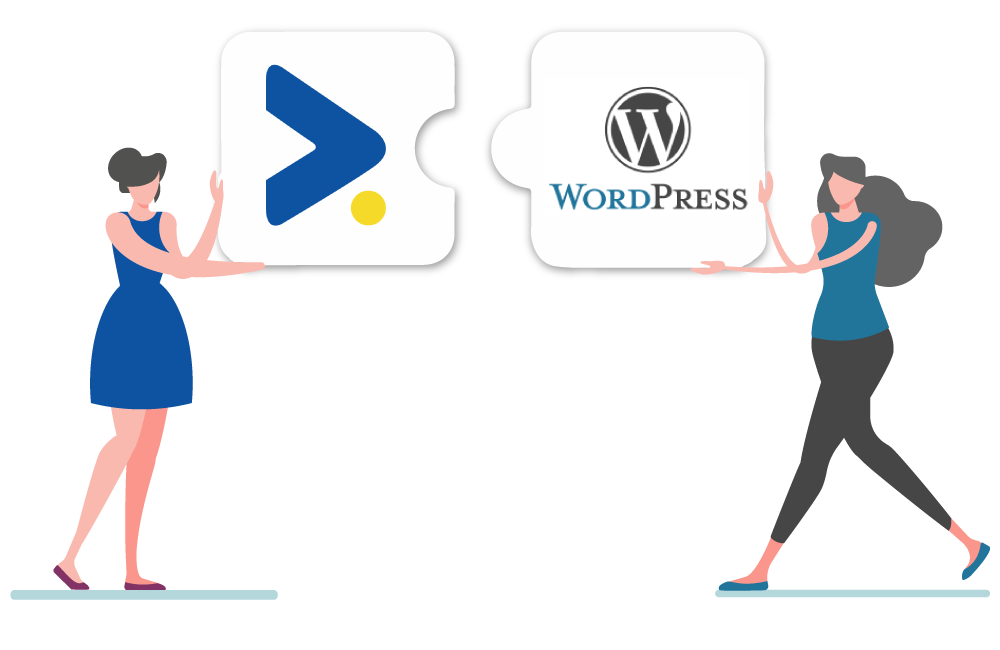
WordPress powers more than 25% of the web and it's share just keeps increasing and so does the need to engage with readers. iZooto integrates with WordPress to help you to push personalize notifications to your audience even when they are not your website.
Step 1: In your WordPress account, go to 'Plugins' in the left panel and click on 'Add New'.
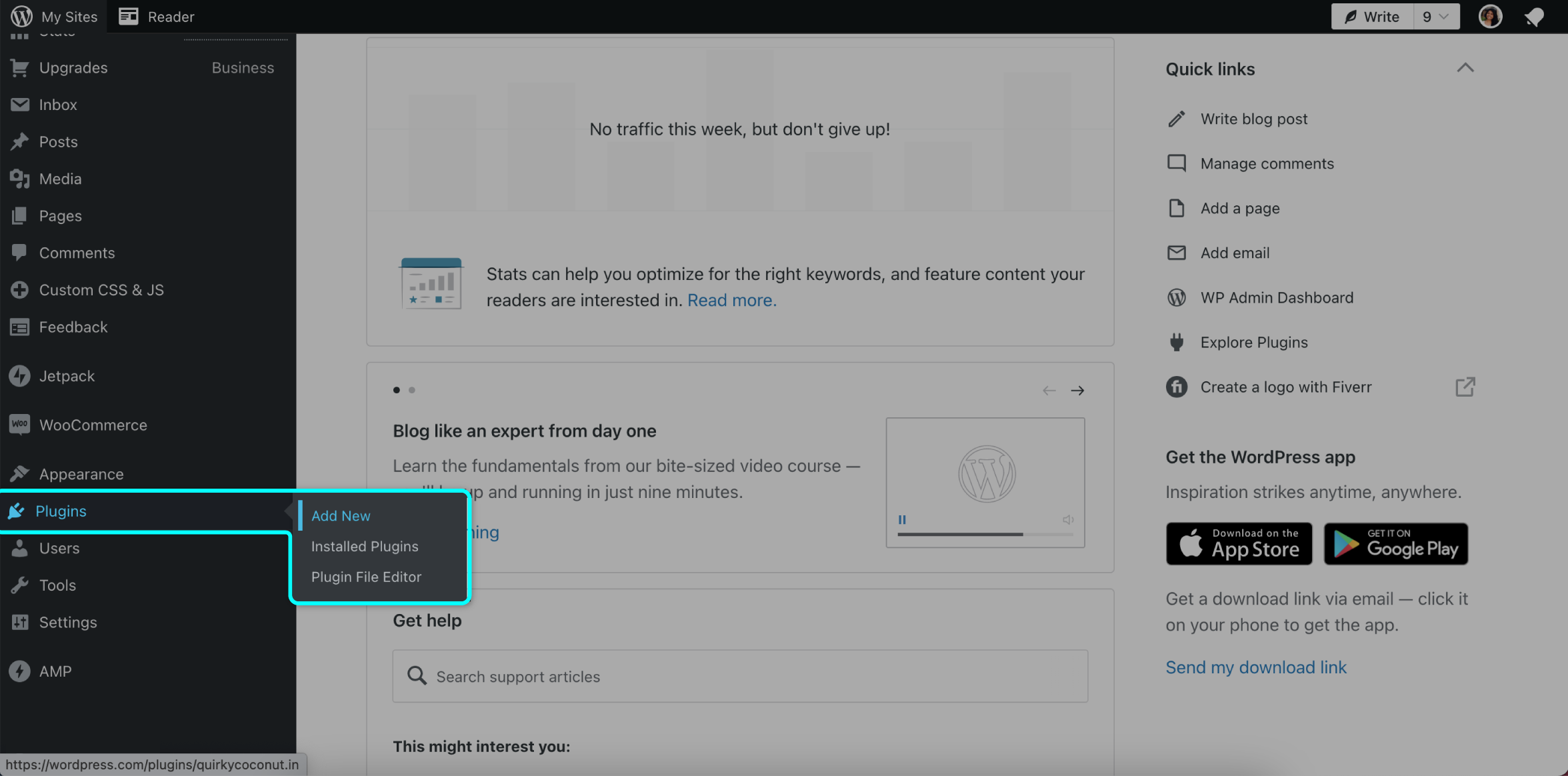
Step 2: Search for iZooto and click on the option provided.
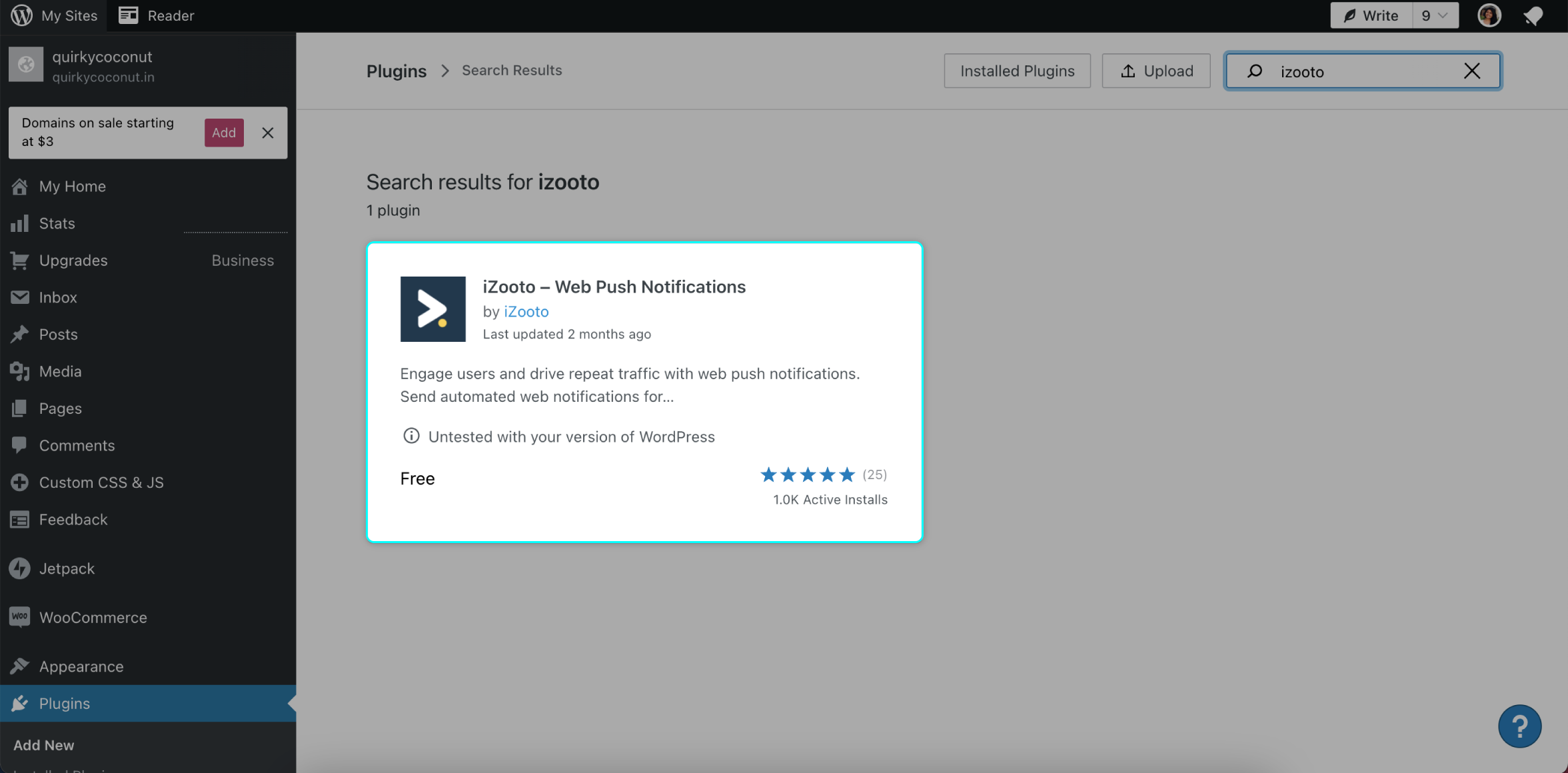
Step 3: Click on "Install and activate" button on the iZooto plugin
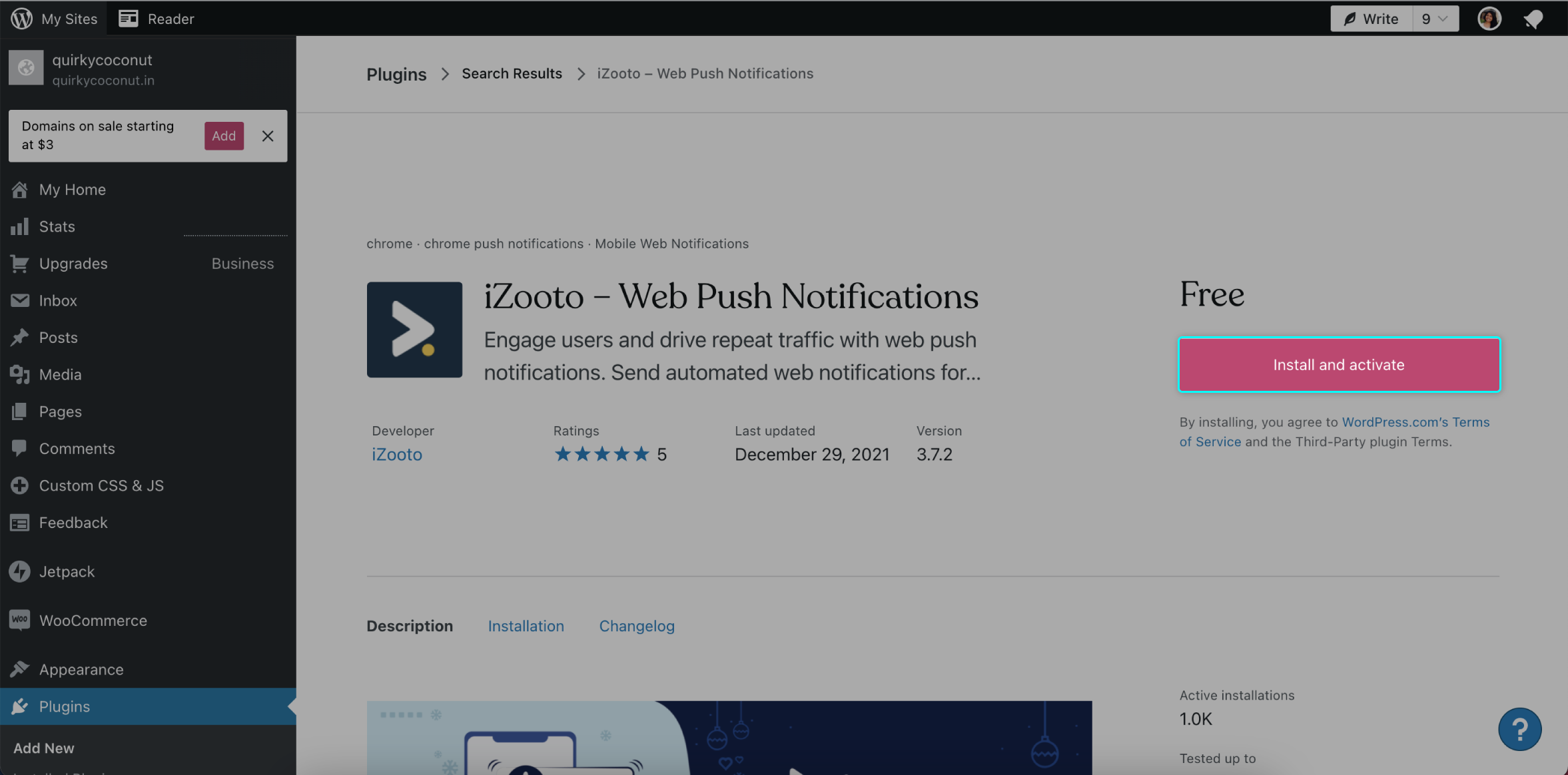
Step 4 : Go to the left panel and click on "iZooto".
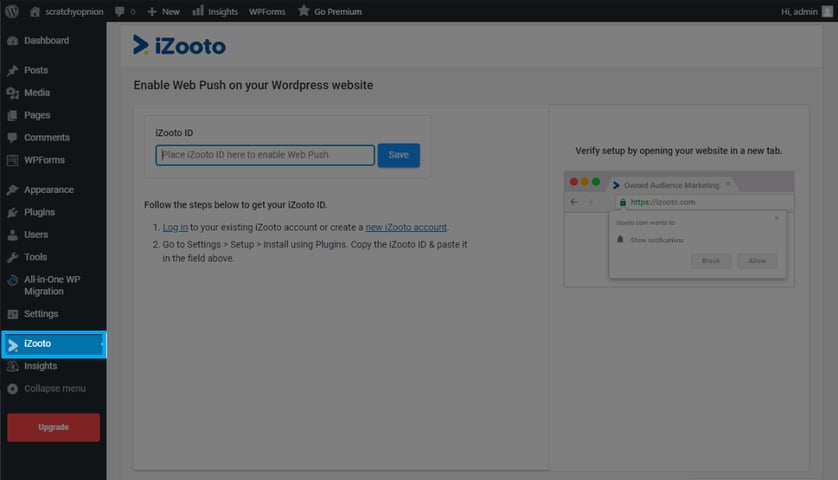
Step 5: To get your iZooto ID, go to panel.izooto.com and login to your account or create one.
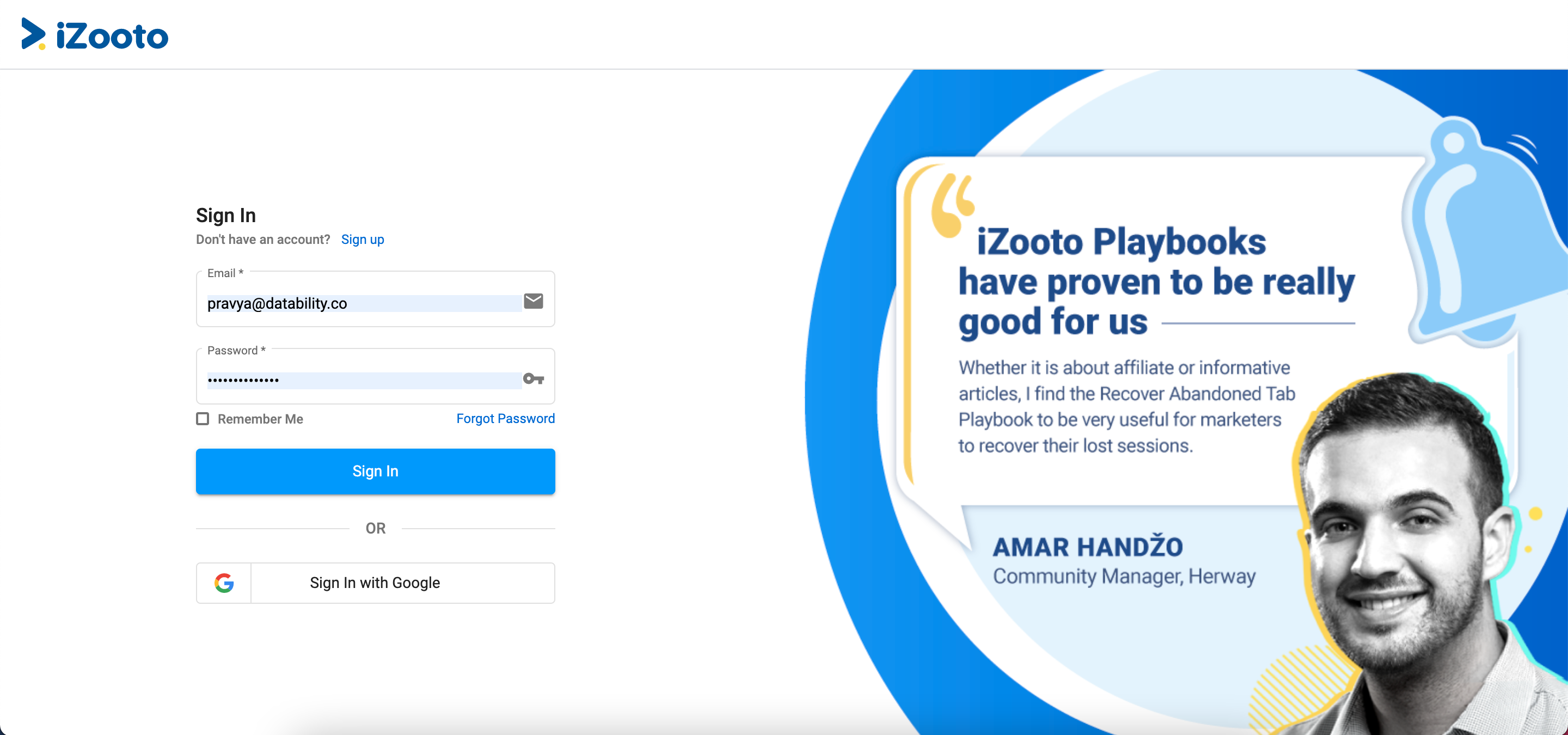
Step 6: When you are inside the panel, find "Settings" in the left bar and click on "General" and locate iZooto ID (encrypted text) for Setup
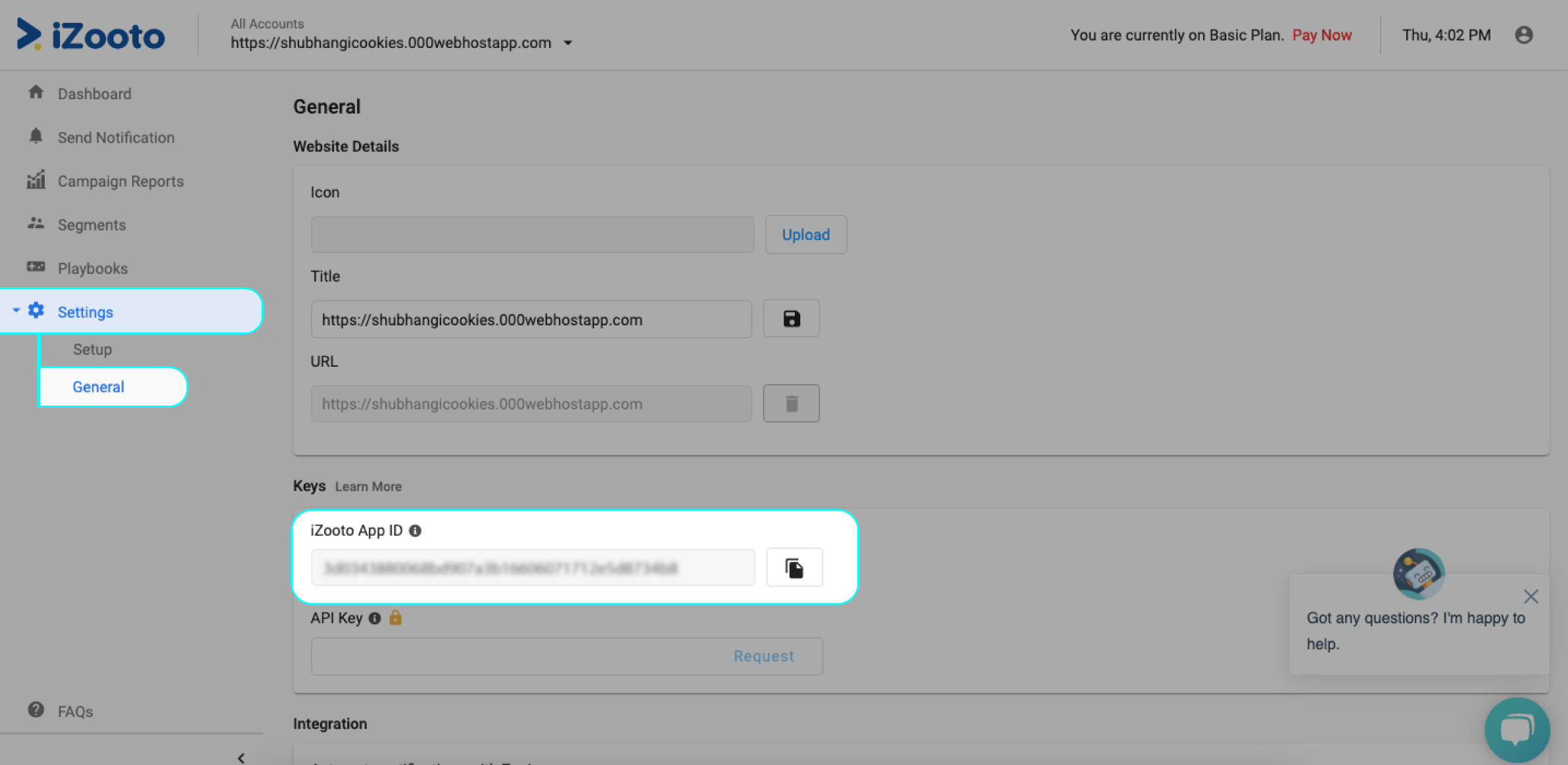
Step 8: Copy the ID and paste it inside the iZooto ID section in your WordPress screen tab.
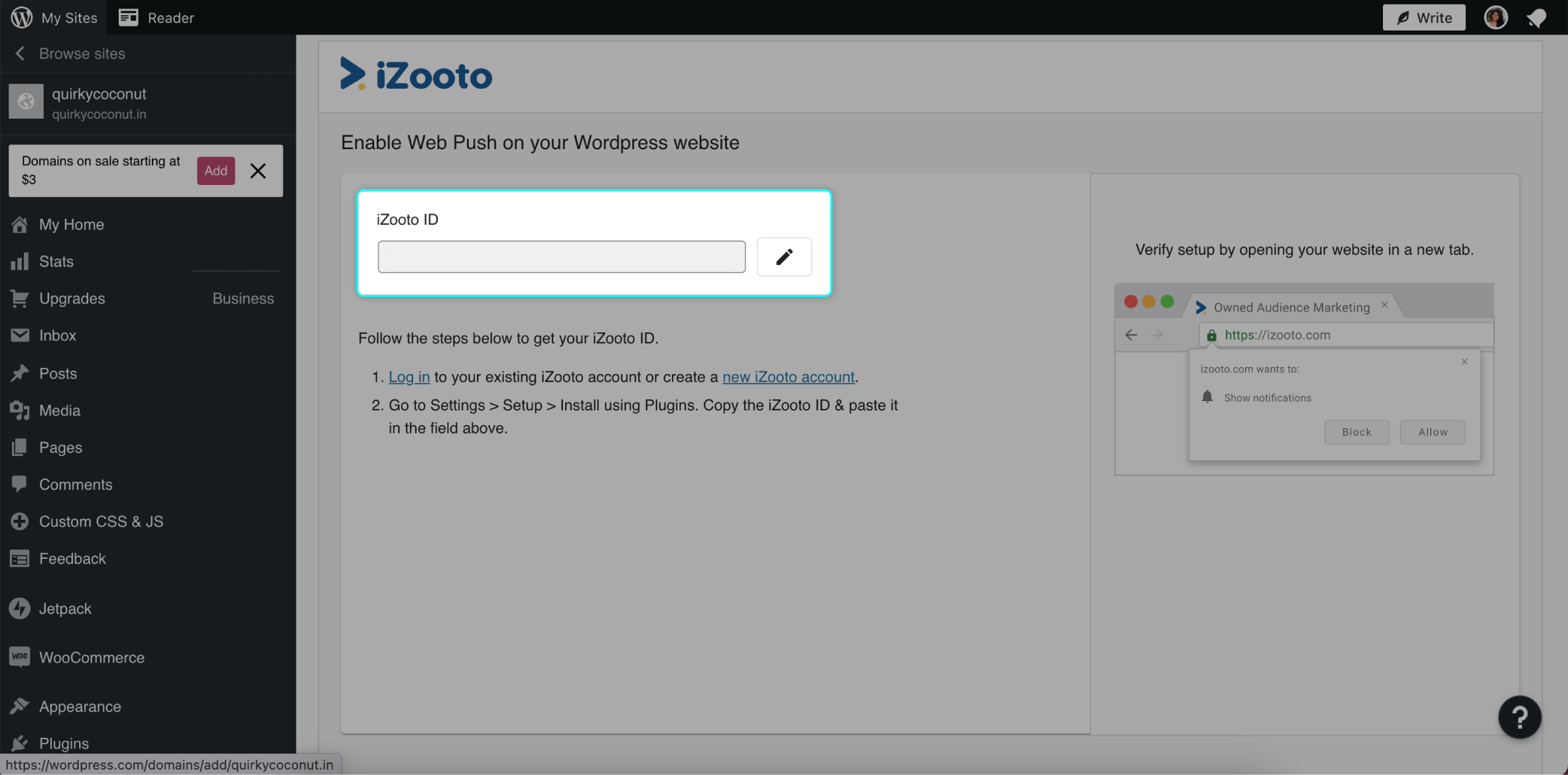
Step 9: Now visit your WordPress website and you should be able to see the subscription prompt.
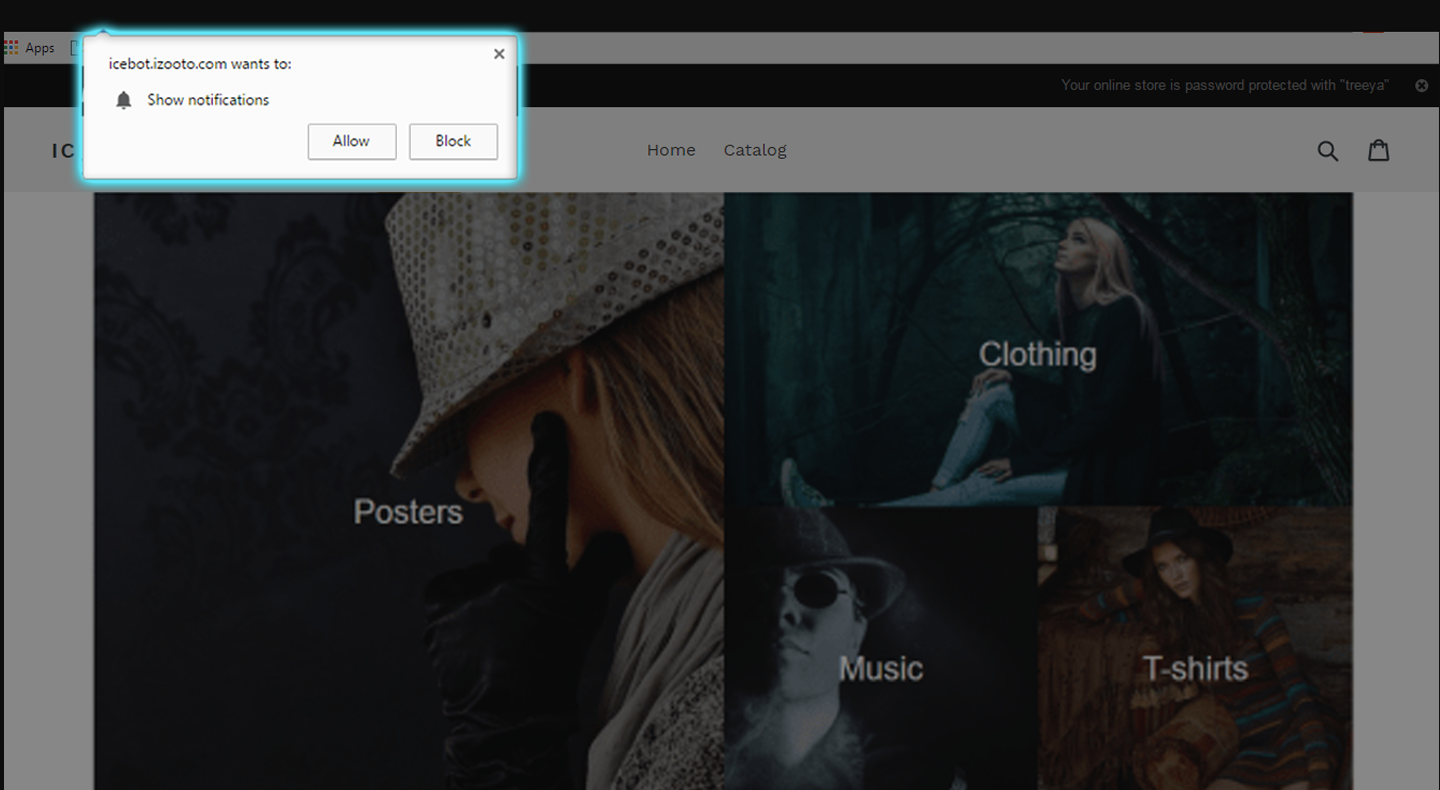
That's it. iZooto is live on your website now.
Sign up on iZooto and start growing and engaging your audience. 2 Weeks Free Trial




