Add iZooto Web Push Notifications to your Instapage landing pages and start engaging with your website visitors.
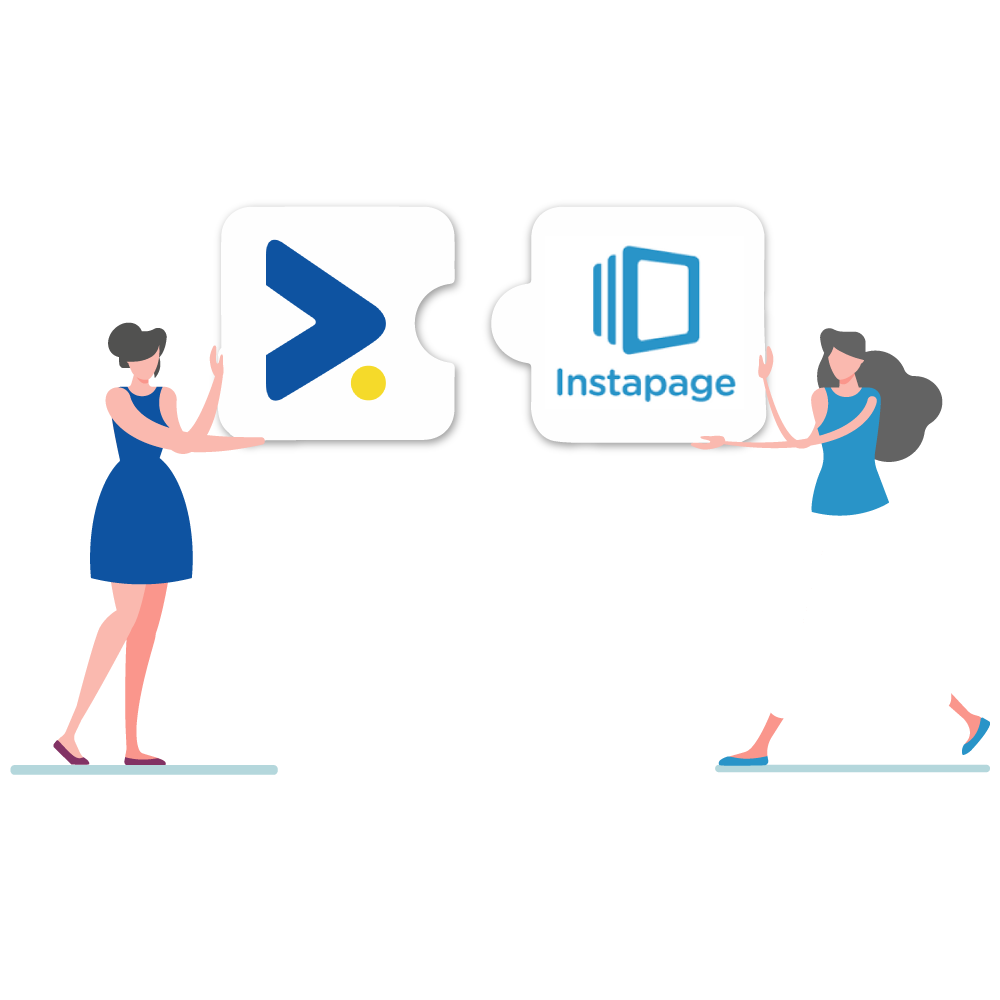
Instapage is a landing page builder that allows user to design landing pages for their products or service. Users can select from the wide range of pre-designed templates or can design their own page. Instapage has inbuilt heatmaps and provides A/B testing on current landing pages. Landing pages are built to address a specific business objective and therefore it becomes important to keep a track of each and every visitor. Enabling web push notifications on landing pages will help in getting you more leads which can be targeted later.
Step 1 : Go to your iZooto account and copy the JS code from Integration Instructions menu under Settings.
.png?width=1363&name=izooto-integration-instruction%20(1).png)
Step 2 : Login to your Instapage account and select your landing page
Step 3 : Click on Javascripts under the Settings dropdown menu.
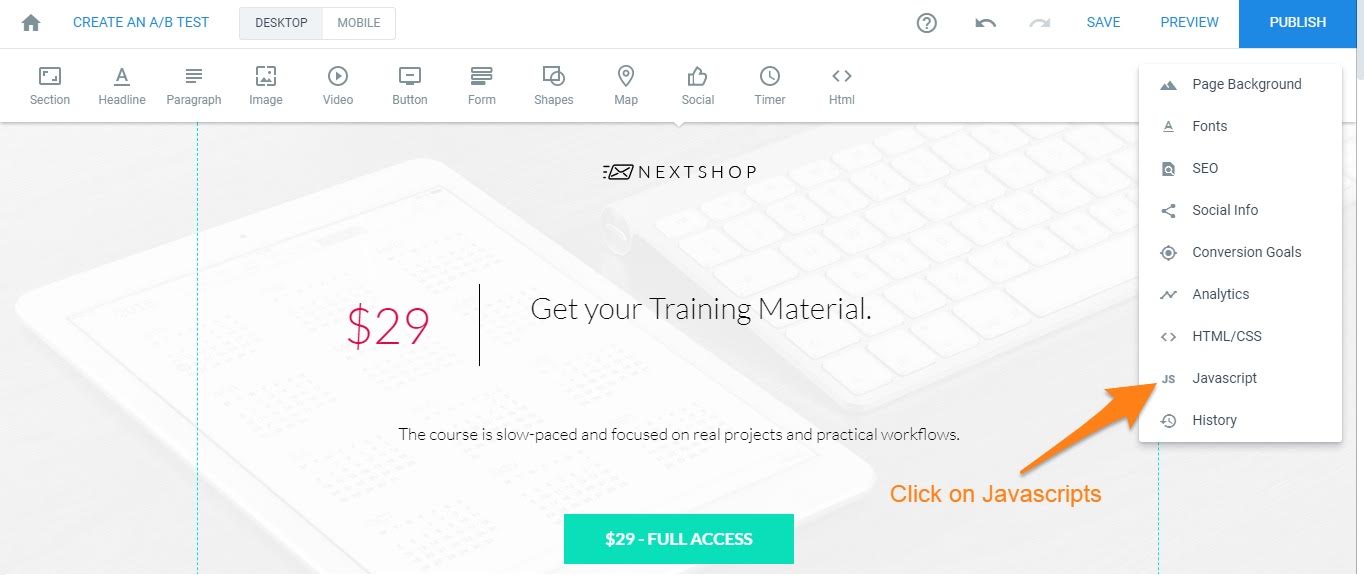
Step 4 : Select Head and Paste the iZooto script.
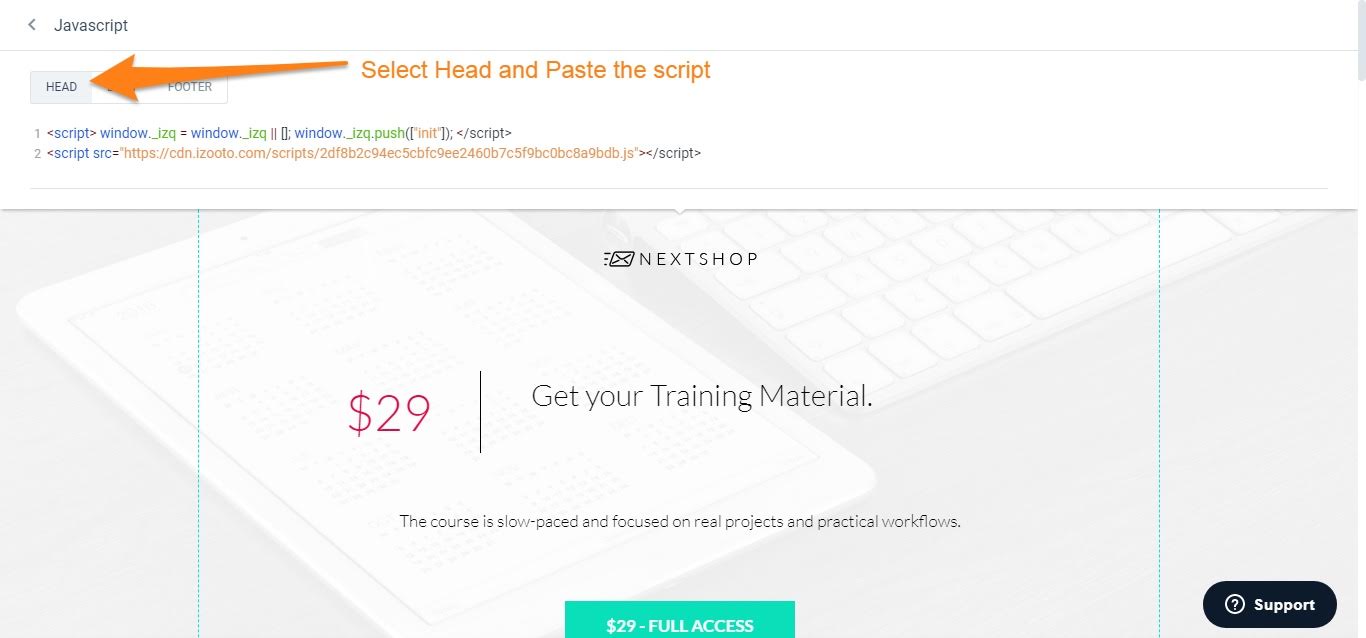
Step 5 : Save your landing page and you’re ready to go.
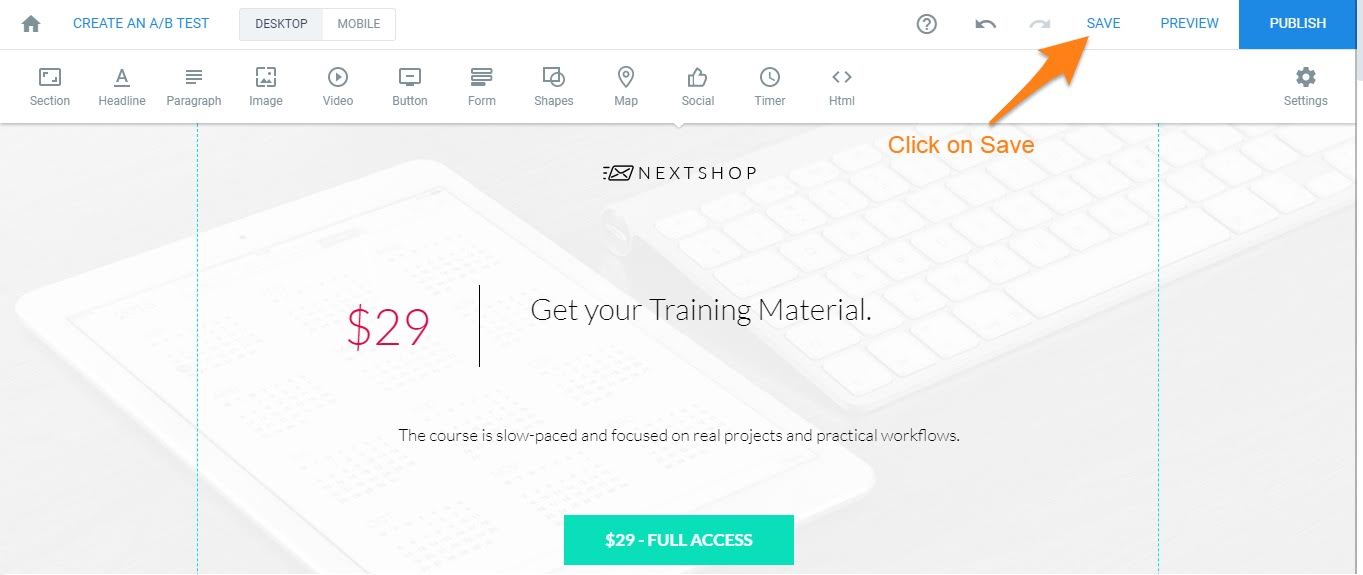
You can check for the prompt once the page is published. If you face any issues, feel free to contact us.
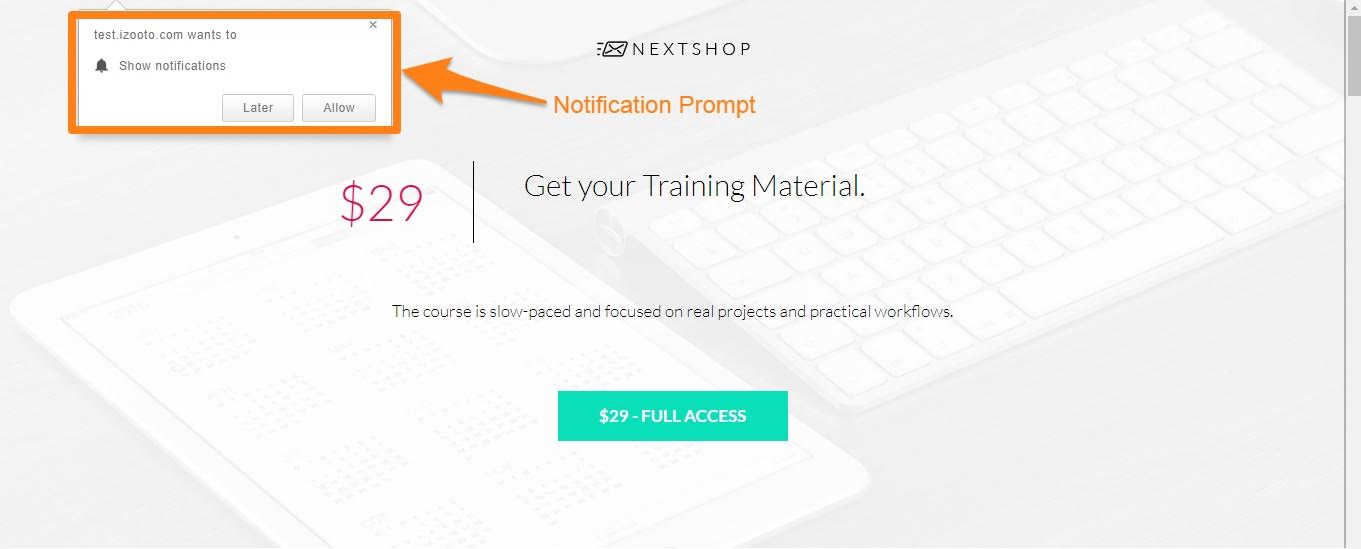
*HTTPS integration is not possible as the platform doesn't allow you to access the root folder.
Sign up on iZooto and start growing and engaging your audience. 2 Weeks Free Trial




