Add iZooto Web Push Notifications to your Joomla site and start engaging with your website visitors.
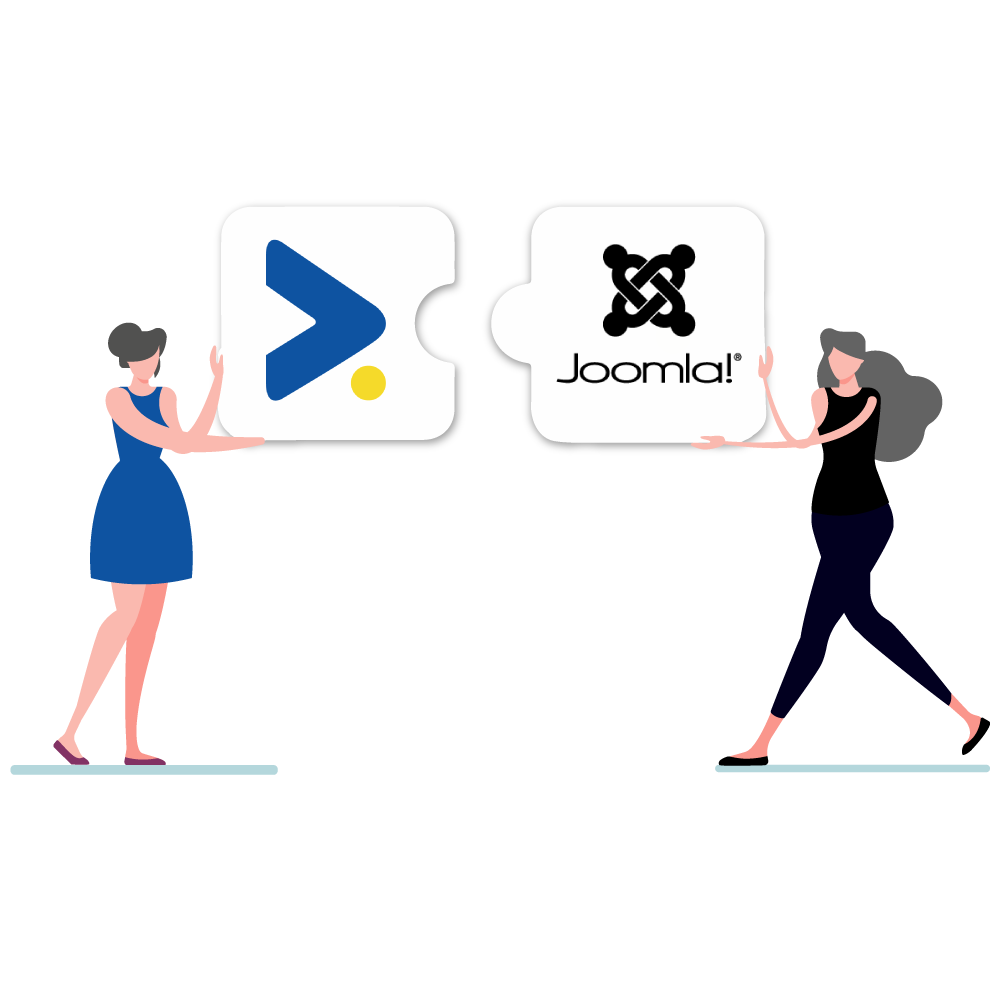
Joomla is an open source platform on which Web sites and applications can be created. Joomla is currently the second most used content management system on the Internet, after WordPress. Marketers and bloggers are constantly exploring new tools in order to gain new buyers and retain the old ones. This is where iZooto web push notifications can help these marketers to achieve their objective. iZooto's Web Push notifications help you achieve that by sending highly personalized notifications to your users even when they are not on your website. iZooto's push notifications help to boost your traffic and generate leads by sending website notifications to subscribers.
Step 1 : Click on templates.
.png?width=1343&name=1%20(3).png)
Step 2 : Check Active style at site. (In this case it is Protostar star mark )
.png?width=1350&name=2%20(2).png)
Step 3 : Select the active template.
.png?width=1344&name=3%20(3).png)
Step 4 : In the next step, open footer.php.
.png?width=950&name=4%20(2).png)
Step 5 : Add the following line where other Js files are include as shown in screenshot : $doc->addScript(“//cdn.izooto.com/scripts/8e82282a8c72c245e8252d9c9806b1256429c57f.js“);
.png?width=1024&name=5%20(2).png)
Step 6 : Click on ‘Save & Close’ to finish the integration process.
.png?width=960&name=6%20(2).png)
Sign up on iZooto and start growing and engaging your audience. 2 Weeks Free Trial




