Add iZooto Web Push Notifications to your Leadpages landing pages and start engaging with your website visitors.
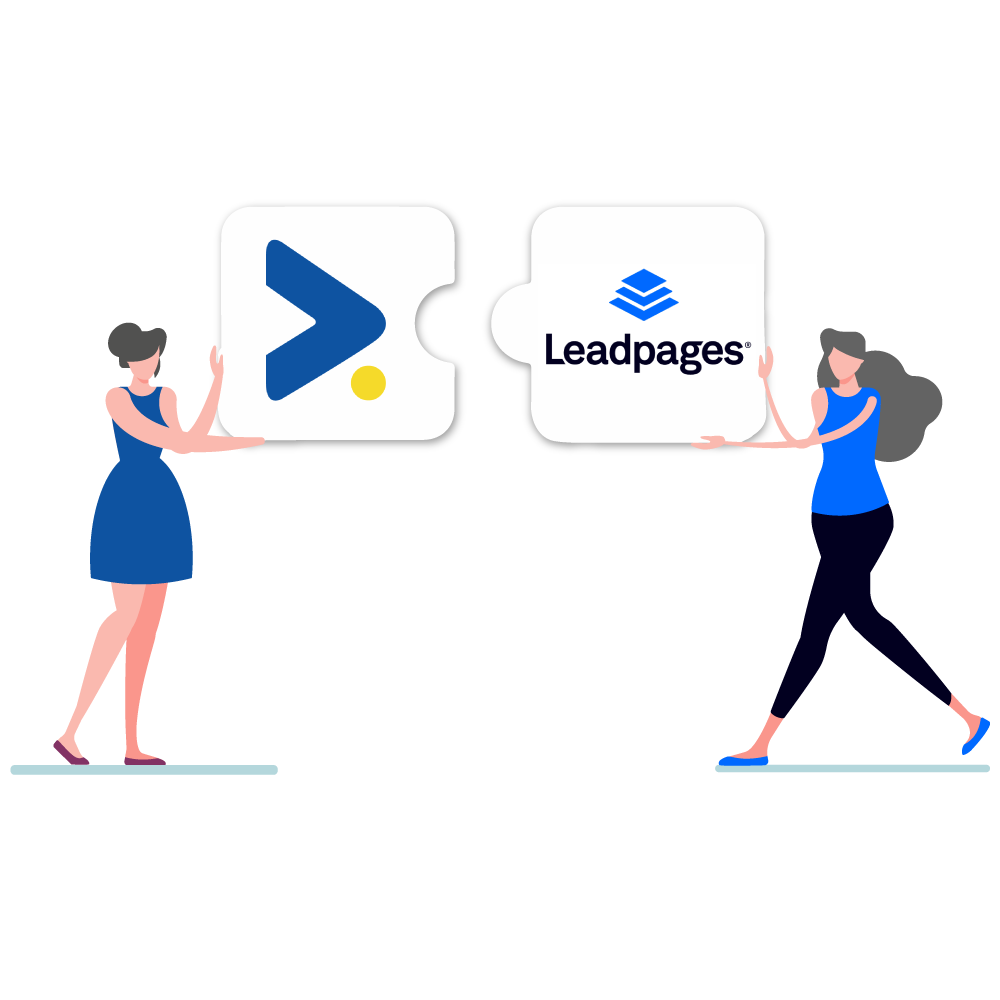
With easy drag and drop customization, Leadpages allows users to design landing pages in a matter of no time. Landing pages are designed to serve a definite purpose for the business. This may be to capture leads or to provide a special offering. That being said, it won’t be a good idea to lose out on visitors of the landing page. Enabling web push notifications on a landing page will facilitate in adding more leads to your current database which can be easily segmented and targeted later.
Step 1 : Go to your iZooto account and copy the JS code from Integration Instructions menu under Settings.
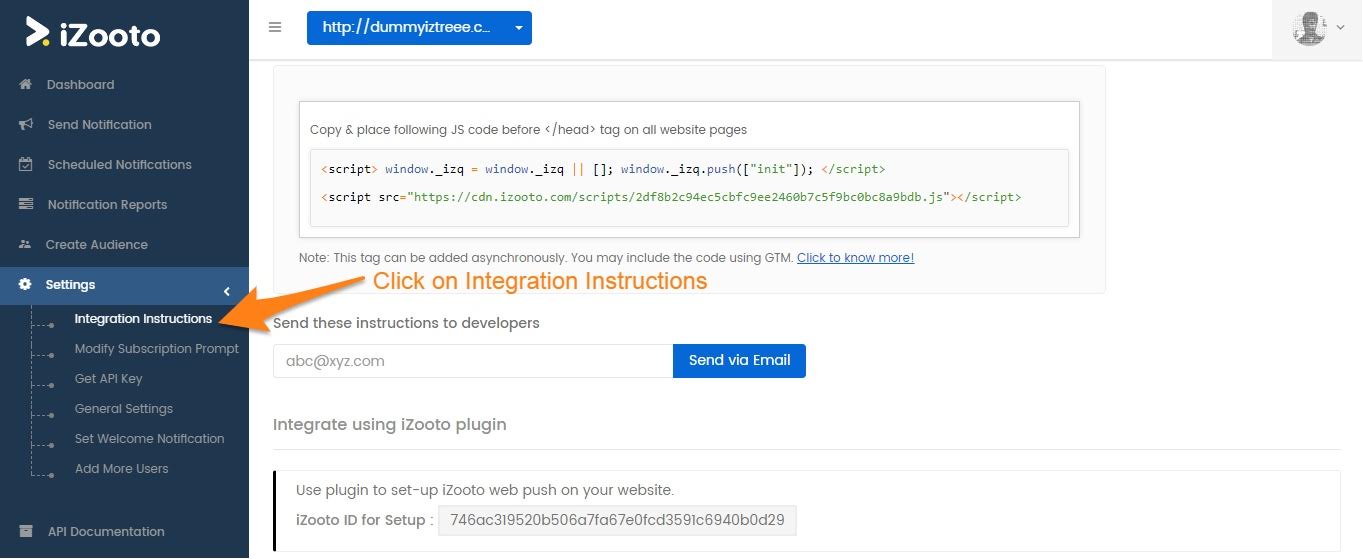
Step 2 : Activate ‘Other Copy/Paste’ integration in your account and open your landing page.
Step 3 : Drag and drop HTML widget from the sidebar.
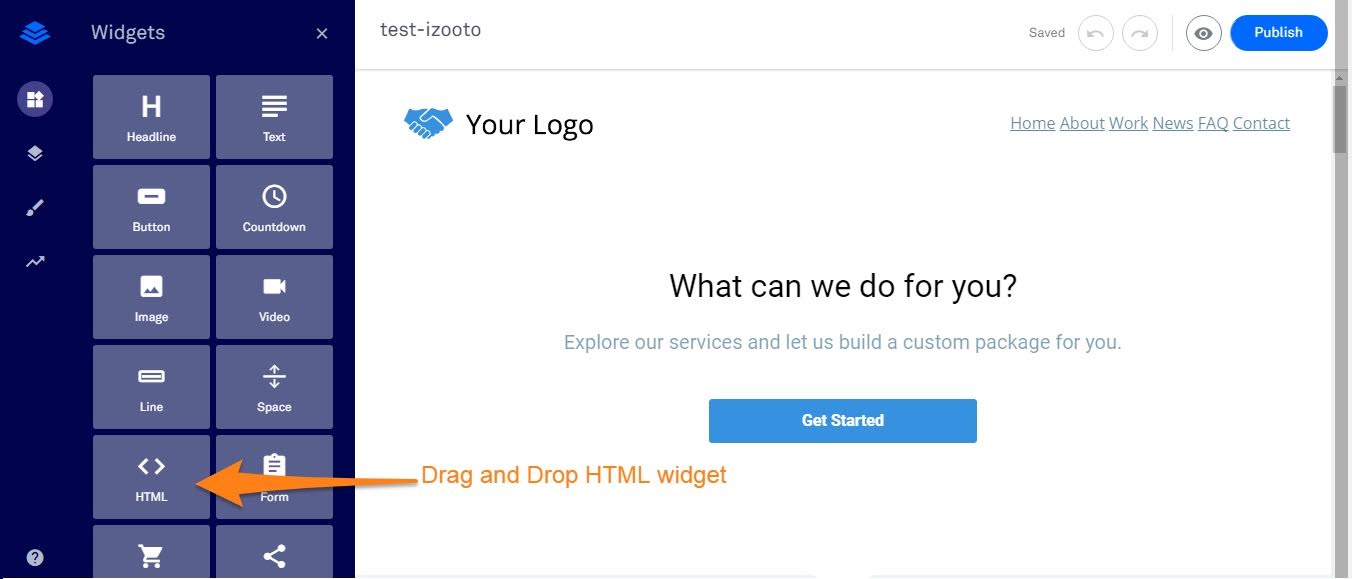
Step 4 : Paste the script in the widget and click on Save.
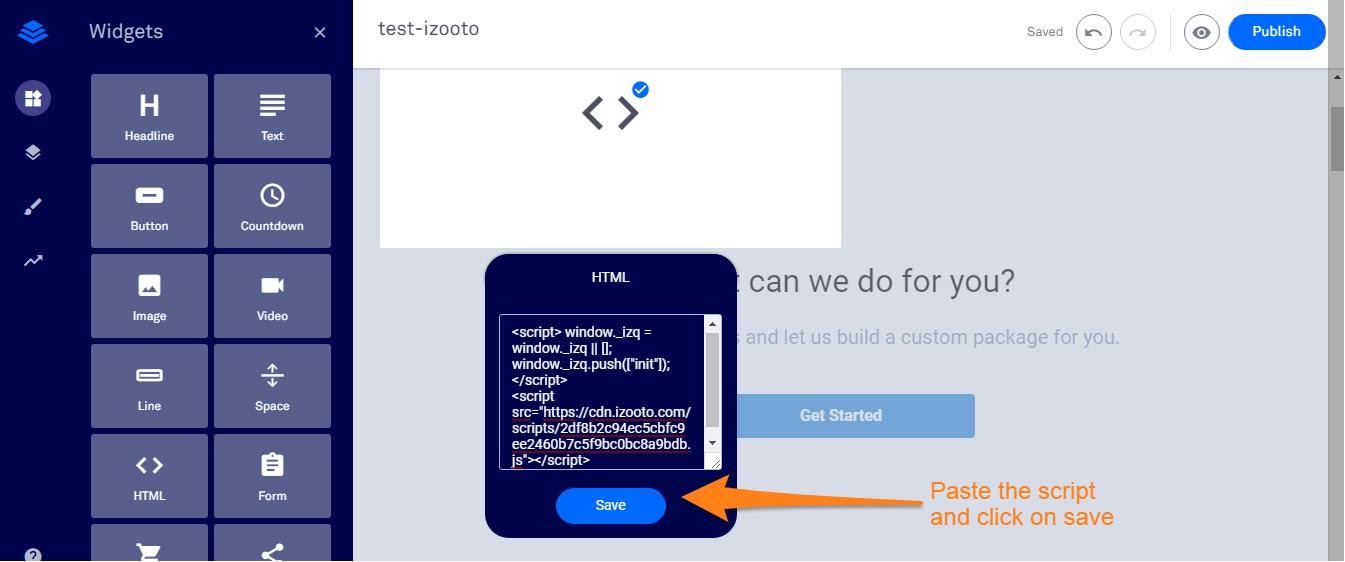
Step 5 :Save the page and you’re ready to go.
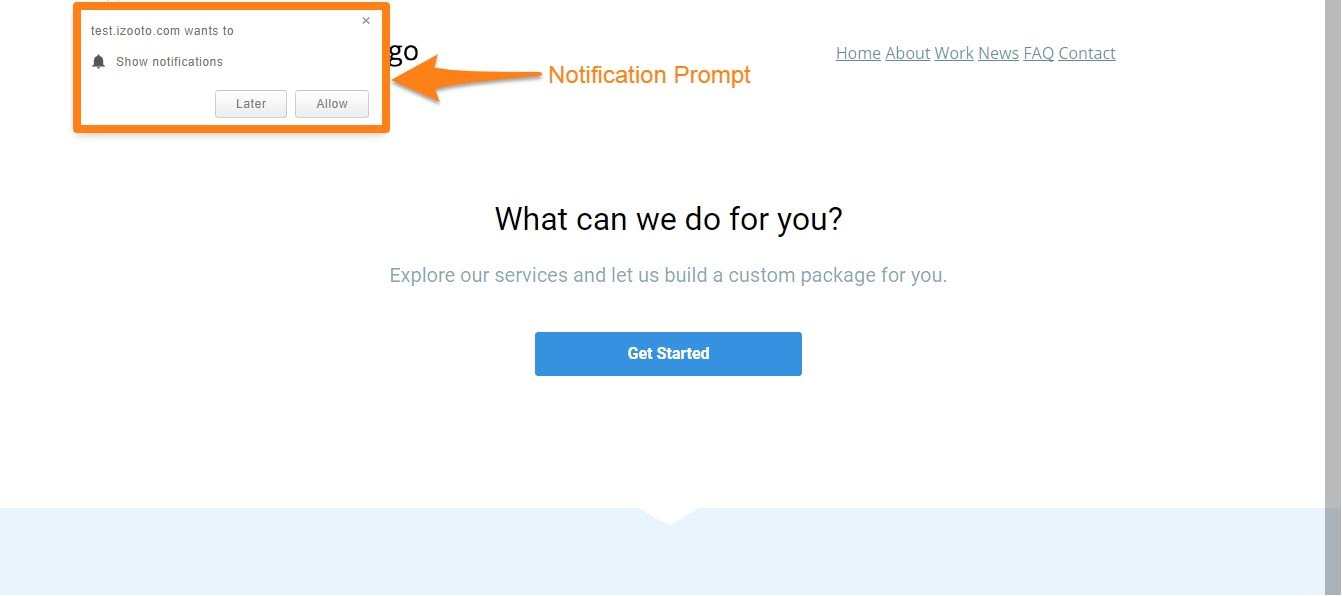
If you face any issues, feel free to contact us.
*HTTPS integration is not possible as the platform doesn't allow you to access the root folder
Sign up on iZooto and start growing and engaging your audience. 2 Weeks Free Trial




