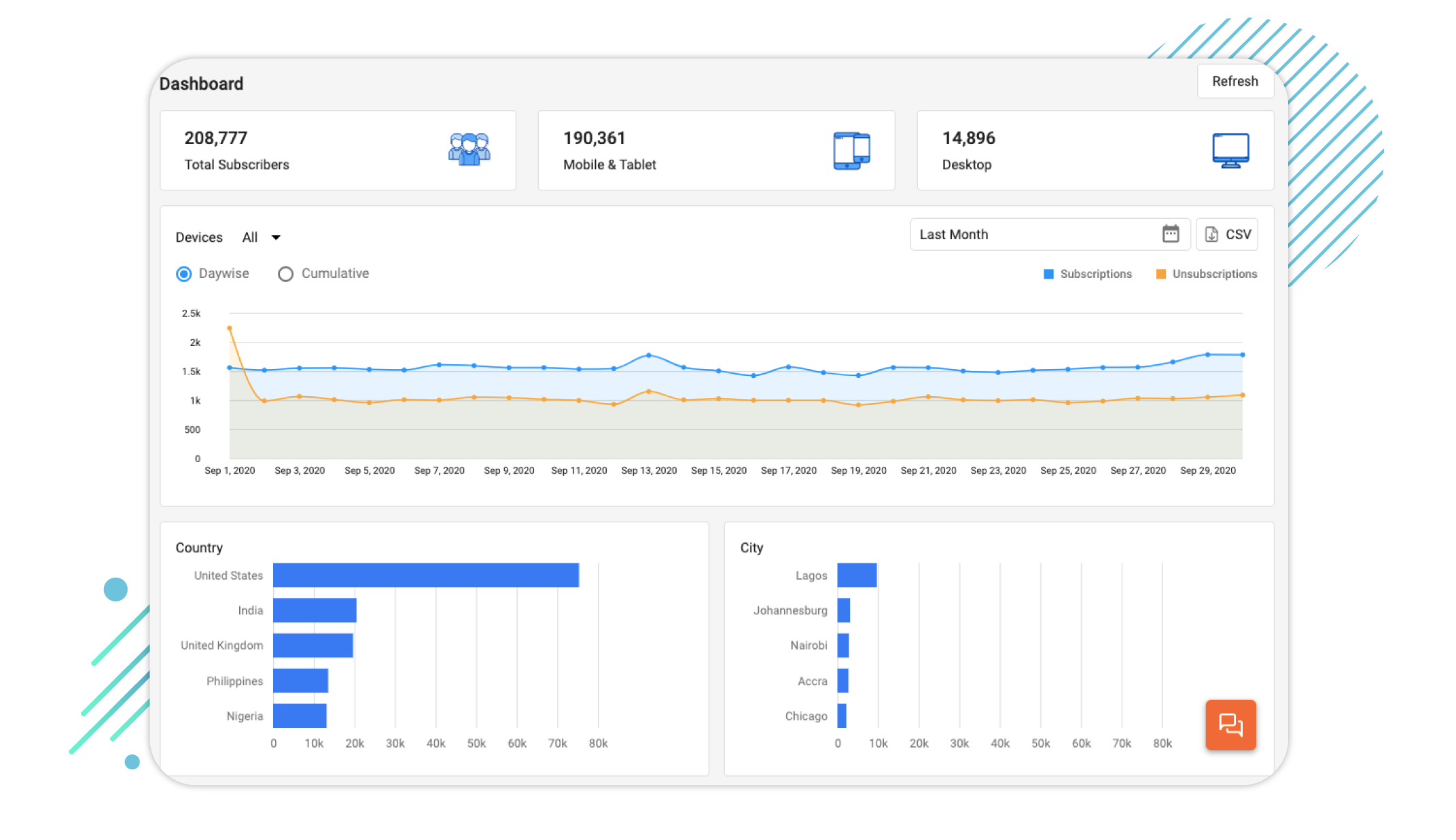In this era of algorithm updates and unpredictability, a publisher's mind is a potent cocktail of anxiety. And in times of uncertainty, nothing beats the assurance of building an audience that you own; an audience you have complete control over and engage with whenever you want to. No buts, no ifs, no questions asked. But first, to start engaging, you need to build an audience.
By leveraging web push notifications, you are building a marketing list that you will forever own, build and develop. While you might be getting yourself some decent number of subscribers every day, imagine what would happen if you provide users with a delightful subscription experience.
Quick question - Why settle for less, when you can have more?
3 simple rules for crafting a delightful opt-in experience for your readers
Ask user preferences at the time of subscription so that you can send them contextual notifications once they subscribe
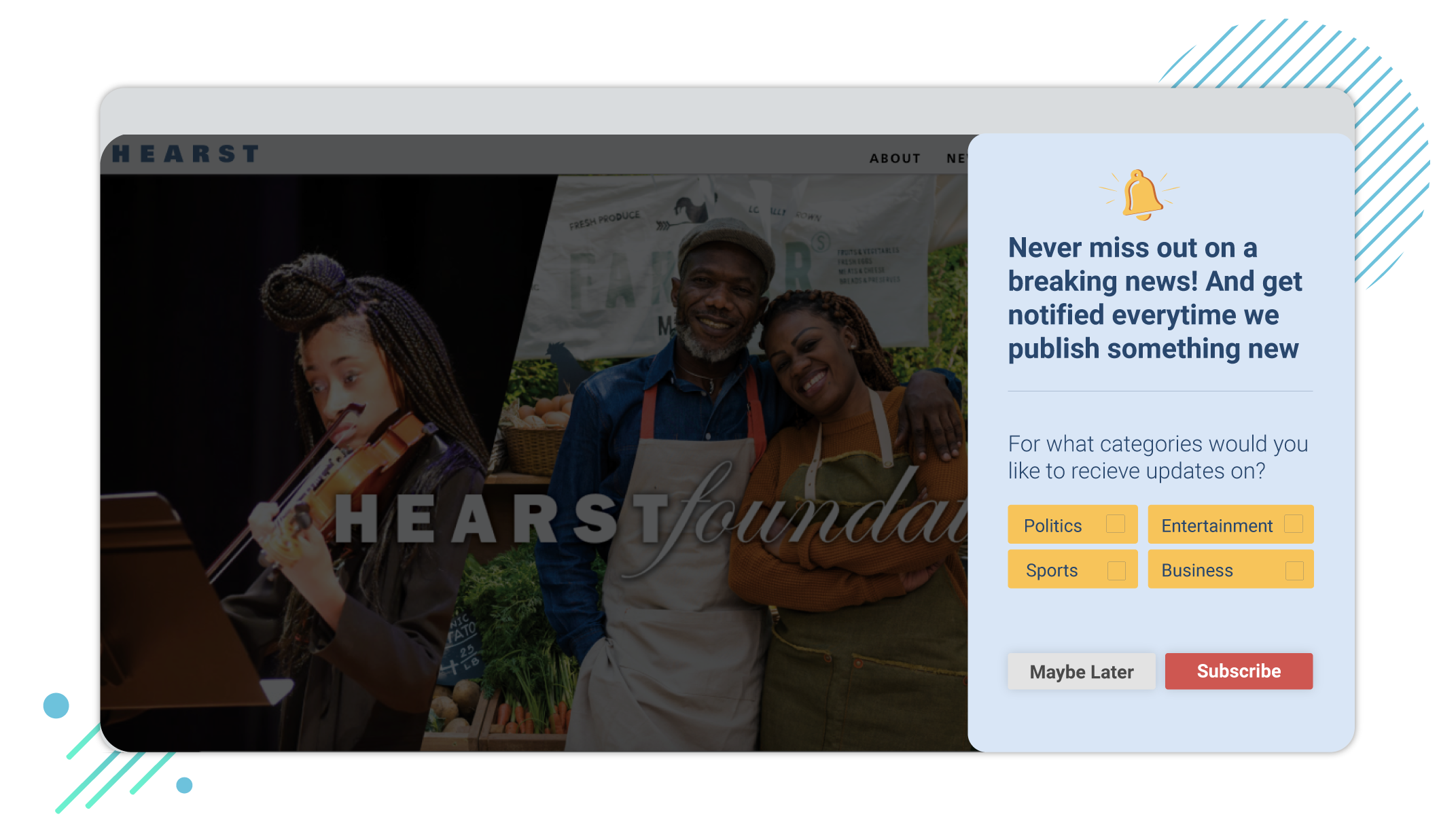

Google Lighthouse (opensource for improving the quality of web pages) has explicitly put it out that it flags pages that request notification permissions as soon as the page loads.
No one likes to be interrupted the very moment they arrive on your website. Literally no one. Allow your visitors to browse through your website, understand the kind of content you publish and see if they like what they see. Users might unintentionally click on allow, block, or dismiss the notification altogether just to get rid of it if prompted at the wrong time. Reduce the chances of notification prompts being blocked, and decrease churn by following these practices-
Look at your avg session time on GA. if its around a min, adding around 5 secs of delay helps. if the session time is more around 2-3mins, you can actually further extend it to 10-15secs of delay.
Nudge on 20%-30% scroll of a page (You can do this using Google Tag Manager and set triggers and show the push notification opt-in once the user has scrolled to a certain point on the page)
For every article completion, place a call to action button at the end of the article asking them to subscribe. Since they have read the article to completion, then chances of them subscribing are more.
Display the prompt when the reader plans to abandon the website. This grabs thier attention and if you craft a catchy copy, you can make them subscribe to get updates even when they are not on the webiste.
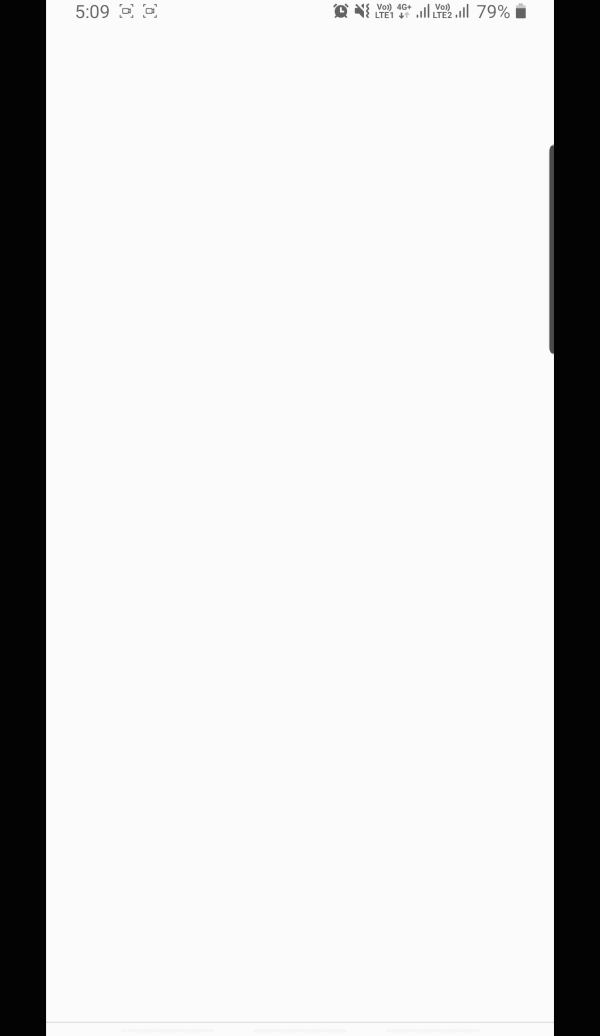
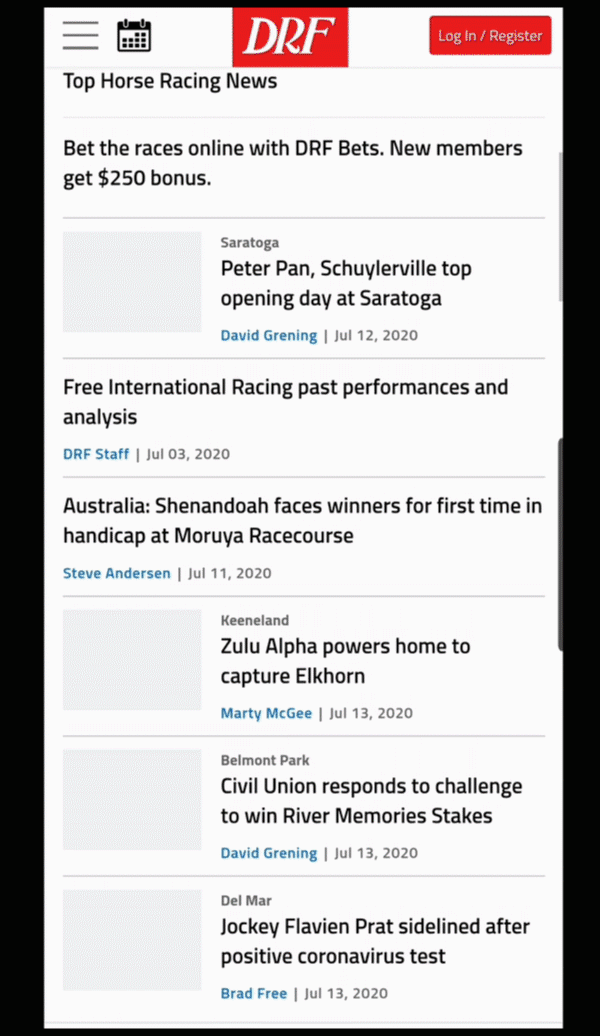


Jagran has integrated the prompt on scroll. Their block rate is 20% lower than other leading Hindi websites.
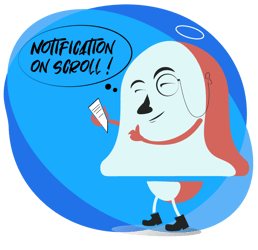
The notification prompt should be on all article pages especially the high traffic pages of the website so that you are reaching out to all the users. Do make sure that you don’t miss out on your subdomains.
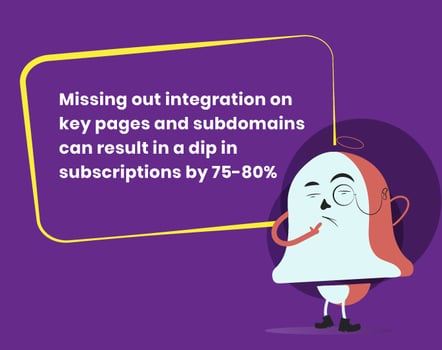
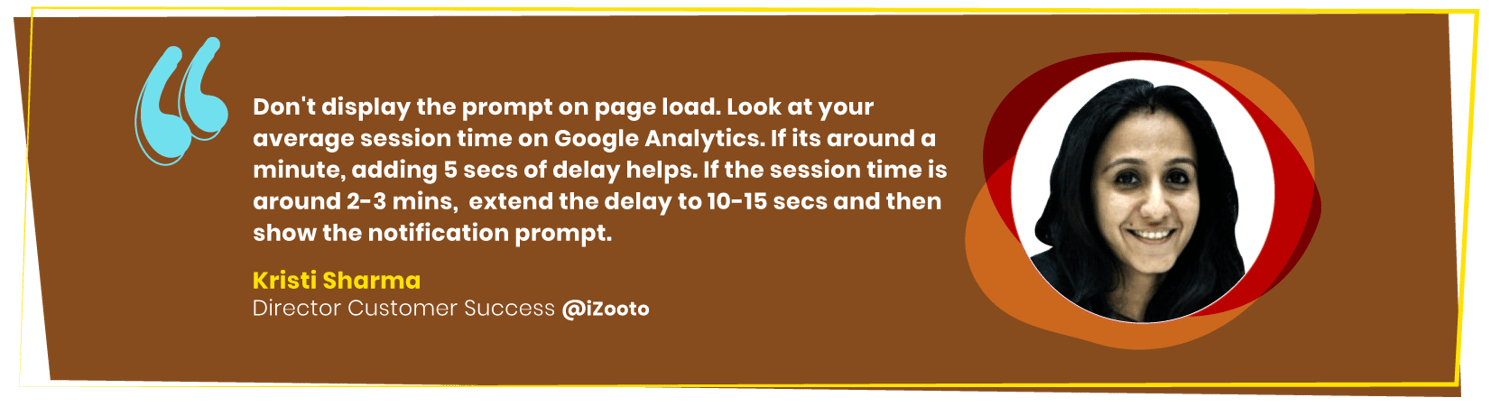
Create a page-level personalized subscription experience for all your website visitors.
Don’t stick to native prompts. Give users more context as to what they can expect from you if they subscribe to notifications.
Customize your prompts and display different prompts for different categories like Sports, Politics, Technology
Reach out to readers in a language they are familiar and comfortable in.
Create the prompt that are location specific to catpure interest and encourage subscription.
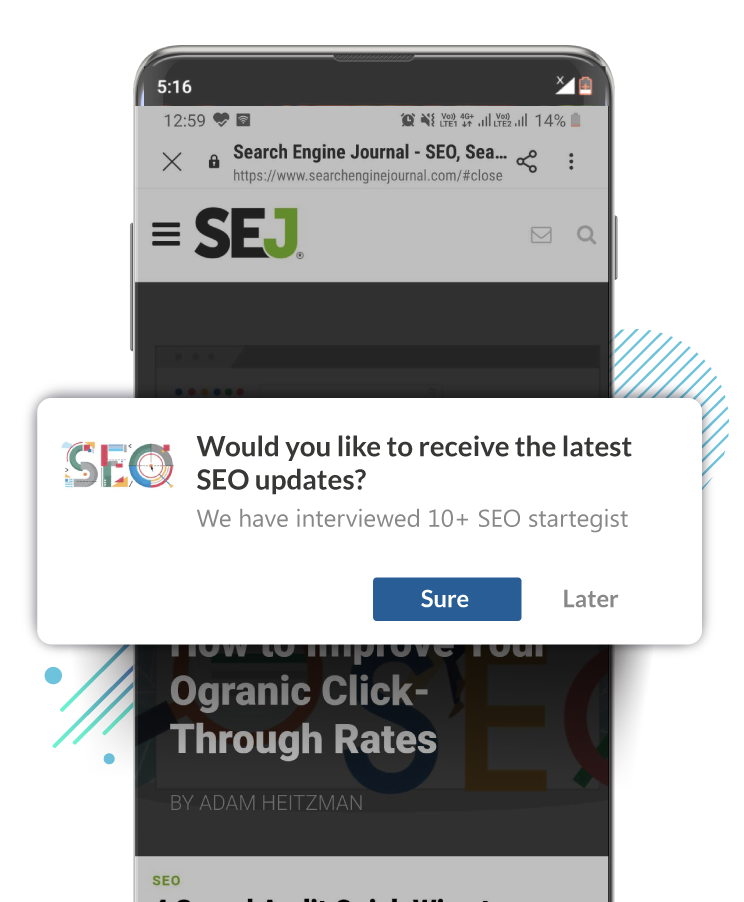
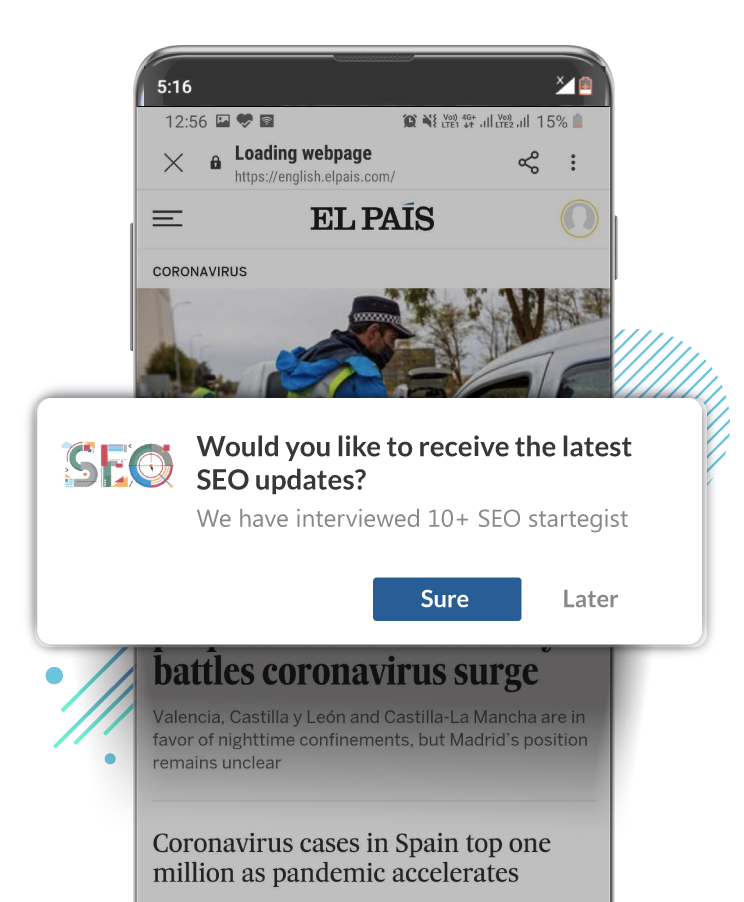
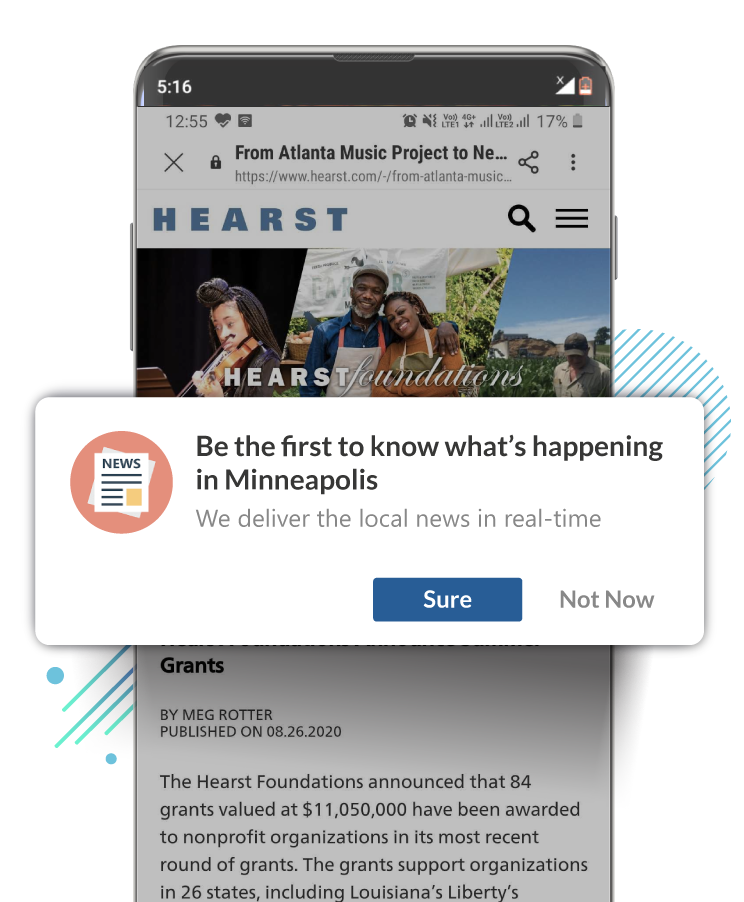

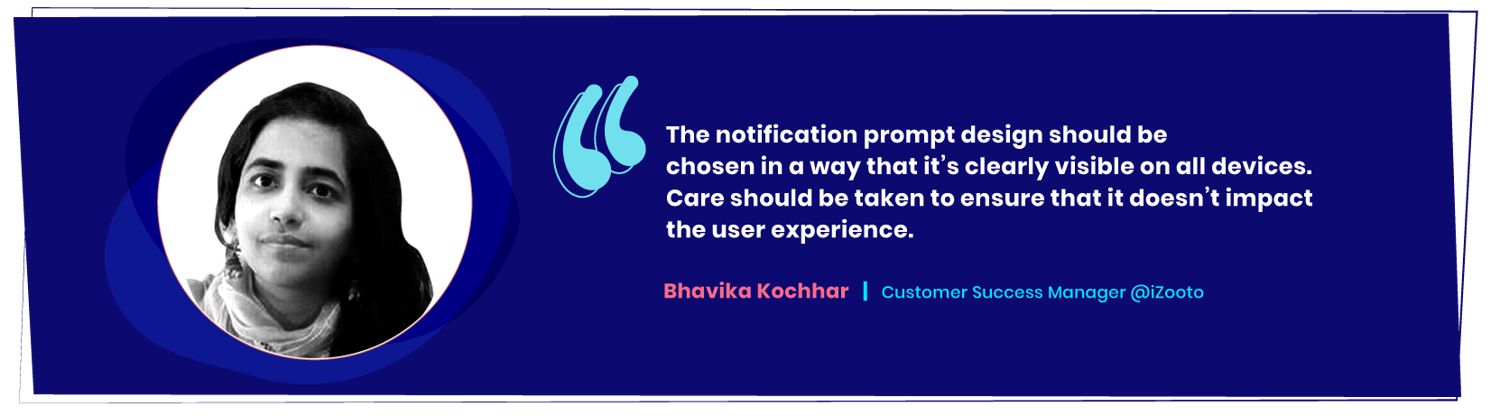
We dug our nails into the pool of data for 535 websites from the Chrome UX permission report and found out that in the non-native prompts, the Dialogue box performs the best.
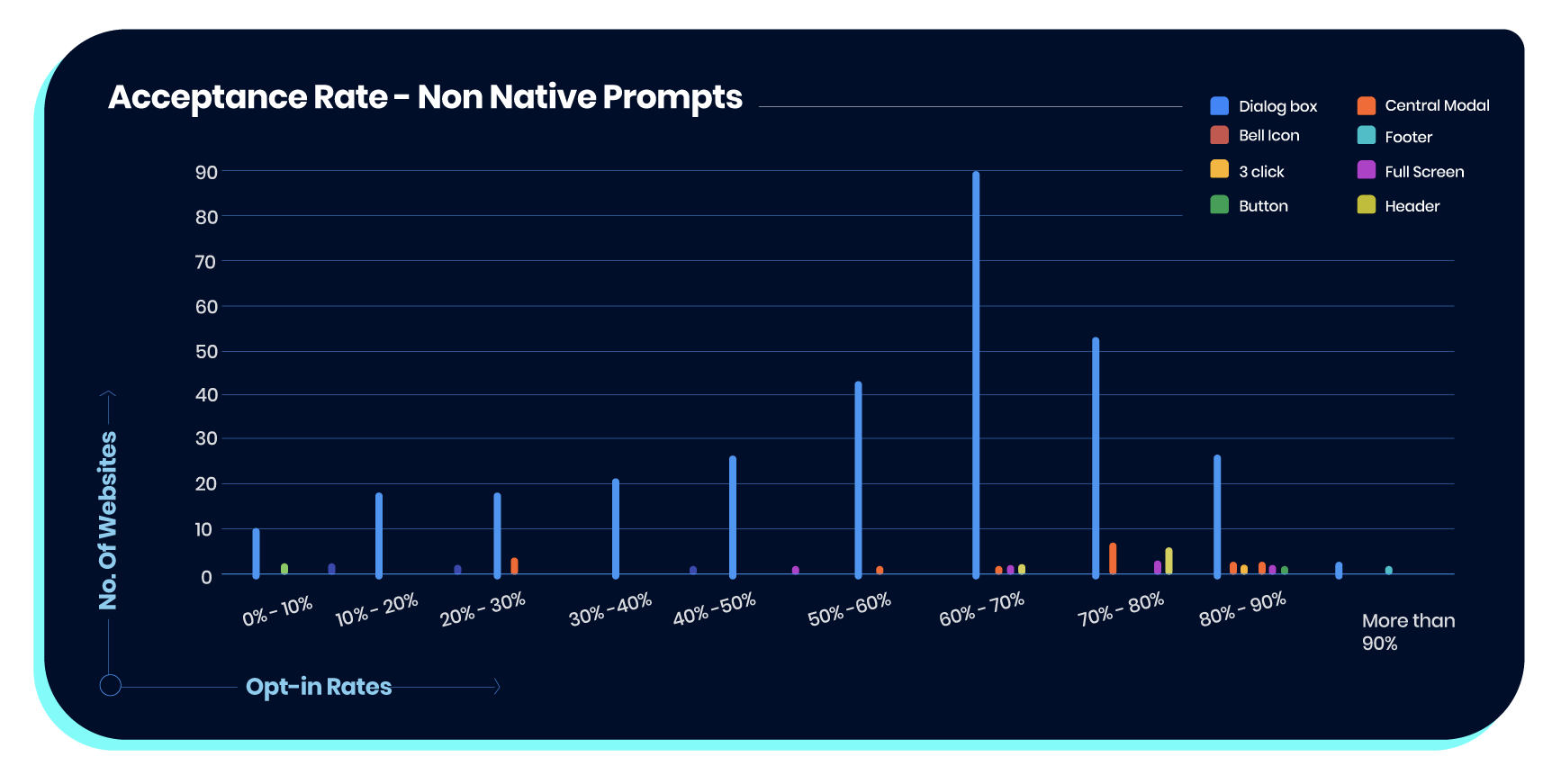
Show them how the web push notification experience is going to be. Share a popular article, take a poll on what they like to start sending them relevant notifications, and so on. If your website has a newsletter and subscription model, you can redirect the subscribers to those pages as well
Good to know -Make sure the landing page on the welcome notification is different from the homepage.
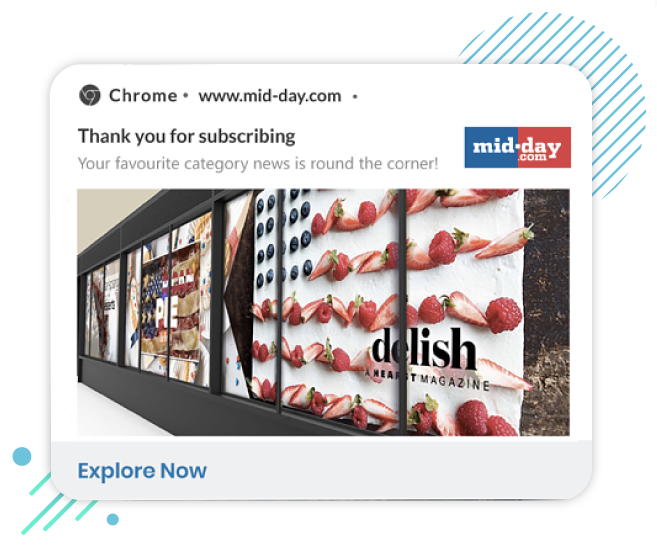

Monitor the percentage of subscriptions and the corresponding churn for the time period. Compare the stats for different subscription experiences and draw out conclusions. The best way to do this would be to keep an eye on the subscriber overview report on the dashboard. After you make a change to the notification prompt design, observe the subscriber acquisition for any change.
Head over to the subscription overview report on the dashboard to check out the device wise subscriptions and unsubscriptions.