The publisher’s ecosystem is changing at a breakneck pace. Engaging users has turned out to be trickier than ever and marketing channels try to steal the limelight, to place themselves on a higher pedestal. But the answer lies in not choosing one over the other but making use of channels according to what the campaign demands. Know how you can make use of web push notifications and Messenger push to engage users & make some serious cheddar.
One question we ask all the publishers we speak to is - Who according to you is the ‘villain’ when it comes to engaging the user? Guess the most common answer. Well, on second thought, you would. Being a publisher, you might know this a bit too well.
Google and Facebook have been changing their algorithms faster than the glaciers melting in Antarctica. And to hold things from breaking is a mammoth task altogether.
I know. We have seen publishers bleed, helplessly, scrambling to figure a way out.
With Google and Facebook playing God, publishers struggle to reach out and engage with their users. And sometimes you need to stop, pause and contemplate if it is worth putting all your eggs in one basket. To stay afloat when all hell breaks loose, you need more than one marketing channel. But again, aren’t all channels competing against each other?
Is it possible for two channels to co-exist without competing?
You might come across multiple articles on the web that talk about how one marketing channel is better than the other. Argh! The never-ending battle of comparisons. But the question is- are they even competing against each other?
Take web push notifications and messenger push notifications, for example, both are
- Helping you to build an audience
- Help you connect with your audience directly
- Saving time and reducing your dependency on Google and Facebook
- Trying to make your lives easier
Have you ever thought of stacking them, one on top of another to make sure all the gaps in your funnel are filled?
Changing the game, one subscriber at a time
Web push notifications and messenger push notifications, two permission-based channels are making lives easier for marketers’. Together, they make one hell of a combination - They build on each other’s strengths and fill in for each other, making it an amazing combination to get more clicks and engage users with relevant content and delight users with real-time updates.
Web Push Notifications
Web push notification permission prompt on Mobile
Web push notifications are real-time crisp alerts sent to users on desktop and mobile, even when they are not on your website. It helps you to engage and retain your audience, also bringing in repeat traffic. Given how snappy these notifications are, it makes it easier for users to spot it and act on them in a jiffy.
Web push notifications is a key pillar on owned audience marketing stack. You can build a subscriber base that you can reach out to, anywhere and anytime you want. It is a permission-based channel that lets your audience get relevant information and you as a marketer, build an amazing audience base. More than 35bn push notifications are sent by iZooto alone.
Web push notifications.
There are different kinds of notifications that you can send according to user behavior and activities they perform on your website. Here is one that gave stack.com drive solid user engagement -

12 powerful remarketing playbooks for inspiration to make your audience revisit your website.
Messenger push notifications
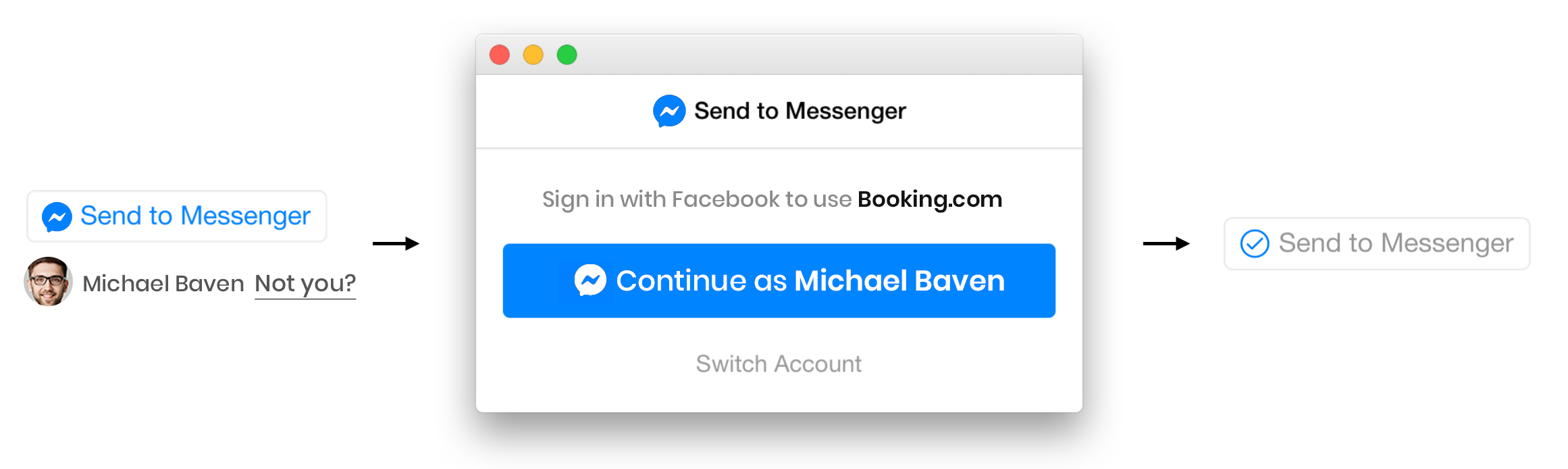
Messenger push notification opt-in
While Facebook has been feeding off you, you have been nothing but obedient by posting on the walls trying to engage your audience. There was a time when Facebook used to get you a lot of engagement, but truth be told, you know that engagement rates on Facebook are an all-time low now.
You may say, you have dedicatedly built a follower list and that Facebook is where your users hang out. And I totally agree. But what do you do with this follow list, when the engagement is close to none?
On the other hand, almost everyone is on Facebook Messenger (1.3 bn and counting). Though it was previously used to interact with friends and family, it has now also become a medium to interact with businesses such as yours. Around 20 bn messages are sent between people and businesses every month. Here is an opt-in Jeff Bullas uses-
With messenger push notification, not only can you notify them in real-time, but also make sure that the audience can refer back to it wherever they need to. The multimedia feature allows you to delight users and encourages action. Here is an example of how messenger push notification looks like in the inbox-
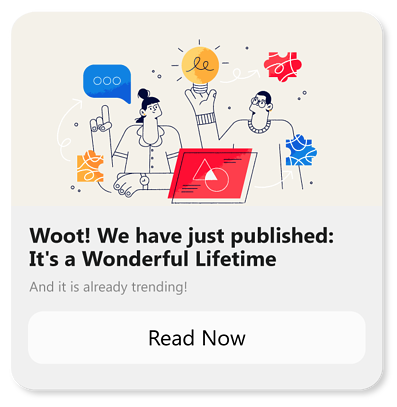
How news and media can use messenger push notifications to engage users like never before.
Chalking out the differences
|
Web push notifications |
Messenger push notifications |
|
No app needs to be installed to receive a notification. The notifications will be flashed on the screen and be stacked in the notification tray. |
The Messenger app needs to be installed for the notification to be flashed on your mobile the screen. The notification will be delivered directly to the Messenger inbox even if you do not have an app installed. |
|
The audience is notified both on desktop and mobile. |
The audience is not notified on desktop (unless subscribed to Facebook’s notifications). |
|
1-way communication |
2-way communication |
|
Only text and images are supported |
Text, Images, videos, and gifs are supported |
|
Supported on Desktop and Android. Not supported on iOS. |
Supported on iOS, Android and Desktop |
|
Minimal shelf life. Once the notification is dismissed from the notification center/tray, it is gone forever. |
Longer shelf life. The notification that lands in the inbox, stays forever, making it easier for users to go back to it. |
|
Once the notification is clicked, it opens the page on your website. |
Once the notification is clicked, it takes the users to the Messenger inbox initially. If a user clicks on the link on the notification, the page opens in-app (on mobile). |
Get the best of the two worlds
- Reach out to users across devices
Make use of web push notifications to reach out to users on both desktop and mobile (android) without downloading any app.
While the notification you send will get delivered to them in their messenger inbox, they won’t receive a notification alert on the desktop unless they are subscribed to Facebook’s notifications.
If you have a lot of users visiting you on Desktop, make sure you use web push notifications for your campaign.
- Interact with the users
While users can interact with the web push notification by clicking on a CTA and taking the desired action, they can not interact with the business. It is a one-way communication channel. Make it easier for the users to interact with you, ask you queries, ask for the kind of news they want to see and so on with Messenger push notifications.
Use web push notifications to engage and use Messenger push notifications when the campaign demands interaction to be made with the user (You do not need users chatting away to glory where you did not intend to interact in the first place).
- Multimedia experience
Embrace GIFs and videos with messenger push notifications. Grab their attention and encourage them to take the desired action.
Some information works better when accompanied by videos. Rather than telling users about the winning shot Djokovic gave in the Australian Open, show them a video to compliment your words.
But again, don't stuff in a video just because you can. Some notifications just have updates or information that can be conveyed via plain text, so try not to go overboard. Send out a web push notification and keep it quick and simple.
- Reach out to users on whatever device they are on
Reach out to a new set of users on iOS with Messenger push notifications. Expand your reach, and engage with new users on iOS, Android and Desktop. iOS push notifications seem to be farfetched. At least in the foreseen future.
Make use of messenger push notifications if you are running a campaign specifically for users on mobile. This makes it possible to reach out to subscribers on iOS devices as well.
- Making the right choice - Visibility and shelf life
Use web push notifications for sending alerts and updates that are urgent, since the entire text gets covered in the notification itself and the users are informed. Use messenger push notifications to send important updates, that the user might want to go through again since it is saved in the inbox.
For example, sending web push notifications to send constant score updates makes more sense since it does not need interaction and the information is short-lived. Whereas an article on highlights of the entire match can be sent in the messenger inbox, where you could include a video as well.
Brand recall is much higher with web push notifications compared to messenger push notifications, due to its visibility on both desktop and android.
Mix it to fix it
Web push and Messenger push complement each other like pancakes and maple syrup. You can consume them separately, but there is no comparison with it comes to indulging them together. Make use of web push and messenger push according to what your campaign demands, to leverage the best out of your marketing efforts.
If you want to know more about web push notifications and messenger push notifications, or want to try them out, just ping us on chat!





