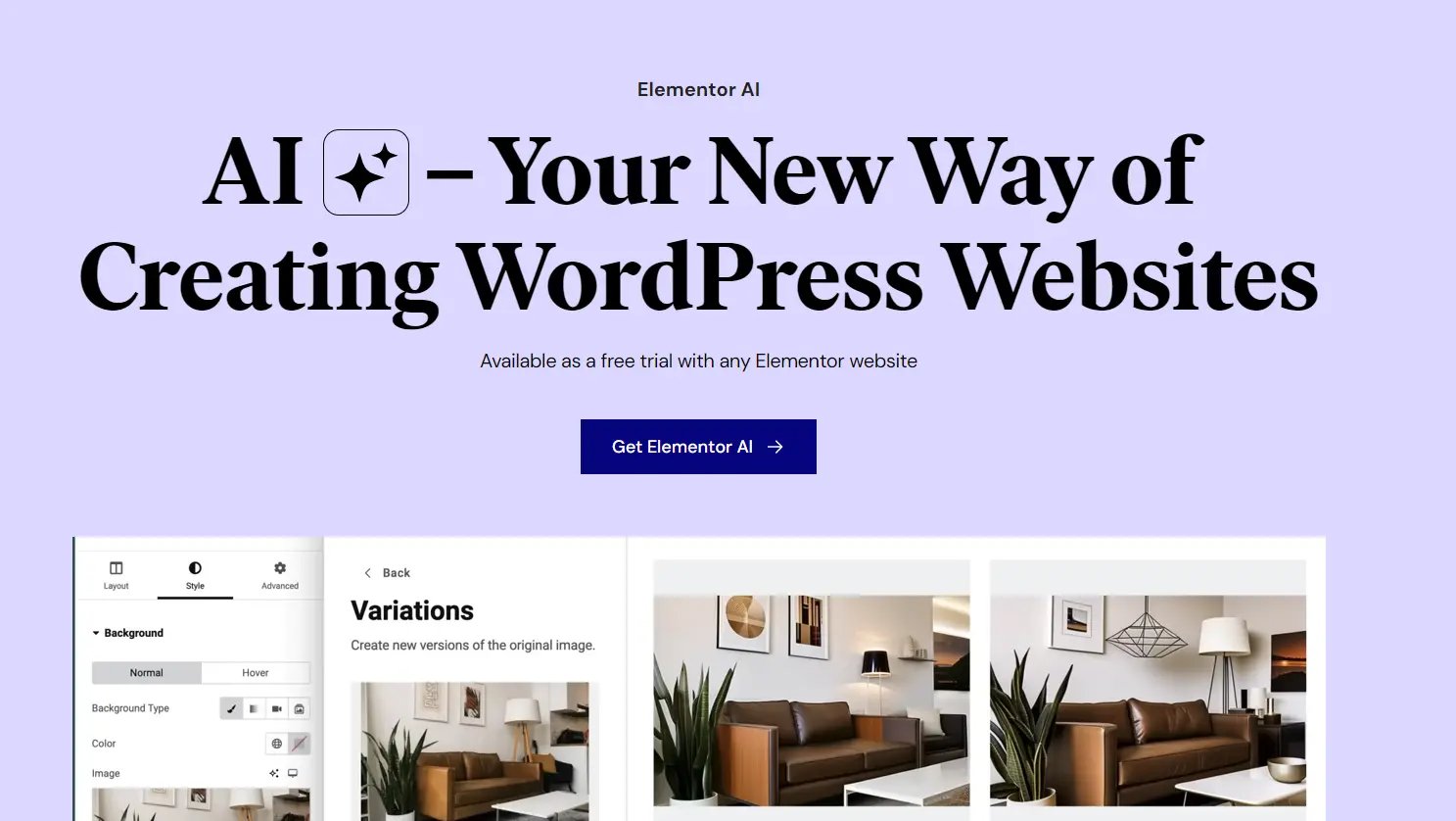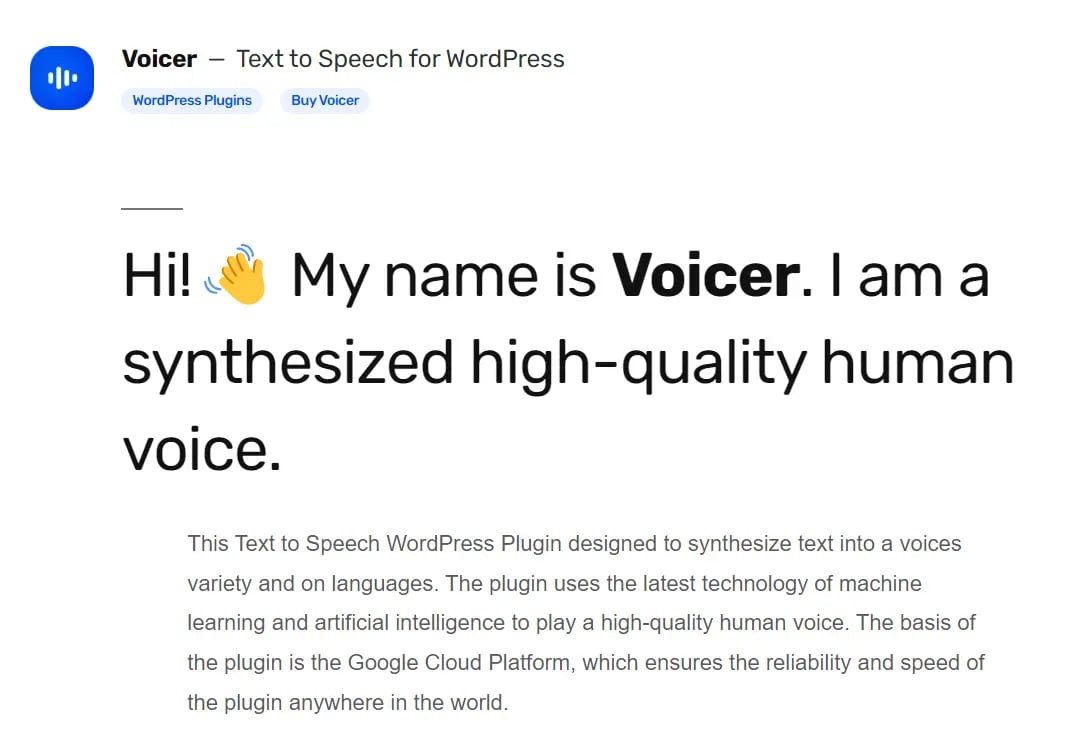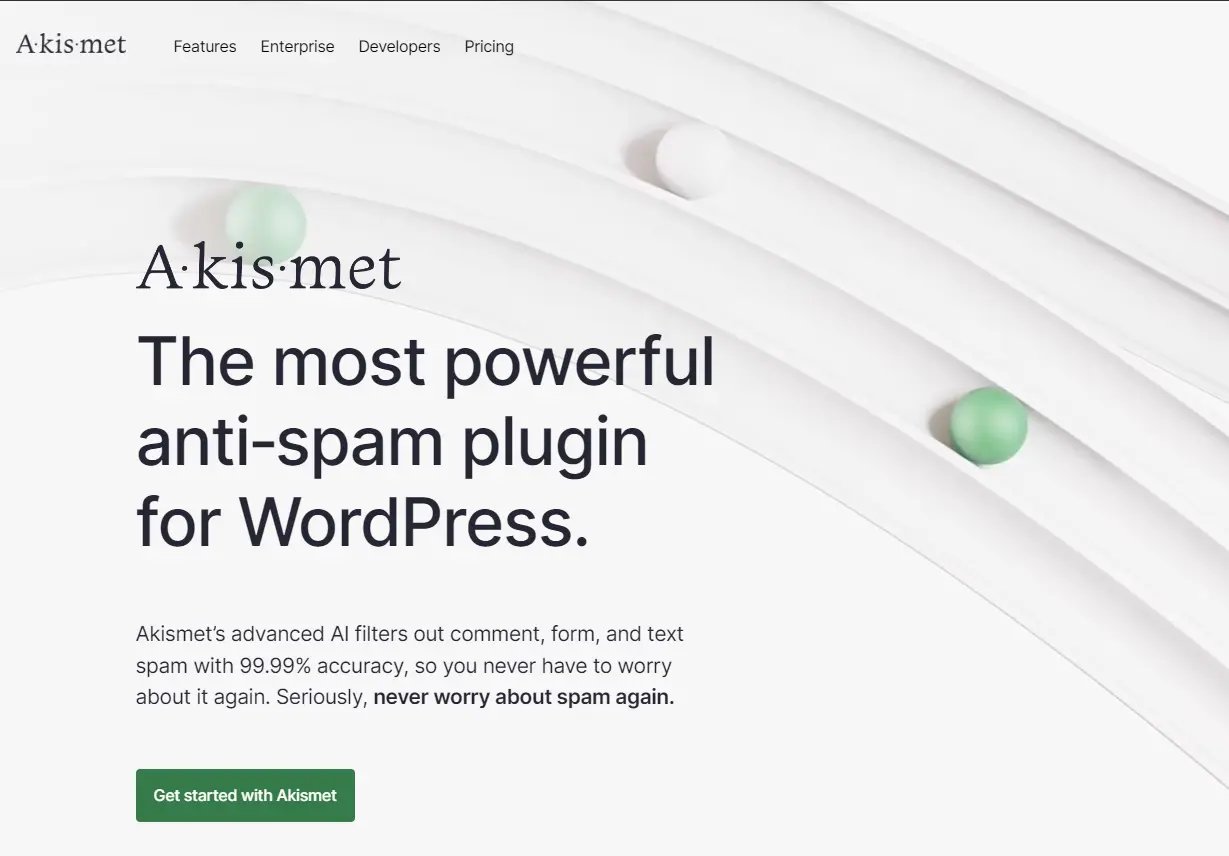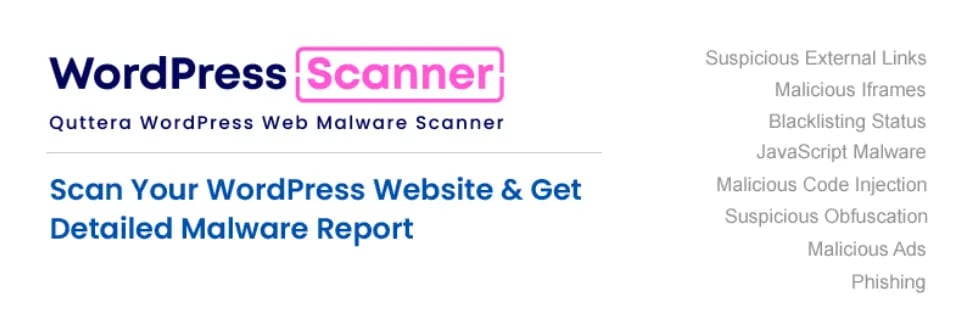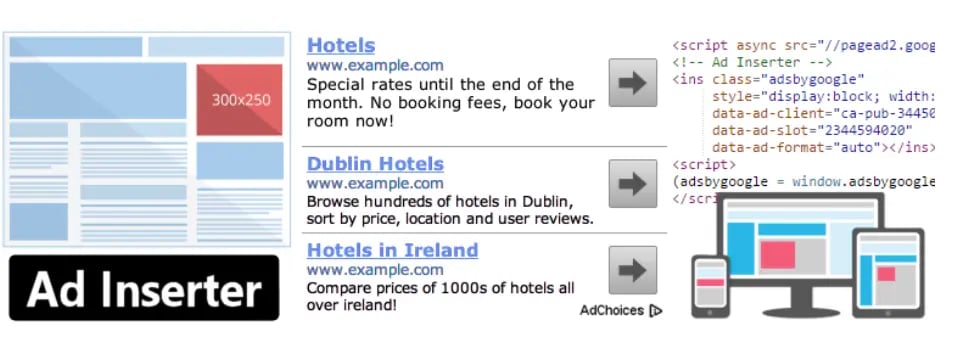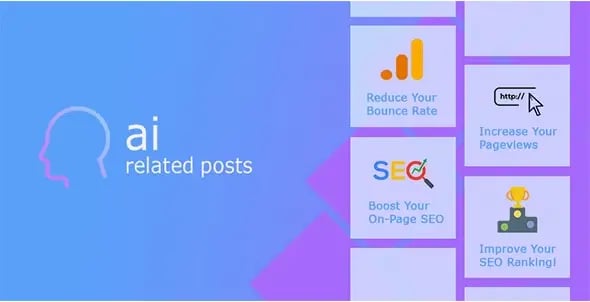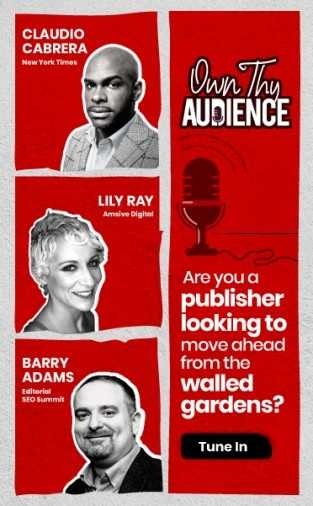News publishers are constantly seeking ways to increase work efficiency, create quality content faster, and be the first one to deliver recent news to the audience.
However, the fast-paced environment of the news industry makes it difficult to create high-quality output and get it out to the readers quickly.
Imagine having access to a suite of powerful tools that can automate manual work, streamline editorial processes, and optimize reader engagement. Sounds appealing, right?
AI-based plugins offer precisely that and more for news publishers using WordPress. Statistics show that 45% of seasoned AI adopters gained a competitive edge in their niche using AI.
With advanced algorithms and machine learning capabilities, these AI plugins can eliminate automatable tasks, allowing you to focus on the important ones.
I’ve curated a list of the best AI-powered plugins for WordPress that you can use to up your pace in the news industry.
Best AI Plugins for News Publishers on WordPress
Here are the top 10 AI-powered WordPress plugins for news publishers to simplify the workflow and increase efficiency.
Elementor AI (AI-powered theme creations and customizations)
MIT recently found that skilled individuals using Generative AI perform 40% better than the ones who don’t use it.
One of the AIs that drastically saves developers' time is Elementor.
AI-powered theme creators such as Elementor AI let you build and customize your website without spending hours coding from scratch.
The plugin has different customizable features such as themes, designs, layouts, templates, AI-powered custom CSS, content assistance, and image generation functions to help you build visually rich websites in less time.
Key Features of Elementor AI
-
AI generates ready-to-insert code from your text input to modify the color, element placements, layout, transitions, etc., saving hours spent on coding.
-
An in-built translator lets you translate your website content into 25 different languages with a click.
-
AI-powered image creator that generates new images or modifies existing images based on your prompt to complement the theme, niche, and layout.
-
It has over 40 widget options to help you build a site in your preferred style without complex code.
-
It is an ideal plugin for building different types of customizable WordPress pages and making changes on the fly to design themes that suit different requirements.
Elementor AI Pricing
|
Plan |
Page Builder Price |
WordPress Hosting Plan (includes Elementor Pro Page Builder) |
|
Basic |
$59 / year |
$9.99 / month |
|
Business |
$99 / year |
$19.99 / month |
|
Grow |
$199 / year |
$22.99 / month |
|
Scale |
$399 / year |
$49.99 / month |
You’ll get AI access in all three plans of Page Builder and WordPress Hosting Plan.
Also Read: Building a News Website Using WordPress – Definitive Guide
ShortPixel (Image optimization tool)
Statistics show that pages that load in one second have a 7% bounce rate, compared to the average bounce rate range of 26%-70%. Hence, your site speed and loading performance determine whether readers engage with your content.
Tools like ShortPixel Adaptive Images help you reduce the bounce rate by optimizing images for better speed, gradually helping you improve the core web vitals of your site.
ShortPixel AI lets you change the resolution, file size and image type without compromising on the quality to save website bandwidth and provide a better user experience.
Key Features of ShortPixel AI
-
Converts all the images in your media library into preferred file formats and reduces the size without compromising quality.
-
Helps improve core web vitals metrics like Large contentful Paint (measures loading performance), Cumulative Layout Shift (assesses visual stability), and First Input Delay (measures the responsiveness of a webpage), etc., to provide uninterrupted reader experience.
-
Eliminates the hassle of manually optimizing images; the plugin runs bulk image processing in the background.
-
It compresses and converts files based on your preference, such as JPEG, PNG, to WebP or AVIF.
-
Automates the image optimization process and replaces original images with compressed ones.
-
The plugin stores all the images in the local backup before processing them in the background, allowing you to retrieve the original with a single click.
ShortPixel AI Pricing
|
Plan |
Pricing |
|
Unlimited Plan |
Starts at $8.25/month for infinite credits and one/limited domain |
|
Monthly Plan |
Starts at $3.99/month for 7000 credits and unlimited websites |
|
Credit Plan |
Starts at $9.99/month for 10,000 credits |
Also Read: Why News Publishers Should Speed up their WordPress Website
Voicer ( text - speech )
Voicer is a text-to-speech AI plugin that helps readers listen to the on-page content instead of reading it themselves.
eMarketer states that 225.8 million people in the US listen to digital audio at least once every month.
As text-to-speech AI tools are more accessible, it's the best time to add an audio version to a relevant blog on your site to enhance your readers’ experience and provide them with another option to access your content easily.
Not to overlook, 56% of digital users prefer to listen than read the content. Hence, adding a “listen to article” option can help keep readers on your website for extended periods and increase engagement.
Tools like Voicer let your users listen to the content as they skim it. The AI-powered technology allows you to embed human-like audio versions of your content to your web page.
Key Features of Voicer
-
Voicer supports more than 45+ languages and owns 275 human-like voices that don’t sound vague or unnatural.
-
It offers an SSML feature to help you customize the pause, mute, and short pauses and switch to different voices and languages.
-
Compatible with all WordPress themes and integrates seamlessly with other WP plugins and frameworks.
-
Supports different browsers like Chrome, Firefox, Safari, Edge, etc., and provides a seamless experience to the user without slowing down the page.
Voicer Pricing
|
Plan |
Pricing |
|
Regular License |
$20 |
|
Extended License |
$99 |
Akismet ( Spam filter )
In a recent release, Akismet reported that 7.5 billion spam items are caught every hour.
As a publisher, you may receive spam comments on your site while running a live blog or covering a popular event.
However, manually blocking and deleting these comments can be a time-consuming task.
That’s where spam filters such as Akismet come into the picture. It filters and removes the spam comments on your webpage and saves your readers from any threats or inconveniences that arise from these unrelated comments.
Key Features of Akismet
-
Akismet blocks spam comments, forms, and texts that enter your website and only filters legitimate ones through.
-
Saves the manual time and effort required to analyze and delete every spammy comment on your website.
-
The tool attained its accuracy by learning from 100 million sites and restricted over 500 billion pieces of spam content to help publishers maintain a clean and safe website.
-
Akismet is known for its advanced AI and accuracy in detecting spam text from authentic ones.
-
Provides integration with Contact Form 7, Gravity Forms, Formidable Forms, etc., so you can easily filter out spam user responses without manually checking.
-
Detailed reports to view the spam comments and access to manually remove inaccurate texts that are marked as spam.
Akismet Pricing
|
Plan |
Pricing |
|
Personal |
Custom Pricing |
|
Pro |
Rs. 578.95 |
|
Business |
Rs. 2906.95 |
|
Enterprise |
Custom Pricing |
Quttera Website Malware Scanner
A study conducted on website malware stated that 50 websites that Google finds each week have at least one form of malware. If you’re a publisher with a broad audience base, it is essential to provide a safe and secure platform for your readers.
Plugins such as Quttera Web Malware Scanner use AI to scan and identify toxic backlinks, blacklists and other threats and malware that restrict you from building a healthy and threat-free website for your readers.
Key Features of Quttera Web Malware Scanner
-
Detects toxic external backlinks that risk the security of readers and website data.
-
AI-native one-click scanner that detects unknown malware, and suspicious and malicious files and ensures your site is free from viruses or unknown spam.
-
Generates an investigation report after scanning your site to inform you about potential threats that your website is exposed to.
-
Provides a detailed report to reflect your website strength without changing file data during scanning.
-
You can run a site check once every 24 hours.
Pricing
|
Plan |
Pricing |
|
Free |
$0 WordPress Plugin |
|
Essential Security |
$10 per month |
|
Premium Security |
$179 per year |
|
Emergency |
$249 per year |
MyCurator Content
The first step to creating content is to know what information your users are interested in and the type of content Google ranks higher for a specific search query.
To facilitate this research process, the MyCurator Content plugin lists highly relevant content related to the specific keywords you aim to rank for with your content.
Instead of manually searching through Google and juggling between SERP pages to find relevant sources, you can install this plugin to eliminate irrelevant and spam content and curate a list of reference articles within seconds.
Key Features of MyCurator Content
-
Access a SERP-like listing to find all the relevant blogs that include one or multiple keywords(search query) you want to rank for.
-
You can create individual folders within the plugin to save articles related to a blog topic.
-
Provide excerpts, images, and attribution (original source links) of each article to summarize the listed blog so you can select only the insightful ones.
-
Provides a simple one-page article view under the WordPress dashboard, allowing you to curate writeups in under a few minutes without juggling between tabs.
-
Allows you to curate content from multiple sources like Twitter, Youtube etc.,
-
Multiple language options, 24/7 support, a 30-day free trial and the ability to process bulk curation to meet your content requirements.
MyCurator Content Pricing
|
Plan |
Pricing |
|
Individual Plan |
Free |
|
Pro Plan |
$15 per month |
|
Business Plan |
$30 per month |
Google Language Translator

Statistics show that multilingual websites have the potential to reach 75% more internet users whose primary language isn’t English. If you’re expanding your audience base and reeling in global readers to your site, plugins like Google Language Translator (GT) can be handy.
GT helps you expand to a new market with its translation service, which supports over 125 languages. You can easily make your website accessible to a global audience and generate more traffic with multilingual content.
Key Features of Google Language Translator
-
SEO-friendly features like URL translation, crawlable language, indexing and language hosting provide seamless user experience.
-
You can edit the translated content from the front end and fine-tune the output per your content guidelines.
-
API feature to automatically translate website content and save the hassle involved in manually spending time on converting.
-
It integrates with Google Analytics to show better data to reflect the results of multilingual content.
-
New users can access a 15-day free trial period with live chat support.
Google Language Translator Pricing
|
Plan |
Pricing ( Monthly) |
Pricing ( Yearly ) |
|
Custom |
$9.99 |
$99.90 |
|
Startup |
$19.99 |
$199.90 |
|
Business |
$29.99 |
$299.90 |
|
Enterprise |
$39.99 |
$399.90 |
Ad Inserter
Ad inserter is an ad placement enabler that helps you run codes and place ads in different places on your webpage.
Your ad position plays a vital role in determining your user’s experience. If ads cloud your content and restrict users from reading it, they will likely bounce off your page.
Plugins such as Ad Inserter can help you place the ads in positions that do not affect your reader experience but also let you monetize your traffic.
Key Features of Ad Inserter
-
Allows you to place ads in different positions on your website using ready-to-use shortcodes.
-
Supports Adsense, Amazon, Ad Manager, rotating banners, etc., to help you earn from ads via different sources.
-
You can also use this plugin to embed header scripts, Javascript, CSS, HTML, PHP, etc.,
-
Ability to generate shortcodes for banners, placeholders, and posts to place above and before different website elements.
-
Effectively modifies and inserts different ad codes to support AMP pages and devices.
-
Customizable settings with editing and debugging functions give you various options to find a spot where your ads don’t rule out your content.
-
Generate reports in PDF formats to analyze the impressions, engagement, traffic location, CTR, etc.,
Ad Inserter Pricing
|
Plan |
Pricing |
|
Personal |
€20 |
|
Freelancer |
€30 |
|
Business |
€50 |
|
Corporate |
€100 |
Also Read: 6 Display Ads Best Practices for Maximizing Revenue
AI Related Posts ( Content Suggestion)
Traffic does not always have to root from organic search or social media. You can strategically direct your readers to consume more by promoting your existing content through “Also Read” or “Related Posts” sections.
You can use the AI-related post plugin to suggest content that piques your readers' interest. This plugin analyzes user behavior on your webpage and suggests relevant articles they will likely click and read.
Key Features of AI-Related Posts
-
You can install and run this plugin without doing any code to customize the setting. The default settings are widely applicable to most websites.
-
It suggests content recommendations based on user behavior, such as engagement, reads, search queries, etc., increasing the chances of readers visiting the related blog posts.
-
Users with code knowledge can access advanced settings such as customizing the position of the suggested posts section.
AI-Related Posts Pricing
|
Plan |
Pricing |
|
Regular License |
$21 |
|
Extended License |
$99 |
Link Whisper ( Internal linking )
Link Whisper is an AI-powered internal linking tool that simplifies the process of linking relevant articles to a content piece.
Internal linking boosts content ranking in SERP; hence, plugins like this can save time by providing automatic suggestions to add relevant links to each piece of content.
Key Features of Link Whisper
-
Link Whisper report summarizes how many links are embedded in particular blog posts. This lets you ensure that the content doesn’t look spammy with too many links.
-
Get relevant link suggestions as you write or update your content on the WordPress dashboard.
-
Highly customizable to your internal linking process. You can ignore irrelevant suggestions and set a standard process to avoid or add specific URLs.
-
Update the tool with a list of anchor text and relevant links to automatically link a page whenever the keyword appears in any of your content.
-
Allows you to manage all your links in one place to eliminate orphan pages or monitor if there are zero to fewer broken links in your inventory.
Pricing
|
Plan |
Pricing |
|
1 Site License |
$77 |
|
3 Site License |
$117 |
|
10 Site License |
$167 |
|
More than 20 site |
Custom Pricing |
Integrating AI Plugins to Your Workflow
AI plugins provide news publishers with the competitive edge required to stay ahead in the fast-paced landscape.
Embracing these tools is not only a smart move but a necessary one, as they can transform how fast the news is delivered and consumed by audiences worldwide.
If you’re interested in exploring new AI tools that can simplify your work, consider signing up for our newsletter to get instant updates about new AI-related articles.
Looking for different plugins for your website? Check out the best WordPress plugins for you blog. We have a list of 14 plugins to choose from.