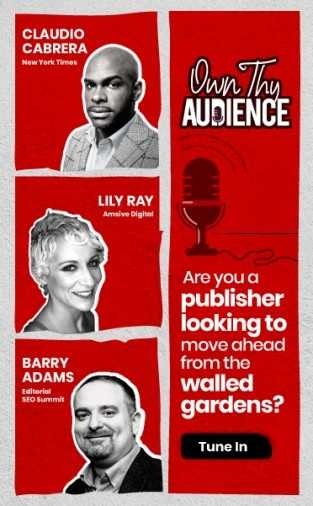On average, users spend 90 seconds on media sites consuming and engaging with the website. Attracting traffic to your site is only half the battle, but retaining, nurturing, and converting readers into your audience is the ultimate challenge.
When your readers bounce off your site without exploring further, you lose the chance to gain ad revenue, convert visitors into paying members, generate repeat direct traffic, promote your newsletter, etc. These missed opportunities add up, impacting the revenue and minimizing the potential to foster a loyal audience base that sustains the publication in the long run.
If you're experiencing high bounce rates and struggling to retain and increase time-on-site metrics, this blog is tailored for you. With actionable strategies, we have listed all the different ways to retain your readers on your website.
8 Best Practices to Increase Website’s time on site metric
1. Create Unique Content
While many factors influence readers to leave your site, content is often the primary deciding element. As readers are more used to short-form content nowadays, they expect quick answers to their queries.
For instance, if your readers are looking for specific answers, such as the venue, date or time of a tech event and your article doesn’t cut to the chase and provide them with the insights, they are more likely to leave your site.
Hence, unnecessary details, long-winded descriptions, and irrelevant narratives should be eliminated according to the nature of the content. In the long run, this concise approach helps you hold your reader's attention longer, direct them to other related articles, and create a positive brand impression.
Further, as your content quality reflects your publication's reliability, legitimacy, and reputation, ensure you’re presenting factually accurate and timely content that consistently delivers the value that readers anticipate.
2. Prioritize User Experience
Despite creating high-quality content, if your web page design does not deliver it effectively, you’ll likely lose your readers as they enter your site.
Cluttered, unorganized, ads-filled websites are off-putting to the readers who aim to read an article. Hence, here are a few aspects of web design you should focus on to improve your time-on-site metric.
- User-Friendly Themes
Your blog theme should support readability, facilitate easy navigation, and offer a visually appealing layout that complements the content.
If you’re using WordPress CMS, you have multiple theme options and the flexibility to create a personalized interface that aligns with your reader's preference and niche requirements.
However, while choosing a theme, ensure it supports fast loading and does not affect your page speed, as they also play a significant role in minimizing bounce rate.
- Minimize User Distractions
Intrusive pop-ups, interfering ads, sponsored content, and cluttered interfaces can disrupt the user experience and annoy readers. Invasive and excessive ads can affect the user experience and increase page load times.
While ads are a vital revenue source, strategic placement, and moderation are essential to making revenue without destroying your brand and pushing away readers. Hence, minimize or eliminate such elements to create a seamless browsing experience for your audience.
- Optimize Site Speed
Prioritize using lightweight ad formats and optimize their placement to minimize the impact on page load times and prevent user abandonment caused by slow loading times.
Additionally, focus on core web vitals, such as loading performance, interactivity, and visual stability, to gauge your site’s speed and overall health.
3. Optimize your content for readability
Your website’s visual appeal greatly influences how long visitors stay on the site. Clean layouts, appealing color schemes, and organized content make navigating and engaging with the material easier.
Readers are likely to stay on a page if the content is accessible. This involves using clear and straightforward language, avoiding jargon, and structuring the content logically and coherently.
7 Tips to improve your content readability instantly:
-
Bullets and Short Paragraphs:
Breaking down content into bullet points and short paragraphs enhances readability, making the information more digestible for readers.
-
Visuals:
Incorporating relevant visuals such as images, infographics, and videos can enhance the overall reading experience and capture the reader's attention, thereby prolonging their time on the site.
- Presentability:
Using a legible font size contributes to a more streamlined reading experience, preventing readers from getting bogged down by irrelevant information.
- Multiple Sections:
Organizing content into multiple sections with clear headings allows readers to quickly find and engage with the specific information they are interested in.
- Word Count and Length:
Striking a balance between comprehensive coverage and concise writing is essential. Long-form content should be well-organized and engaging, while shorter pieces should deliver information efficiently without unnecessary jargon.
- White Space:
Incorporating adequate white space between paragraphs and sections prevents the content from being overwhelming, allowing readers to absorb the information more comfortably.
-
Tailoring Content for Reader Knowledge Levels:
Tailoring content format, length, and aesthetics to the readers' comprehension levels ensures that the material is neither too simplistic nor overly complex.
The structure and format of your content should be determined based on your niche and target audience preferences. However, the above practices work best for all industries irrespective of the differences.
4. Optimize the website for mobile
As of February 2024, 55% of the website traffic comes from mobile devices. Leaving your site incompatible with mobile is a sure way to lose potential traffic and new readers.
With smooth navigation, easy readability, and quick loading times on mobile, visitors are more likely to stay on the site for longer durations, positively impacting your time on site metrics.
Here are a few ways to optimize your site for mobile.
-
Utilize Responsive Design:
Implement a responsive web design that automatically adjusts the layout and content based on the user's device, providing an optimal viewing experience across a wide range of devices, including smartphones and tablets.
- Optimize Page Loading Speed:
Ensure the website loads quickly on mobile devices by optimizing images, leveraging browser caching, and minimizing server response times. Use tools like Google's PageSpeed Insights to identify and resolve speed-related issues.
- Simplify Navigation:
Streamline the website's navigation for mobile users by using clear and intuitive menus, reducing the number of clicks required to access content, and employing a logical, easy-to-use interface.
- Optimize for Touchscreen Interaction:
Ensure that buttons, links, and interactive elements are appropriately sized and spaced to accommodate touchscreen navigation, making it easy for users to interact with the site on mobile devices.
- Leverage Mobile-Friendly Tools:
Utilize tools and resources, such as Google's Mobile-Friendly Test, to assess the mobile-friendliness of the website and identify areas for improvement.
5. Use Content Loop
Keeping readers in the content loop is a smart way to make your readers spend more time on your site. Recommended articles, also read sections and interlinking relevant stories to keywords (anchor text) are a few ways to direct readers to resources within the website.
For instance, iZooto offers a sticky bar feature where publishers can recommend related reads at the bottom of the page without interfering with the current read.
This enables readers to explore related content that aligns with their interests while allowing publishers to retain readers on their websites for longer.
6. Optimize visuals
A recent survey showed that 51% of readers are more likely to share video than other forms of content, whereas articles with images attract 94% more views than those without images.
Visuals such as images and videos can easily capture the audience's attention and hook them to your content. High-quality visuals complement written content, break the monotonous text, and make it more engaging and easier for the audience to consume.
Hence, here are some best practices to follow when using visuals in your articles:
-
Use high-resolution, relevant images to support your articles and stories. Do not add contextless images just for the sake of it.
-
Optimize images for web usage by compressing file sizes without compromising quality to improve page loading times.
-
Utilize descriptive alt text for images to help search engines such as Google understand the visual.
-
Incorporate relevant and interesting videos within articles to engage your audience and increase their session on-site.
-
Use video content to provide additional context, interviews, demonstrations, or visual storytelling to pique your reader's interest.
-
Implement interactive visual elements, such as infographics, interactive maps, or dynamic charts, to simplify the message and attract more shares.
-
Use visual storytelling through photo essays, slideshows, or immersive multimedia experiences to create a compelling narrative that entices visitors to explore the supporting content further.
7. On-site interactions
On-site interactive elements encourage readers to engage with your content or direct them to relevant resources that retain them on your site. When readers leave a comment or participate in a quiz, it lets them remember their interaction with your site, creating a strong brand impression and further giving them a reason to explore your site.
A few on-site interactive assets to improve dwell time are:
- Quizzes
Integrating quizzes into articles can be an effective way to capture readers' attention and encourage active participation. Design quizzes that are relevant to the article's subject matter. This keeps readers engaged and gamifies the user's interaction.
- Pop-ups
While pop-ups can be seen as intrusive, they can effectively capture and sustain reader interest if used strategically. Implement pop-ups in specific scenarios, such as when readers spend a certain amount of time on the page or intend to exit the site. This allows for non-disruptive engagement.
For Instance:
iZooto offers an exit intent feature where pop-ups will be shown when readers are about to close the tab or window. This pop can contain relevant suggestions that influence them to stay on your site or sign up for your newsletter.
Similarly, you can incorporate pop-ups in multiple places, such as when users scroll to a certain extent of your site or after a few minutes of reading your content.
- Comments
Encouraging reader participation through comments can cultivate a sense of community and interest them in conversation, thereby increasing their time on site. Influence meaningful discussions by posing thought-provoking questions related to the article's content.
Ensure you actively monitor and respond to comments to foster a respectful and engaging environment. This can encourage readers to return to the site to participate in ongoing discussions.
8. Use News Hub
News Hub are centralized spots where readers can access your notifications, continue reading the abandoned articles, and get access to all your push notifications about breaking news, trends, recent articles, etc.,
iZooto offers a News Hub feature to help publishers increase their page views and session time while providing a higher shelf life for the push notification. If subscribed readers miss your notifications or accidentally swiped them away without reading them, the News Hub acts as a central spot where they can access these updates. .
This function helps you hyper-personalize your notification according to your target audience, generate more page clicks, and increase the overall session time of the reader on site.
Altogether, the above-mentioned best practices help you identify the current challenges that are impacting your time on site page metric and rectify it for better user engagement.
Next Steps
Retaining readers and increasing time on site metrics for publishers is crucial for sustaining a loyal audience and maximizing revenue opportunities.
From optimizing website performance and content relevance to leveraging multimedia and interactive features, you have various tools at your disposal to enhance the user experience and extend time on site.